Login
Log in to Web GUI to start the operation.
To log in to Easy Administration View, enter the user account name and password in the login screen, and select the "Login to Web GUI with Easy Administration View" checkbox.
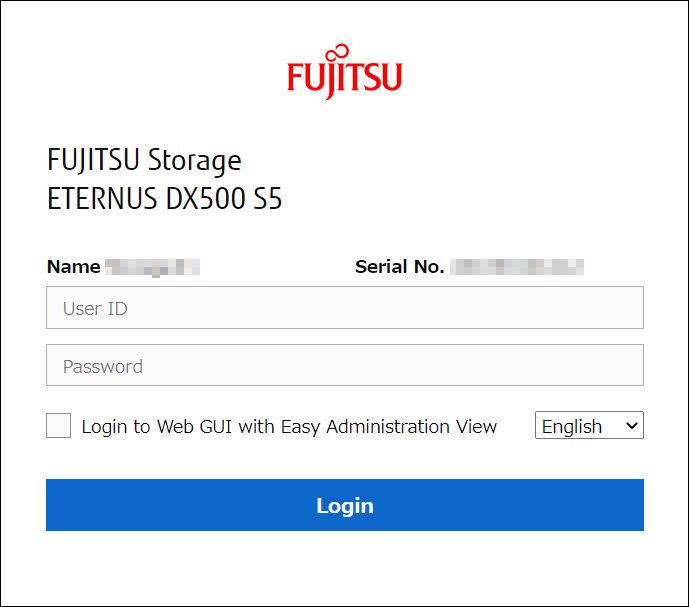
Up to 64 user accounts, including the user accounts that are logged in to RESTful API, can access Easy Administration View at the same time. If the user accounts that are logged in exceed 64, login to Easy Administration View is not available.
A user account with the "Software" role cannot log in to Easy Administration View.
If a user account with the "Password Policy" setting enabled is used to log in and the "Maximum Password Age" of the relevant user account has expired, the [Change Password] screen appears. Users cannot log in to Easy Administration View until the password is changed.
If a user account with the "Lockout Policy" setting enabled is used to log in and the number of failed authentications exceeds the "Lockout Threshold", the relevant user account is locked out. Users cannot log in until the specified "Lockout Duration" passes.
If users log in to Easy Administration View while the controller firmware is being updated, the users may be forcibly logged out during the operation.
Users cannot log in to Easy Administration View while the Slave CM is connected.



