I/O Module
Overview
This function displays the information of the I/O Module (IOM).
Display Contents
The IOM information is displayed.
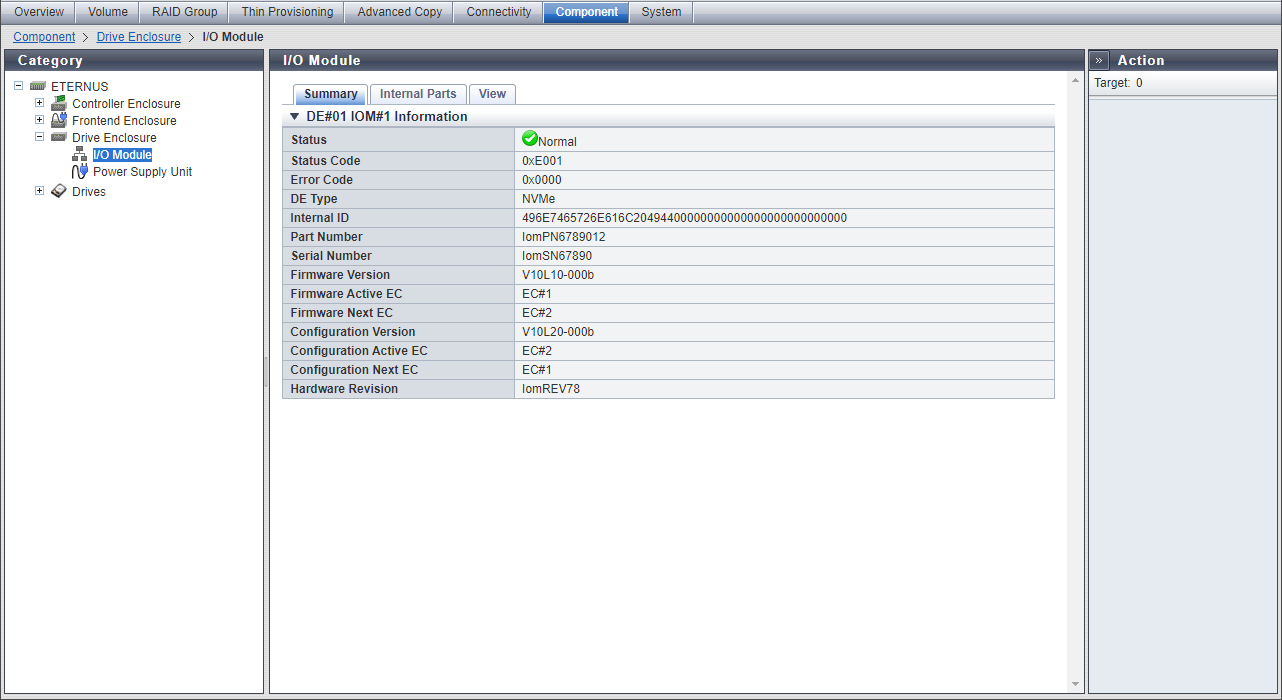
IOM List
| Item | Description |
|---|---|
|
Enclosure |
The enclosure in which the IOM is installed is displayed. DE#n |
|
IOM |
The IOM number is displayed. Click this item to display the [I/O Module Detail] Screen. IOM#n |
|
Status |
The IOM status is displayed. Refer to Component Status for details. |
[I/O Module Detail] Screen
The IOM details are displayed.
[Summary] Tab
DE#n IOM#n Information
| Item | Description |
|---|---|
|
Status |
The IOM status is displayed. Refer to Component Status for details. |
|
Status Code |
The IOM status code is displayed. |
|
Error Code |
The IOM error code is displayed. |
|
DE Type |
The DE type is displayed. |
|
WWN |
The WWN of the IOM that is installed in the SAS DE is displayed. |
|
Internal ID |
The Internal ID of the IOM that is installed in the NVMe DE is displayed. |
|
Part Number |
The IOM part number is displayed. |
|
Serial Number |
The serial number of the IOM is displayed. |
|
Firmware Version |
The current controller firmware version is displayed. |
|
Firmware Active EC |
The Edition Control (EC) number of the running controller firmware is displayed. |
|
Firmware Next EC |
The Edition Control (EC) number of the controller firmware that is to be run at the next power-on is displayed. |
|
Configuration Version |
The configuration version of the IOM is displayed. |
|
Configuration Active EC |
The EC number of the current CM PSS configuration is displayed. |
|
Configuration Next EC |
The EC number of the CM PSS configuration to be run next time is displayed. |
|
Hardware Revision |
The hardware version of the IOM is displayed. |
[Internal Parts] Tab
DE#n IOM#n Internal Parts Information
| Item | Description |
|---|---|
|
Parts |
The internal parts of the IOM are displayed. Backend Cable (IN) Backend Cable (OUT) IOM Port#n (n: 0, 1) |
|
Status |
The internal parts status of the IOM is displayed. Refer to Component Status for details. |
|
Error Code |
The error code for the internal parts of the IOM is displayed. |
[View] Tab
DE#n IOM#n Rear View
| Item | Description |
|---|---|
|
(Storage system image) |
The rear view of the DE that is installed in the storage system is displayed. Components that are not IOM are grayed out. The IOM status is displayed with an icon. Refer to Component Status for details. |



