iSCSI Port
Overview
This function displays a list of the iSCSI port parameters that are registered in the storage system.
Display Contents
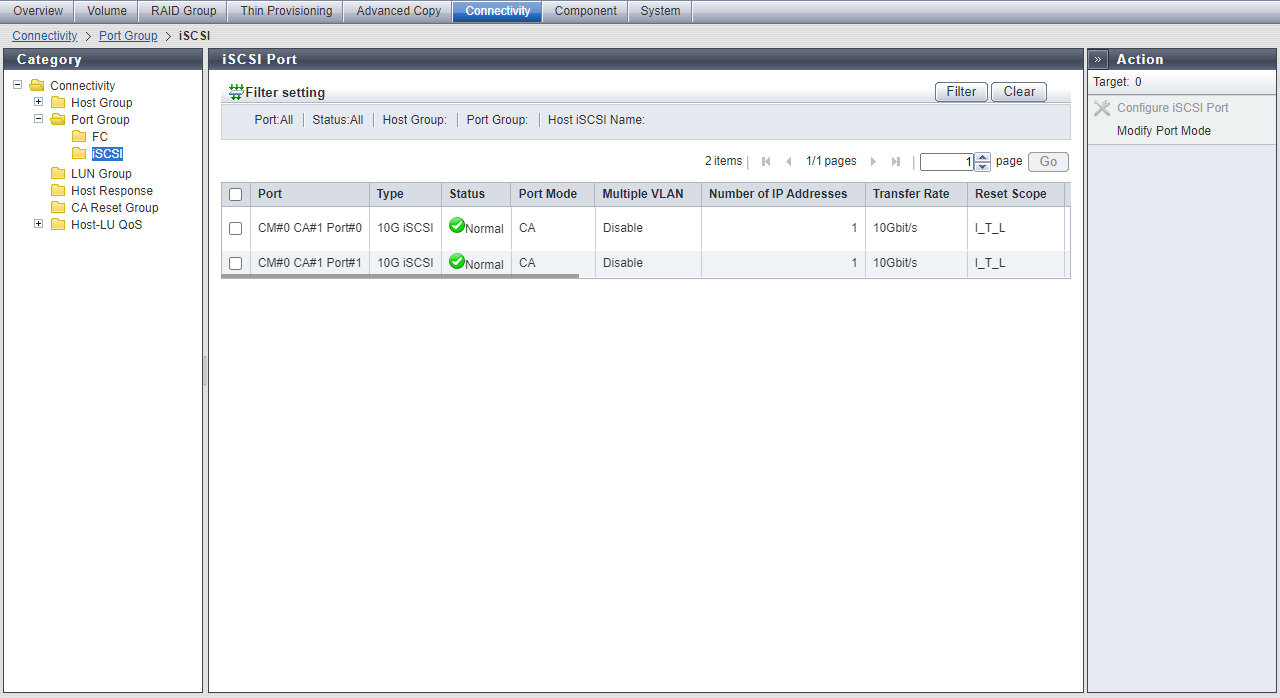
iSCSI Port List
Parameters of the iSCSI ports that are registered in the storage system are displayed.
| Item | Description |
|---|---|
|
Port |
The location information of the target port is displayed. CE#n CM#n CA#n Port#n or CM#n CA#n Port#n |
|
Type |
The type of the target port is displayed.
|
|
Status |
The status of the target port is displayed. Refer to Component Status for details. |
|
Port Mode |
The mode of the target port is displayed. CA RA CA/RA |
|
Multiple VLAN |
Whether the Multiple VLAN is enabled or disabled for the target port is displayed. "Multiple VLAN" is a function that enables up to 16 pieces of VLAN information (IP address information) to be registered for each port. A "-" (hyphen) is displayed when the port mode is "RA". |
|
Number of IP Addresses |
The number of IP addresses (1 to 16) that are used for the relevant port is displayed. When "Multiple VLAN" is enabled, the number of IP addresses that are registered in the port is displayed. When "Multiple VLAN" is disabled or "-" is displayed in the "Multiple VLAN" field, "1" is displayed. |
|
Transfer Rate |
The transfer rate of the target port is displayed. All transfers are full-duplex. 10 Gbit/s |
|
Reset Scope |
The reset scope of the target port is displayed. Reset scope is the range where the command reset request from the server is performed, when the target port is connected to multiple servers. A "-" (hyphen) is displayed when the port mode is "RA".
|
|
Release Reservation if Chip is Reset |
Whether the function to release the reservation status of the volume when the target port (chip) is reset is enabled or disabled is displayed. A "-" (hyphen) is displayed when the port mode is "RA". |
|
iSCSI Name |
The iSCSI name of the target port is displayed. |
|
Alias Name |
The Alias name of the target port is displayed. If the Alias name is not specified, the field is blank. |
|
MTU |
The MTU size of the target port is displayed. "Maximum Transmission Unit (MTU)" is the maximum amount of data that can be transmitted at the one time over the communication network. A "-" (hyphen) is displayed when the port mode is "CA". When the port type is "10G iSCSI": 576 - 9000 |
|
CHAP |
When CHAP authentication for the target port is enabled, "ON" is displayed. When it is disabled, "OFF" is displayed. When the port mode is "CA/RA", this status is displayed in the form of "x/y" as follows: x: The CHAP authentication status of the CA port ("ON" or "OFF") y: The CHAP authentication status of the RA port ("ON" or "OFF") |
|
REC Line No. |
The REC line number (0 to 127) of the target port is displayed. The REC line number is used to switch the communication path when a line fails. A "-" (hyphen) is displayed when the port mode is "CA". This item is displayed only when the Advanced Copy license has been registered. |
|
REC Transfer Mode |
Whether the REC synchronous transfer mode, the REC asynchronous stack mode, the REC asynchronous consistency mode, or the REC asynchronous through mode is enabled or disabled for the target port is displayed. A "-" (hyphen) is displayed when the port mode is "CA". This item is displayed only when the Advanced Copy license has been registered.
|
|
TFO Transfer Mode |
Whether the TFO transfer mode is enabled or disabled for the target port is displayed. A "-" (hyphen) is displayed when the port mode is "CA". This item is only displayed when "Enable" is selected for the Storage Cluster function. |
|
TFO Port |
When the target port is being used by the Storage Cluster function, "Used" is displayed, and "Unused" is displayed when the target port is not used. This item is only displayed when "Enable" is selected for the Storage Cluster function. |
|
Host Group |
The name of the host group that has the host affinity setting with the target port is displayed. If no host group with the host affinity setting exists, a "-" (hyphen) is displayed. |
|
Port Group |
The name of the port group to which the target port belongs is displayed. If the target port does not belong to a port group, a "-" (hyphen) is displayed. |
|
Host iSCSI Name |
iSCSI names of all iSCSI hosts that have the host affinity setting with the target port are displayed. If the host affinity setting is not configured, a "-" (hyphen) is displayed. |



