Settings (Advanced Copy)
Overview
This function displays the current Advanced Copy license registration status and the Advanced Copy set state.
Display Contents
This function displays the current Advanced Copy license (local copy and remote copy) registration status and the Advanced Copy set state.
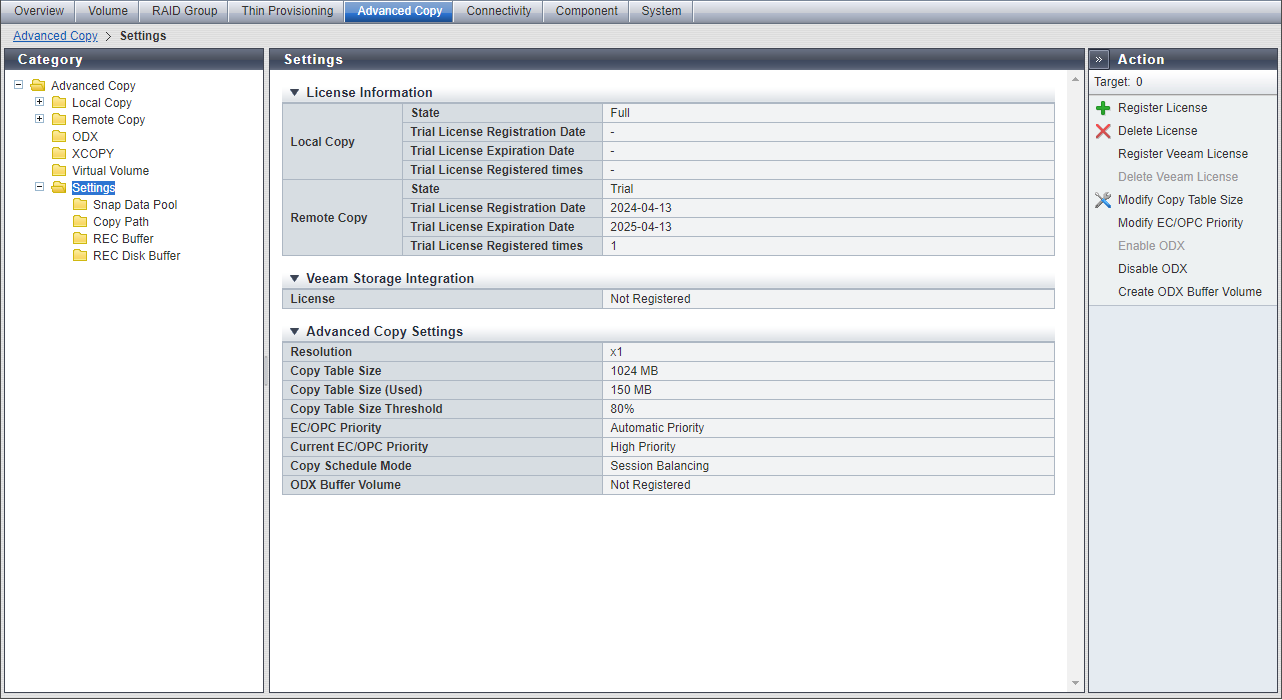
License Information
| Item | Description |
|---|---|
|
State |
The registration status of the Advanced Copy license for the local copy and remote copy is displayed.
Note
|
|
Trial License Registration Date |
The date (YYYY-MM-DD hh:mm:ss) when the trial license was registered is displayed. A "-" (hyphen) is displayed in the following conditions:
|
|
Trial License Expiration Date |
The expiration date (YYYY-MM-DD hh:mm:ss) for the trial license is displayed. A "-" (hyphen) is displayed in the following conditions:
|
|
Trial License Registered times |
The number of times that the trial license has been registered is displayed. A "-" (hyphen) is displayed in the following conditions:
|
Veeam Storage Integration
| Item | Description |
|---|---|
|
License |
The registration status of the Veeam Storage Integration License is displayed as "Not Registered" or "Registered". This item is displayed only when all of the following conditions are satisfied.
|
Advanced Copy Settings
| Item | Description | |||
|---|---|---|---|---|
|
Resolution |
The resolution of the copy table is displayed. ×1 ×2 ×4 ×8 ×16 ×32 ×64 Note
|
|||
|
Copy Table Size |
A copy table size (MB) is displayed. This item is displayed when the Advanced Copy function license has been registered. |
|||
|
Copy Table Size (Used) |
The copy table size (MB) that is currently in use is displayed. This item is displayed when the Advanced Copy function license has been registered. |
|||
|
Copy Table Size Threshold |
The threshold (%) of the usage rate for the copy table size is displayed. This item is displayed when the Advanced Copy function license has been registered. |
|||
|
EC/OPC Priority |
The EC/OPC priority status is displayed. This item is displayed when the Advanced Copy function license or the Storage Cluster function license (*1) has been registered.
|
|||
|
Current EC/OPC Priority |
The current EC/OPC priority is displayed. This item is displayed when the Advanced Copy function license or the Storage Cluster function license has been registered. Automatic Priority High Priority Middle Priority Low Priority Very Low Priority |
|||
|
Copy Schedule Mode |
The schedule mode of EC, OPC, and QuickOPC is displayed. This item is displayed when the Advanced Copy function license or the Storage Cluster function license has been registered. Session Balancing Destination RAID Group Balancing |
|||
|
ODX Buffer Volume |
The registration status of the ODX Buffer volume is displayed. |



