Delete Controller Firmware
Overview
This function deletes the controller firmware registered in the Bootup and Utility Device (BUD) of the CM.
- This function cannot be used under the following conditions:
The operation mode for the storage system is not in "Maintenance Mode"
The controller firmware is registered for the current generation only
Display Contents
In this screen, registered controller firmwares are displayed.
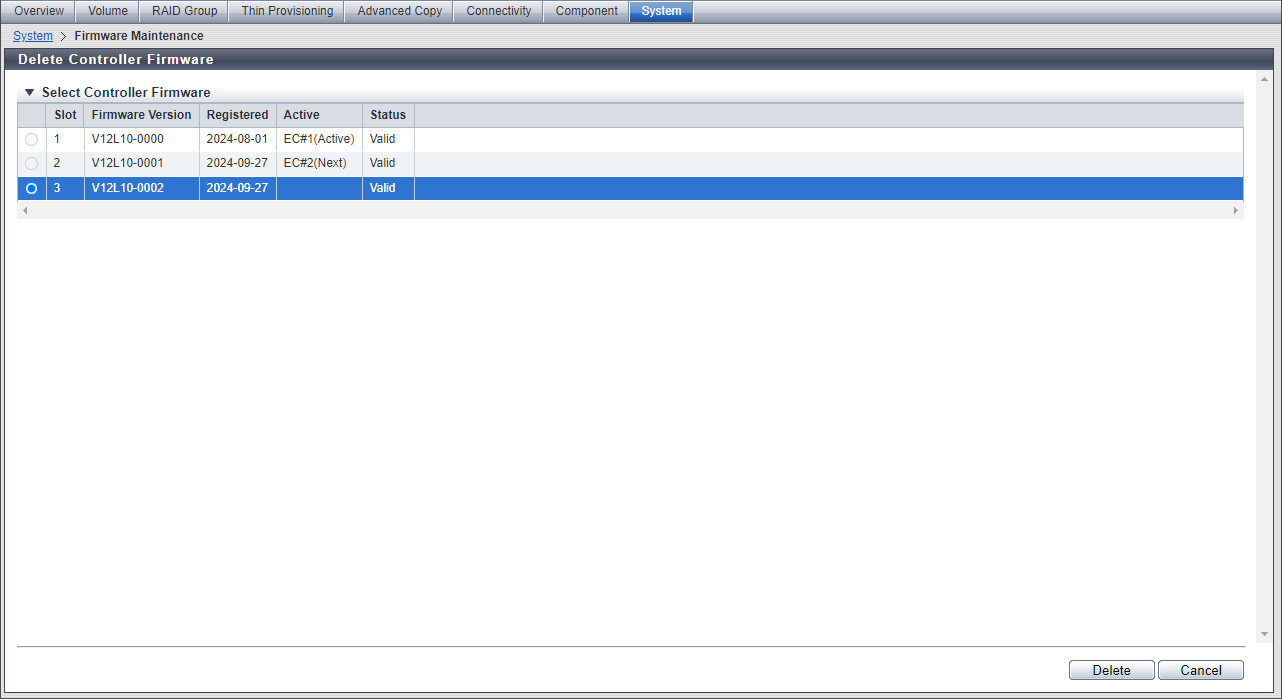
Select Controller Firmware
| Item | Description |
|---|---|
Slot |
The generation (1 to 3) of the controller firmware is displayed. |
Firmware Version |
The controller firmware version is displayed. If the controller firmware is not registered, the field is blank. VxxLyy-zzzz Vxx: Version Lyy: Level zzzz: Release number |
Registered |
The registration date (YYYY-MM-DD) of the controller firmware is displayed. When the controller firmware is not registered, a "-" (hyphen) is displayed. |
Active |
If the controller firmware is registered in the Flash memory, EC information where the firmware is stored is displayed. If the controller firmware is not registered, the field is blank.
Other Information
|
Status |
The status of the controller firmware is displayed.
|
Operating Procedures
Click [Delete Firmware] in [Action].
Select the controller firmware that is to be deleted and click the [Delete] button.
→ A confirmation screen appears.
Click the [OK] button.
→ Deletion of the controller firmware starts.
Click the [Done] button to return to the [Firmware Maintenance] screen.



