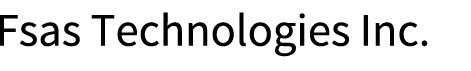Copyback/Copybackless
A Copyback process copies data in a hot spare to the new drive that is used to replace the failed drive.
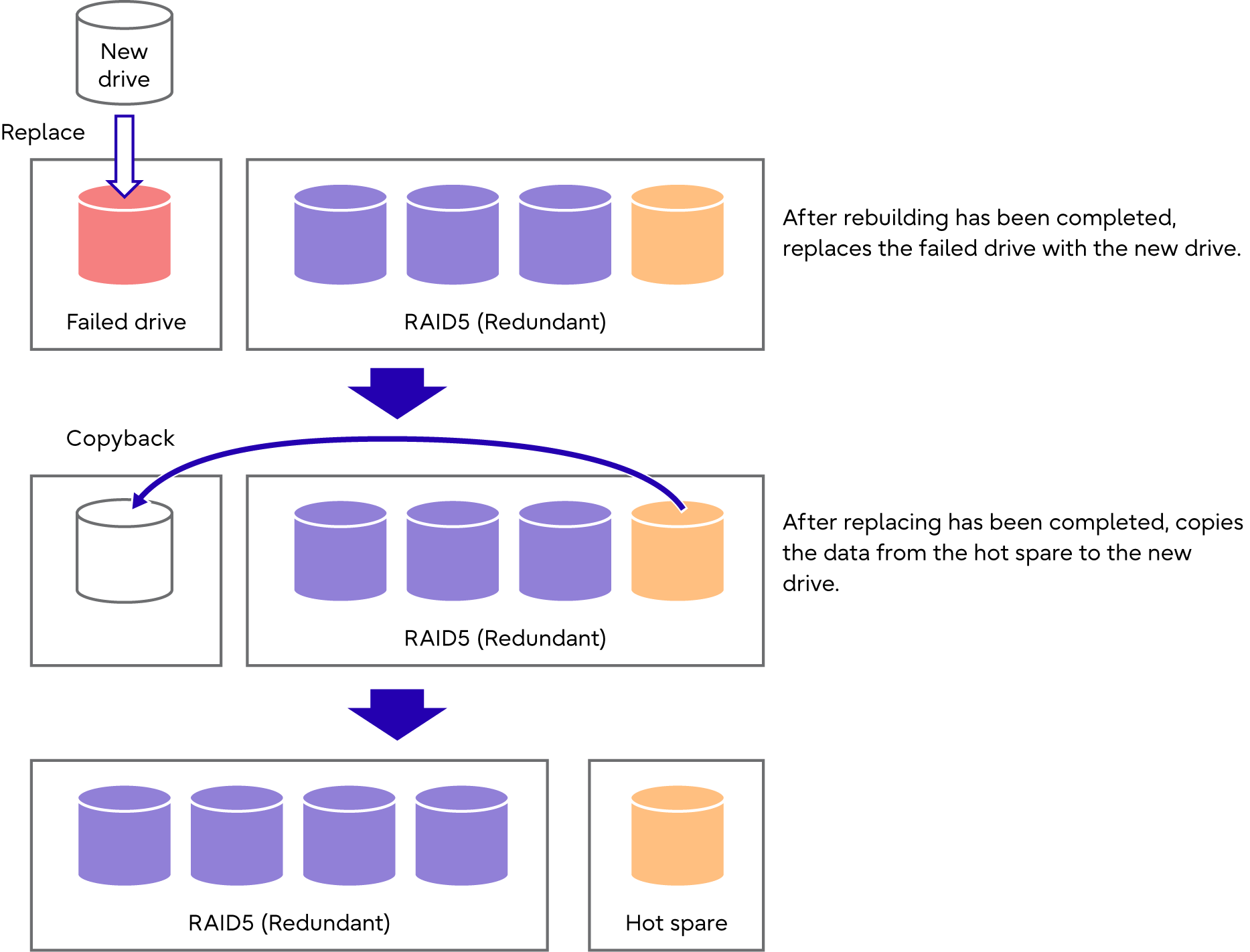
Copyback speed
Giving priority to Copyback over host access can be specified. By setting "Rebuild Priority" to "High", Copyback operations are given priority over host access and the performance of the Copyback operations may improve.
However, it should be noted that when the priority is high and a Copyback operation is performed for a RAID group, the performance (throughput) of this RAID group may be reduced.
Refer to "Modify RAID Group Parameters" in "Web GUI User's Guide" for details.
If copybackless is enabled, the drives that are registered in the hot spare become part of the RAID group configuration drives after a rebuild or a redundant copy is completed for the hot spare.
The failed drive is disconnected from the RAID group configuration drives and then registered as a hot spare. Copyback is not performed for the data even if the failed drive is replaced by a new drive because the failed drive is used as a hot spare.
A copyback operation is performed when the following conditions for the copybackless target drive (or hot spare) and the failed drive are the same.
Drive type (NVMe SSDs, SAS SSDs, SAS disks, Nearline SAS disks, and Self Encrypting Drives [SEDs])
Size (2.5" and 3.5")
Capacity
Rotational speed (10,000rpm and 7,200rpm) (*1)
| *1 | : | For SAS disks or Nearline SAS disks (including SEDs) only. |
If different types of drives have been selected as the hot spare, copyback is performed after replacing the drives even when the Copybackless function is enabled.
The Copybackless function can be enabled or disabled. This function is enabled by default.
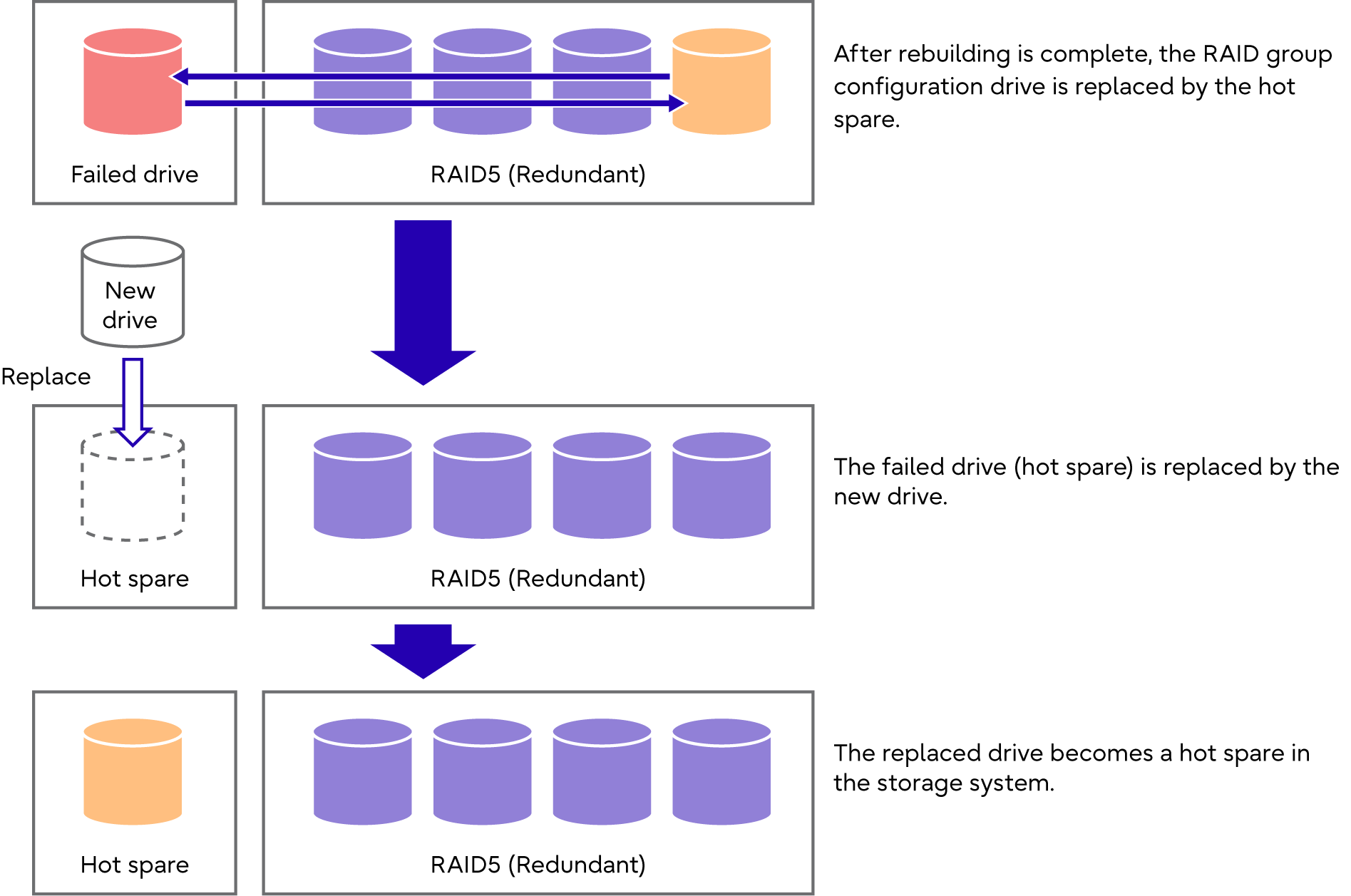
If the Copybackless function is enabled, the drive that is replaced with the failed drive cannot be installed in the prior RAID group configuration. This should be taken into consideration when enabling or disabling the Copybackless function.
To set the Copybackless function, use the subsystem parameter settings. These settings can be performed with the Storage Management policy or the Maintenance Operation policy. After the settings are changed, the ETERNUS DX does not need to be turned off and on again.