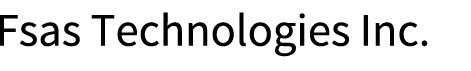Host Affinity
The host affinity function prevents data from being damaged due to inadvertent storage access. By defining a server that can access the volume, security can be ensured when multiple servers are connected.
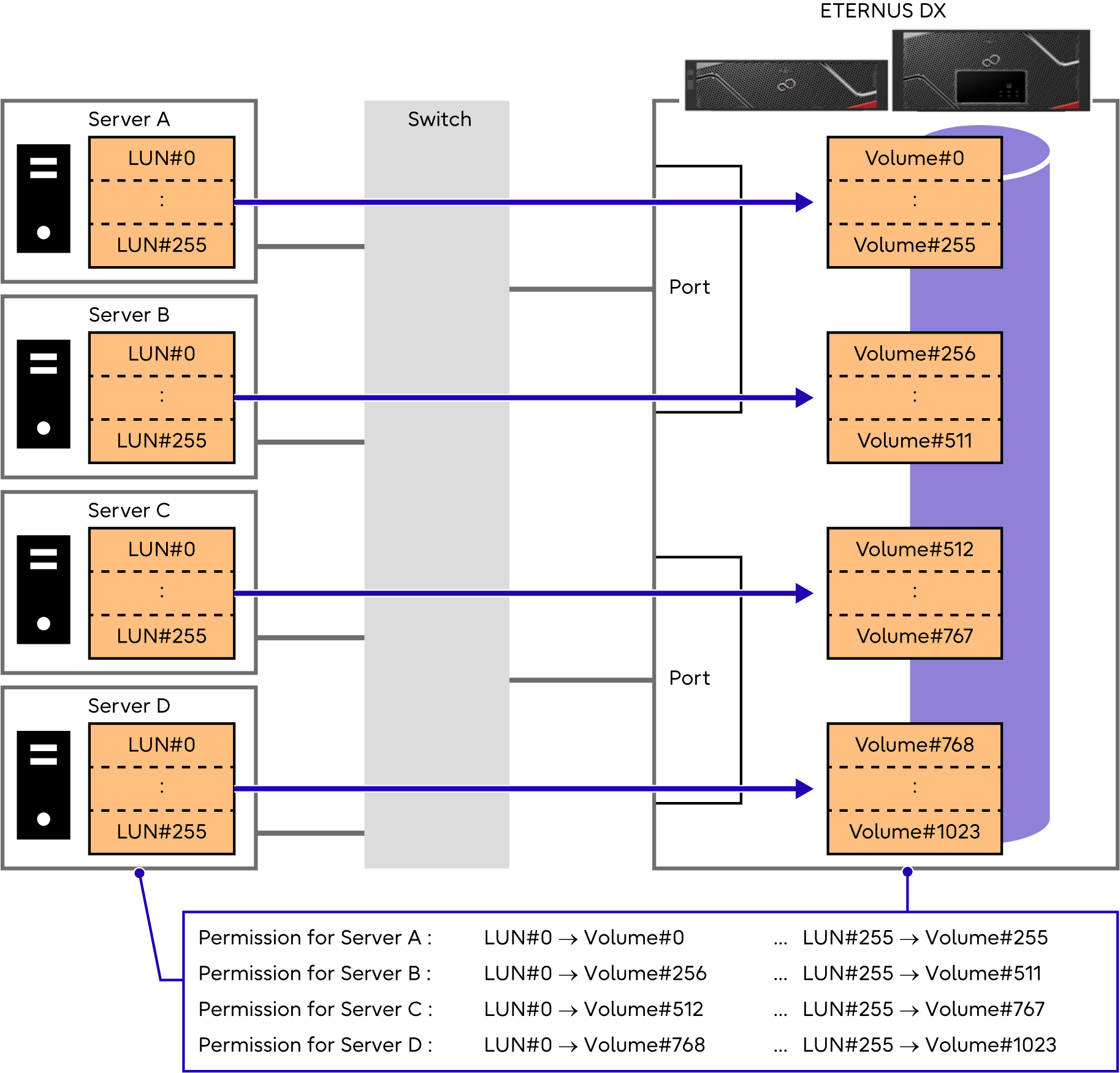
The host affinity can be set by associating "host groups", "CA port groups", and "LUN groups".
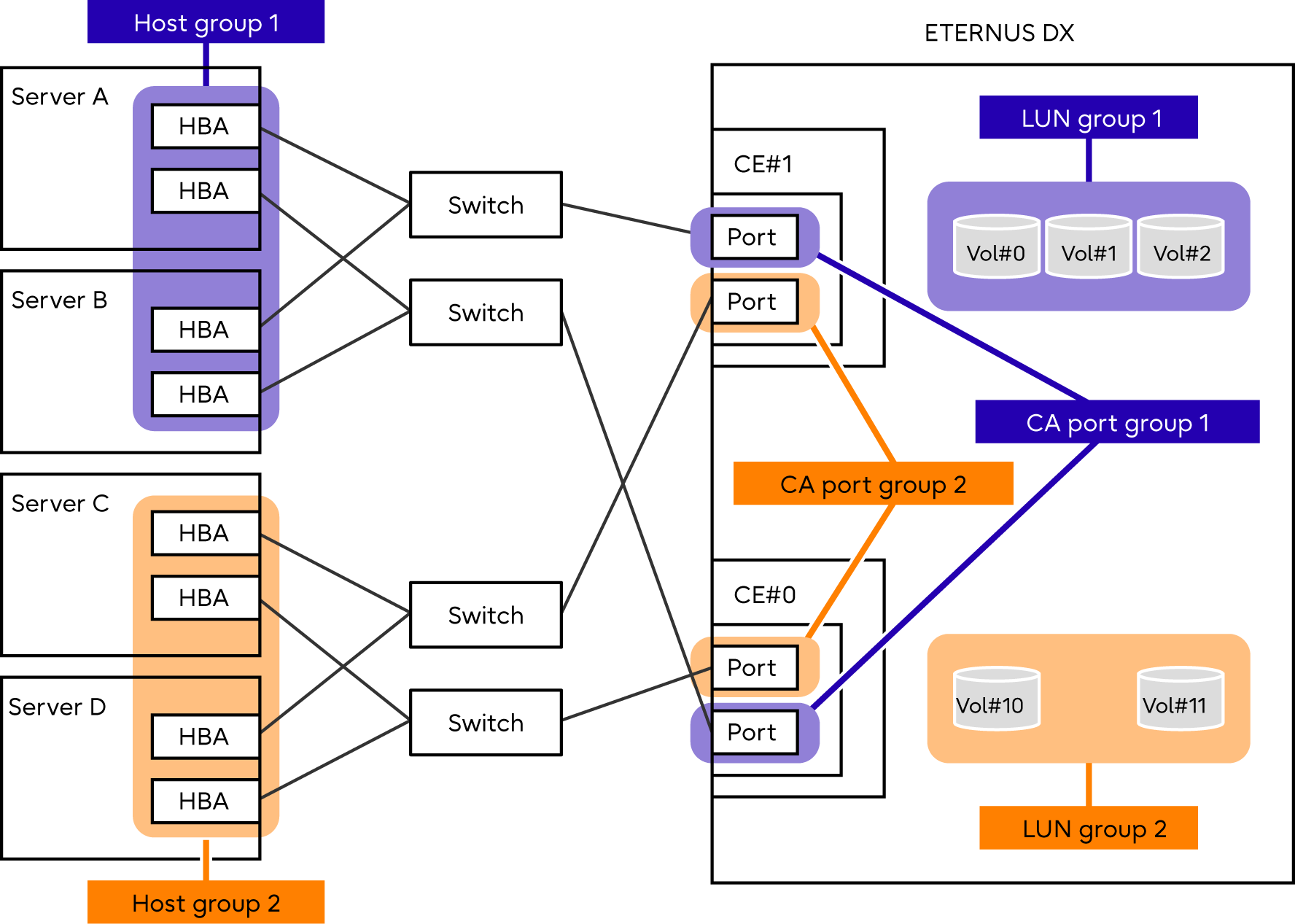
The host affinity can also be set by directly specifying the host and the CA port without creating host groups and CA port groups.
Host Group
A host group is a group of hosts that have the same host interface type and are allowed to access the same LUN group. HBAs in multiple hosts can be configured in a single host group.
CA Port Group
A CA group is a group of host interface ports that have the same CA type and are allowed to access the LUN group. A CA port group is configured with ports that access the same LUN group, such as ports that are used for multipath connection to the server or for connecting to the cluster configuring server. A single CA port group can be connected to multiple host groups.
LUN Group
A LUN group is a group of volumes that can be accessed from the host and the LUN group can be accessed from the same host group and CA port groups.
A LUN group is a mapping of host LUNs and volumes.
Host access must be stopped when changing or deleting already set host affinity settings. When adding a new LUN to the host affinity settings, it is not necessary to stop host access.
When servers are duplicated and connected using a cluster configuration to share a single ETERNUS DX among multiple servers, cluster control software is required.