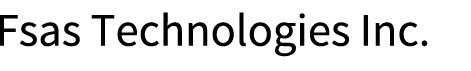Storage Migration
Storage Migration is a function that migrates the volume data from an old storage system to volumes in a new storage system without using a host in cases such as when replacing a storage system.
The migration source storage system and migration destination ETERNUS DX are connected using FC cables. Data read from the target volume in the migration source is written to the migration destination volume in the ETERNUS DX.
Since Storage Migration is controlled by ETERNUS DX controllers, no additional software is required.
The connection interface is FC. In addition, the direct connection and switch connection topologies are supported.
Online Storage Migration and offline Storage Migration are supported.
Offline method
Stop the server during the data migration. Host access becomes available after the data migration to the migration destination volume is complete. Therefore, this method prevents host access from affecting the ETERNUS DX and can shorten the time of the migration. This method is suitable for cases requiring quick data migration.
Online method
Host access becomes available after the data migration to the migration destination volume starts. Operations can be performed during the data migration. Therefore, this method can shorten the time for the stopped operation. This method is suitable for cases requiring continued host access during the data migration.
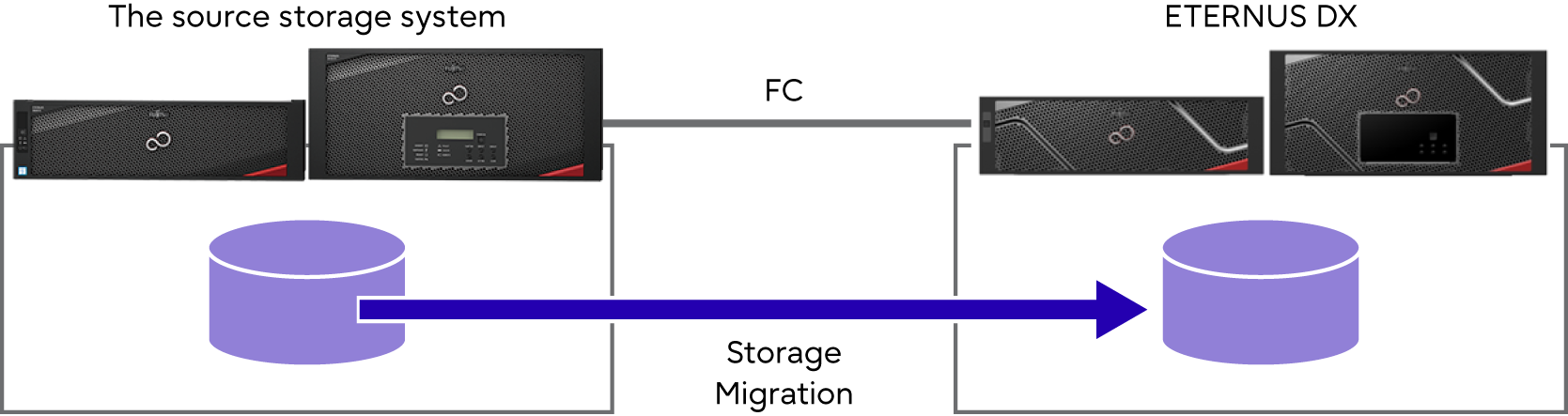
The Storage Migration function migrates whole volumes at the block level. A data migration can be started by specifying a text file with migration information that is described in a dedicated format from ETERNUS Web GUI. The path between the migration source and the migration destination is called a migration path. The maximum number of migration volumes for each migration path is 512.
Up to 16 migration source storage systems can be specified and up to eight migration paths can be created for each migration source storage system.
The capacity of a volume that is to be specified as the migration destination area must be larger than the migration source volume capacity.
For online Storage Migration, the capacity of the migration destination volume must be the same as the migration source volume.
For offline Storage Migration, stop server access to both the migration source volume and the migration destination volume during a migration.
For online Storage Migration, stop server access to the migration source volume and the migration destination volume before starting a migration. In addition, do not access the migration source volume from the server during a migration.
Online storage migration can be manually resumed on the following volumes after the process (of deleting a copy session) is complete.
TPV/FTV capacity optimization is running
RAID Migration is running
Flexible Tier Migration is running
An Advanced Copy session exists
For the migration destination storage system, the FC port mode needs to be switched to "Initiator" and the port parameter also needs to be set.
Make sure to delete the migration path after Storage Migration is complete.