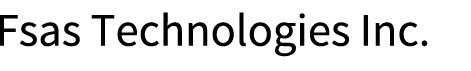Veeam Storage Integration
The operability and efficiency of Virtual Machine backups in virtual environments (VMware) are improved by using the ETERNUS DX storage snapshot integration with Veeam Backup & Replication provided by Veeam Software.
Veeam Storage Integration is available for the ETERNUS DX.
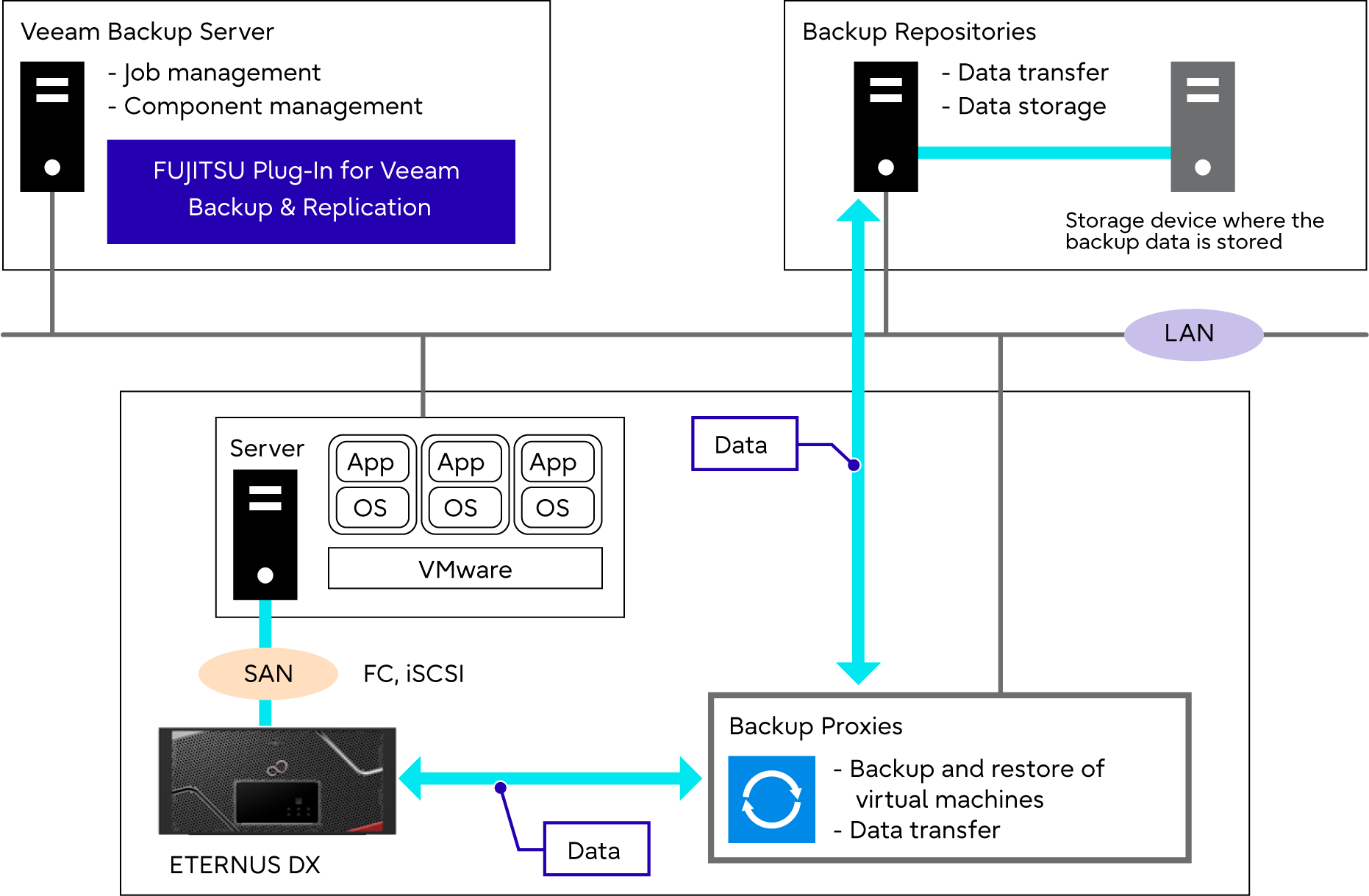
|
Veeam Storage Integration software |
|
ETERNUS DX software (setup tool) |
Because this function uses Advanced Copy, the copy table size must be set in advance.
The Veeam Storage Integration license must be obtained and registered in the ETERNUS DX.
-
iSCSI and FC host interfaces are supported in Veeam Storage Integration for the connection between backup proxies and the ETERNUS DX.
To connect a Backup Proxy with the ETERNUS DX via an FC, the host affinity settings must be configured for the Backup Proxy using ETERNUS CLI. For more details, refer to "CLI User's Guide".
For a restore process using a host that does not have any LUNs attached, host affinity settings for the host must be configured in advance. For more details, refer to "CLI User's Guide".
-
To enable the ETERNUS DX storage snapshot integration with Veeam Backup & Replication, FUJITSU Plug-In for Veeam Backup & Replication must be installed to the Veeam backup server.
-
If a volume has several snapshot generations and these snapshots have been created with different resolutions, only the oldest snapshot generation can be deleted.
Veeam Storage Integration uses SnapOPC+.
Thin Provisioning Volumes (TPVs) or Flexible Tier Volumes (FTVs) are used as SnapOPC+ copy destination volumes.
Specify the appropriate value for the maximum Thin Provisioning Pool capacity by taking the total target volume capacity for Veeam Storage Integration and the number of management generations into consideration.
For more details about the maximum pool capacity setting, refer to "Set Thin Provisioning" in "Web GUI User's Guide".
- Guidelines for the maximum Thin Provisioning Pool capacity
Maximum Thin Provisioning Pool capacity ³ total capacity of TPVs and FTVs + total capacity of the target volume for Veeam Storage Integration × (number of management generations + 1)
The following volumes cannot be managed or operated by Veeam Backup & Replication:
Volumes in the Secondary storage used for the Storage Cluster function
Virtual Volumes (VVOLs)
Volumes with SnapOPC or EC Advanced Copy sessions
Volumes with SnapOPC+ sessions created by ETERNUS SF AdvancedCopy Manager
-
Deduplication/Compression Volumes (or Compression Volumes for the ETERNUS DX900 S6 and the ETERNUS DX8900 S6)
Although the volumes in the Primary storage used for the Storage Cluster function can be managed by Veeam Backup & Replication, note the following points.
If the Storage Cluster function's failover is performed, the Veeam Backup & Replication job or operation may fail. After a failback, re-perform the job or operation that failed.
Failover cannot be performed while Instant VM Recovery or SureBackup is running.
Veeam Backup & Replication jobs or operations may fail during a RAID migration, a Thin Provisioning Volume balancing, or a Flexible Tier Pool balancing.
-
It is not recommended to use multiple Veeam Backup & Replication for managing a single ETERNUS DX.
In such configuration, an error might occur at the jobs that are in conflict with each other when being executed from multiple Veeam Backup & Replication.
Veeam Storage Integration supports the following volumes.
Table: Volume Types That Can Be Used with Veeam Storage Integration Volume type
Copy source
Copy destination
Standard
¡
×
WSV
¡
×
TPV
¡ (*1)
¡ (*1)
FTV
¡
¡
SDV
×
×
SDPV
×
×
¡: Supported ×: Not supported
*1 : Deduplication/Compression Volumes (or Compression Volumes for the ETERNUS DX900 S6 and the ETERNUS DX8900 S6) are not supported.
Copy destination TPVs/FTVs are automatically created when snapshots are created with Veeam Backup ETERNUS DX900 S6 Replication. (*2)
*2 : Copy destination TPVs/FTVs are automatically created in the following TPPs/FTRPs.
If the copy source volume is a Standard volume or a WSV, the TPP with the smallest number in the ETERNUS DX or if no TPP exists, the FTRP with the smallest number in the ETERNUS DX
If the copy source volume is a TPV/FTV, the same TPP/FTRP as the copy source
Copy destination TPVs/FTVs can also be created in any TPP/FTRP using ETERNUS CLI.