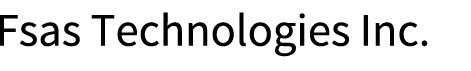REC Data Transfer Mode Comparison
This section describes the REC data transfer mode.
Data transfer mode |
Typical application |
Effects on the response to Write I/Os from the server |
||
|---|---|---|---|---|
During the initial copy |
After the initial copy is completed |
|||
Synchronous transfer mode |
|
Typically, system response is slightly affected. In order to maintain a balance between the copy process and the update process from Write I/Os, there may be cases of a delayed Write I/O response. |
System response is always affected. |
|
Asynchronous transfer mode |
Stack mode |
Remote backup |
System response is slightly affected. |
System response is slightly affected. |
Consistency mode |
Remote mirroring |
Typically, system response is slightly affected. In order to maintain a balance between the copy process and the update process from Write I/Os, there may be cases of a delayed Write I/O response. |
Typically, system response is slightly affected, but if the data transfer path is too narrow, the response deteriorates. Furthermore, when an excessive response delay occurs, copying is suspended to prevent further response delays. |
|
Through mode |
This mode is temporarily enabled when the Stack mode/Consistency mode is disabled or when the sessions are suspended. |
Typically, system response is slightly affected. In order to maintain a balance between the copy process and the update process from Write I/Os, there may be cases of a delayed Write I/O response. |
||
Data transfer mode |
Data status in the event of a disaster |
Guaranteed order property |
Transition to equivalent state |
|
|---|---|---|---|---|
Synchronous transfer mode |
Copy source and copy destination are always identical. |
Yes |
Yes |
|
Asynchronous transfer mode |
Stack mode |
Some copy source writes may not have been propagated to the copy destination yet. |
No |
No |
Consistency mode |
Yes |
Yes |
||
Through mode |
No |
Yes |
||