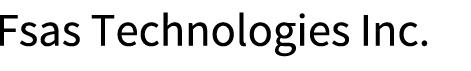Drives
2.5" NVMe SSDs have LEDs.
Figure: 2.5" NVMe SSD (When Installed in a Controller Enclosure)
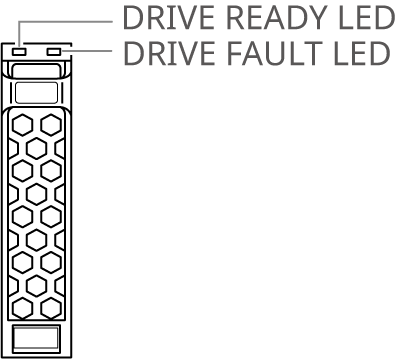
Note
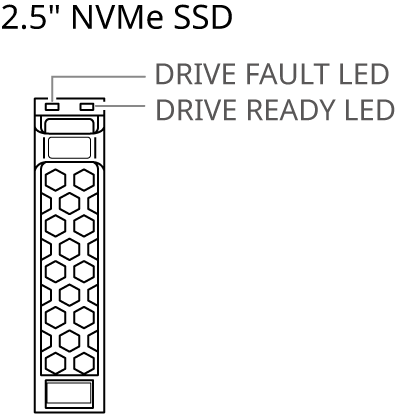
The location of the LEDs for the 2.5" NVMe SSDs is reversed depending on whether the SSDs are installed in a controller enclosure or a drive enclosure.
Figure: 2.5" NVMe SSD (When Installed in a Drive Enclosure)
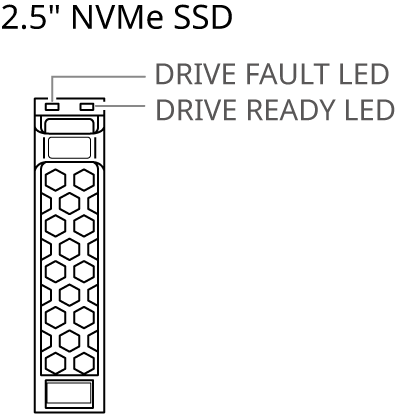
For details, refer to Drives.
The LEDs turn on or blink to indicate the statuses that are listed below.
LED name |
LED status |
Meaning |
|---|---|---|
DRIVE READY |
|
Power is supplied to the drive. |
|
The drive is in normal status (there is I/O access from the host). |
|
DRIVE FAULT |
|
The drive is in error status. |
|
The installation location of the drive is identified according to the instruction that is issued from the ETERNUS CLI command line. |