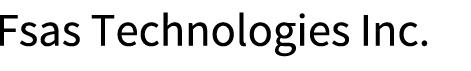Event Notification Setup
Specify whether to report events that are detected in the storage system.
Host sense, SNMP Trap, E-mail, Syslog, and remote support are available for the event notification method.
A notification setting can be selected for each type of event.
For the SNMP Trap notification, performing the following functions is required.
Setup SNMP Agent Basic Interface
Setup SNMP Manager
Setup SNMP Agent MIB Access View
Setup SNMP Agent User
Setup SNMP Agent Community
Setup SNMP Agent Trap
For E-mail notification, performing [Setup E-Mail Notification] is required.
For Syslog notification, performing [Setup Syslog] is required.
For remote support notification, performing [Setup Remote Support] is required.
If ETERNUS SF Storage Cruiser is used and configured to automatically obtain the component status of the storage system, event notifications by SNMP traps for the following events are automatically enabled (notified).
Remote Path Error of no Data Transfer
Recovery module
Temperature restoration
FC CA Port Link Status Changed
iSCSI CA Port Link Status Changed
Remote Path Recovery
Events whose notification is enabled by default, but is disabled manually
If the ETERNUS DX is deleted from ETERNUS SF Storage Cruiser, event notifications by SNMP traps return to the default state.
However, after the event notifications by SNMP traps are automatically changed, if the event notifications by SNMP traps are changed from the ETERNUS DX, the event notifications are not returned to the default state even if the storage system is deleted.
For the event notification settings, refer to "Operating Procedures" in "Setup Event Notification" of "Web GUI User's Guide".