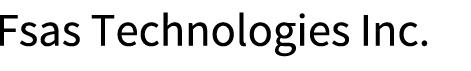Syslog Setup
Set the external servers (Syslog server) for sending logs of events that are detected by the storage system.
Up to two Syslog servers can be registered.
The following events are sent as Syslogs:
All the notification target events that are configured using the [Setup Event Notification] function
Logins and logouts from Web GUI and CLI
Select whether to send ("on") or not send ("off") Syslogs for each storage system.
Confirm that the Syslog has been successfully sent to the Syslog server by logging in and out from Web GUI or CLI and performing a transmission test to the Syslog server.
Even if a communication error occurs between the storage system and the Syslog server, the Syslog is not sent again.
Perform the Syslog notification setup from the [System] screen by clicking [System] on the navigation of the ETERNUS Web GUI screen.
For the procedure, refer to "Operating Procedures" in "Setup Syslog" of "Web GUI User's Guide".