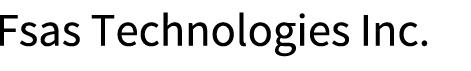Settings for the Deduplication/Compression Function
This chapter describes the settings for the Deduplication/Compression function.
The Deduplication/Compression function checks the write data from the server for each defined size to determine whether the data is duplicated. Duplicated data is not written. Non-duplicated data is compressed and then written to the ETERNUS DX. This function reduces the write amount by eliminating duplicated data so the drive can be used efficiently. Note that the target of the Deduplication/Compression function is Deduplication/Compression Volumes in the same Thin Provisioning Pool.
Deduplication and Compression can be individually set for each Thin Provisioning Pool.
This function is supported by the ETERNUS DX600 S6.
The ETERNUS DX900 S6 and ETERNUS DX8900 S6 support the Compression function only.
Users logged in to Easy Administration View cannot configure the Deduplication/Compression function. Use Normal View.
If the Deduplication/Compression function is enabled, the performance may be reduced depending on the I/O environment. For notes on using this function, refer to "Operations Optimization (Deduplication/Compression)" of "DX600 S6/DX900 S6 Design Guide" or "Operations optimization (Compression)" of "DX8900 S6 Design Guide".