Host Group
Overview
The list of the host groups is displayed.
A host group is a group of hosts (HBAs) that are allowed to access the volume (LUN group).
User Privileges
Availability of Executions in the Default Role
| Default role | Availability of executions |
|---|---|
| Monitor | |
| Admin | |
| StorageAdmin | |
| AccountAdmin | |
| SecurityAdmin | |
| Maintainer |
Refer to User Roles and Policies for details on the policies and roles.
Display Contents
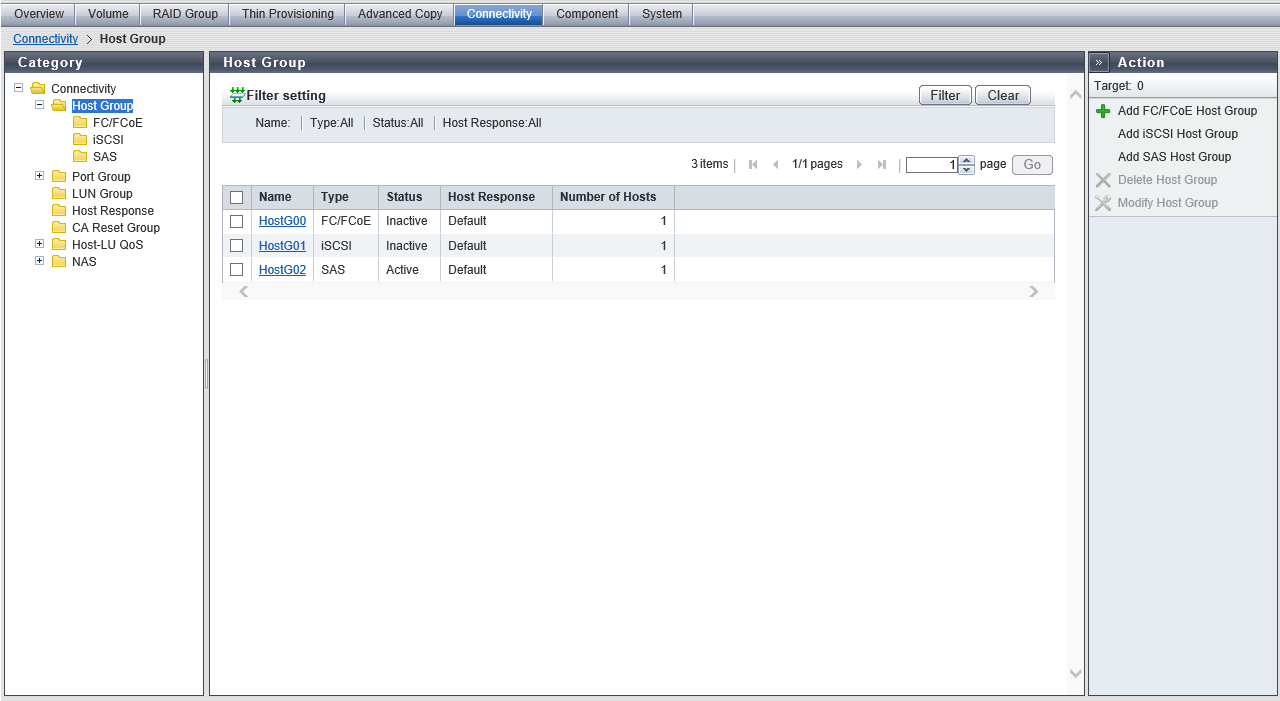
Host Group List
The registered host groups in the storage system are displayed.
| Item | Description |
|---|---|
|
Name |
The host group name is displayed. Click this item to display the [Host Group Detailed Information] Screen. |
|
Type |
The interface type of the host registered in the host group is displayed. FC iSCSI SAS |
|
Status |
Whether the host group is "Active" or "Inactive" in the host affinity setting is displayed.
|
|
Host Response |
The host response, which has been assigned to a host group, is displayed. Default Solaris MPxIO HP-UX AIX AIX VxVM VS850/SVC BS2000 Host responses registered in the storage system |
|
Number of Hosts |
The number of hosts (1 to 8), which have been registered in the host group, is displayed. |
[Host Group Detailed Information] Screen
The detailed host group information is displayed.
Host Group Information
| Item | Description |
|---|---|
|
Name |
The host group name is displayed. |
|
Host Response |
The host response, which has been assigned to a host group, is displayed. Default Solaris MPxIO HP-UX AIX AIX VxVM VS850/SVC BS2000 Host responses registered in the storage system |
|
Status |
Whether the host group is "Active" or "Inactive" in the host affinity setting is displayed. |
|
Number of Hosts |
The number of hosts (1 to 8), which have been registered in the host group, is displayed. |
The number of hosts, which have been registered in the corresponding host group, is displayed.
| Item | Description |
|---|---|
|
Name |
The host name is displayed. |
|
WWN |
When the host interface type is "FC", the WWN of the host is displayed. |
|
iSCSI Name |
When the host interface type is "iSCSI", the iSCSI name of the host is displayed. |
SAS Address |
When the host interface type is "SAS", the SAS address of the host is displayed. |
|
Other Host Group |
The other host group names to which the host belongs are displayed. If the host belongs to only one host group, the field is blank. |
Filter Setting
Function Description
Filter setting is a function used to display a list of only the host groups meeting all the specified conditions.
No filtering is set by default. The following table shows conditions that can be specified.
| Item | Description | Setting values |
|---|---|---|
Name |
Input the name for the host group that is to be displayed. Host groups matching or partially matching the entered name are displayed. When not using the name for filtering, leave this item blank. |
Blank Host group name |
Type |
Select the interface type of the host group that is to be displayed. |
All FC iSCSI SAS |
Status |
Select the set state of the host affinity for the host group that is to be displayed. |
All Active Inactive |
Host Response |
Select the name of the host response that is assigned to the host group that is to be displayed. |
All Default Solaris MPxIO HP-UX AIX AIX VxVM VS850/SVC BS2000 Host responses registered in the storage system |



