Connectivity
Overview
This function provides setting functions required for various hosts to recognize prepared volumes.
Display Function List
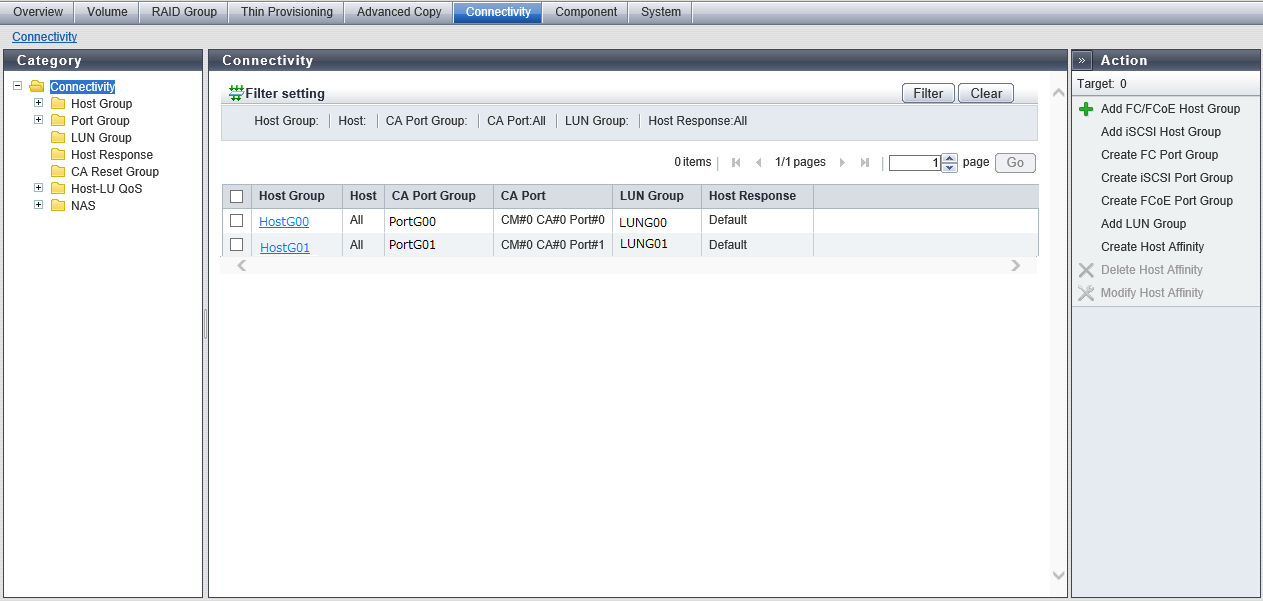
| Category | Function | Description | ||
|---|---|---|---|---|
| Connectivity | Connectivity | The current host affinity settings are displayed. | ||
| Host Group | Host Group | The list of the host groups to be connected is displayed. | ||
|
FC |
FC Host | Information of the hosts that are connected to the storage system is displayed. | ||
|
iSCSI |
iSCSI Host | Information of the hosts that are connected to the storage system is displayed. | ||
|
SAS |
SAS Host | Information of the hosts that are connected to the storage system is displayed. | ||
| Port Group | CA Port Group | The list of the CA port groups used for the host interface is displayed. | ||
FC |
FC Port | The port parameter settings used for the host interface are displayed. | ||
|
iSCSI |
iSCSI Port | The port parameter settings used for the host interface are displayed. | ||
|
SAS |
SAS Port | The port parameter settings used for the host interface are displayed. | ||
| LUN Group | LUN Group | The list of LUN groups that comprise a unit to enable hosts to recognize volumes is displayed. | ||
| Host Response | Host Response | The host response setting to adjust host access operations is displayed. | ||
| CA Reset Group | CA Reset Group | The list of the registered CA reset groups is displayed. | ||
| Host-LU QoS | Host-LU QoS | The list of the Host-LU QoS is displayed. | ||
| Host QoS |
FC iSCSI SAS |
Host QoS | The bandwidth limit of the host is displayed. | |
| Port QoS | FC iSCSI SAS |
Port QoS | The bandwidth limit of the port is displayed. | |
| LU QoS Group | LU QoS Group | The list of the LU QoS groups is displayed. | ||
| NAS | NAS | The list of the NAS shared folders is displayed. | ||
| NAS Interface | NAS Interface | The list of the NAS interfaces is displayed. | ||
| Environment Settings | Environment Settings | The setup information for the servers (NAS servers, DNS servers, and authentication servers) is displayed. | ||
| Quota Management | Quota Management | The list of quota setting information is displayed. | ||
| Meta Cache Distribution | Meta Cache Distribution | The setting state of the automatic meta cache distribution and the location of the meta cache are displayed. | ||
Action List
| Action | Function | Description | |||
|---|---|---|---|---|---|
| Create Host Affinity | Create Host Affinity | Create a host affinity to specify association between host groups, port groups, and LUN groups. | |||
| Delete Host Affinity | Delete Host Affinity | Delete a host affinity. | |||
| Modify Host Affinity | Modify Host Affinity | Change the host affinity settings. | |||
| Host Group | |||||
| Delete Host Group | Delete Host Group | Delete a host group. | |||
| Modify Host Group |
FC |
Modify Host Group (FC) |
Change the FC host group settings. |
||
| iSCSI | Modify Host Group (iSCSI) | Change the iSCSI host group settings. | |||
| SAS | Modify Host Group (SAS) | Change the SAS host group settings. | |||
|
FC |
Add FC Host Group |
Add FC Host Group |
Add FC host groups. |
||
|
Add FC Host |
Add FC Host |
Add FC hosts. |
|||
|
Delete FC Host |
Delete FC Host |
Delete the FC hosts. |
|||
|
Modify FC Host |
Modify FC Host |
Change the FC host information. |
|||
| iSCSI | Add iSCSI Host Group | Add iSCSI Host Group | Add iSCSI host groups. | ||
| Add iSCSI Host | Add iSCSI Host | Add iSCSI hosts. | |||
| Delete iSCSI Host | Delete iSCSI Host | Delete the iSCSI hosts. | |||
| Modify iSCSI Host | Modify iSCSI Host | Change the iSCSI host information. | |||
| SAS | Add SAS Host Group | Add SAS Host Group | Add SAS host groups. | ||
| Add SAS Host | Add SAS Host | Add SAS hosts. | |||
| Delete SAS Host | Delete SAS Host | Delete the SAS hosts. | |||
| Modify SAS Host | Modify SAS Host | Change the SAS host information. | |||
| Port Group | |||||
| Create FC Port Group | Create FC Port Group | Create FC port groups. | |||
| Create iSCSI Port Group | Create iSCSI Port Group | Create iSCSI port groups. | |||
| Create SAS Port Group | Create SAS Port Group | Create SAS port groups. | |||
| Delete Port Group | Delete CA Port Group | Delete the CA port groups. | |||
| Modify Port Group | Modify CA Port Group | Change the CA port group settings. | |||
| FC | Modify FC Port Parameters | Modify FC Port Parameters | Change the FC port parameters. | ||
| Modify Port Mode | Modify Port Mode | Change the usage of the port (CA, RA, CA/RA, Initiator). |
|||
| iSCSI | Modify iSCSI Port Parameters | Modify iSCSI Port Parameters | Change the iSCSI port parameters. | ||
| Modify Port Mode | Modify Port Mode | Change the usage of the port (CA, RA, CA/RA). | |||
| SAS | Modify SAS Port Parameters | Modify SAS Port Parameters | Change the SAS port parameters. | ||
| LUN Group | |||||
| Add LUN Group | Add LUN Group | Add LUN groups. | |||
| Delete LUN Group | Delete LUN Group | Delete the LUN groups. | |||
| Modify LUN Group | Modify LUN Group | Change the LUN group settings. | |||
| Host Response | |||||
| Add Host Response | Add Host Response | Add a host response. | |||
| Delete Host Response | Delete Host Response | Delete a host response. | |||
| Modify Host Response | Modify Host Response | Change the host response settings. | |||
| CA Reset Group | |||||
| Modify Reset Group | Modify CA Reset Group | Change a CA reset group. | |||
| Host-LU QoS | |||||
| Enable QoS | Enable QoS/Disable QoS | Enable or disable the QoS. | |||
| Disable QoS | |||||
| Initialize QoS | Initialize QoS | Initialize all the QoS settings. | |||
| Set Host-LU QoS | Set Host-LU QoS | Assign an LU QoS groups to a "Host - CA Port - LUN Group" with host affinity settings. | |||
| Release Host-LU QoS | Release Host-LU QoS | Release the LU QoS groups that are assigned to a "Host - CA Port - LUN Group" with host affinity settings. | |||
| Start Perfmon | Start Host-LU QoS Performance Monitoring | Start performance monitoring of Host-LU QoS. | |||
| Stop Perfmon | Stop Host-LU QoS Performance Monitoring | Stop performance monitoring of Host-LU QoS. | |||
| Set Host QoS Pattern | Set Host QoS Pattern | Set the QoS patterns of the host. | |||
| Set Port QoS Pattern | Set Port QoS Pattern | Set the QoS patterns of the port. | |||
| Set LU QoS Pattern | Set LU QoS Pattern | Set the QoS patterns of the host LUN. | |||
| Host QoS | |||||
| FC | Set FC Host QoS | Set FC Host QoS | Configure the bandwidth limit (the maximum performance limit) of the FC host. | ||
| iSCSI | Set iSCSI Host QoS | Set iSCSI Host QoS | Configure the bandwidth limit (the maximum performance limit) of the iSCSI host. | ||
| SAS | Set SAS Host QoS | Set SAS Host QoS | Configure the bandwidth limit (the maximum performance limit) of the SAS host. | ||
| Port QoS | |||||
| FC | Set FC Port QoS | Set FC Port QoS | Configure the bandwidth limit (the maximum performance limit) of the FC port. | ||
| iSCSI | Set iSCSI Port QoS | Set iSCSI Port QoS | Configure the bandwidth limit (the maximum performance limit) of the iSCSI port. | ||
| SAS | Set SAS Port QoS | Set SAS Port QoS | Configure the bandwidth limit (the maximum performance limit) of the SAS port. | ||
| LU QoS Group | |||||
| Add LU QoS Group | Add LU QoS Group | Add LU QoS groups with the bandwidth limit (the maximum performance limit) configured for each Host LUN. | |||
| Delete LU QoS Group | Delete LU QoS Group | Delete the LU QoS groups. | |||
| Modify LU QoS Group | Modify LU QoS Group | Change the bandwidth limit (the maximum performance limit) for the Host LUN. | |||
| NAS | |||||
| Create Shared Folder | Create Shared Folder | Create NAS shared folders. | |||
| Delete Shared Folder | Delete Shared Folder | Delete NAS shared folders. | |||
| Modify Shared Folder | Modify Shared Folder | Change the NAS shared folder settings. | |||
| Clear NAS Data | Clear NAS Data | Delete all user data and directories in the NAS shared folder. | |||
| NAS Interface | |||||
| Create | Create NAS Interface | Create NAS interfaces. | |||
| Delete | Delete NAS Interface | Delete NAS interfaces. | |||
| Modify | Modify NAS Interface | Change the NAS interface settings. | |||
| Environment Settings | |||||
| Change NAS Server Name | Change NAS Server Name | Change the NAS server name that is registered in the storage system. |
|||
| Set DNS Server | Set DNS Server | Set the NAS Domain Name System (DNS) server. | |||
| Set Authentication Server | Set Authentication Server | Set the NAS Authentication server. | |||
| Add Local User | Add Local User | Add local users that are used for the local user authentication. | |||
| Delete Local User | Delete Local User | Delete the local user. | |||
| Modify Local User | Modify Local User | Change the password and groups of the local user. | |||
| Add Local Group | Add Local Group | Add local groups to which the local users belong. | |||
| Delete Local Group | Delete Local Group | Delete the local group. | |||
| Quota Management | |||||
| Add Quota Setting | Add Quota Setting | Add new quota setting information. | |||
| Delete Quota Setting | Delete Quota Setting | Delete the quota setting information. | |||
| Modify Quota Setting | Modify Quota Setting | Change the quota setting information. | |||
| Meta Cache Distribution | |||||
| Enable Automatic Meta Cache Distribution | Enable Automatic Meta Cache Distribution | Enable the automatic meta cache distribution. | |||
| Disable Automatic Meta Cache Distribution | Disable Automatic Meta Cache Distribution | Disable the automatic meta cache distribution. | |||
| Initialize Meta Cache Distribution | Initialize Meta Cache Distribution | Restore the meta cache to the initial location manually. | |||



