NAS
Overview
This function displays a list of shared folders that are used in a NAS environment.
This function is displayed in a Unified Storage environment.
This function is not supported for the ETERNUS DX60 S5, the ETERNUS DX900 S5, the ETERNUS DX8100 S4/DX8900 S4, and the ETERNUS AF150 S3/AF250 S3/AF650 S3.
When attempting to display the list of shard folders while a meta cache redistribution is being performed for NAS volumes (NAS user volumes or NAS backup volumes), the process may be delayed for a maximum of two minutes.
A unified upgrade is necessary for a storage system that will be used in a Unified Storage environment if it was previously used in a SAN environment. Refer to the [Register Unified Storage License] function and the [Apply Controller Firmware] function for details. This function is added in the category after the unified upgrade is complete.
Shared folders include home directories.
"Home directory" is created for each user and is used as a dedicated shared folder that can be used freely by the user. Users that are authenticated by the Active Directory authentication server or the local user authentication use home directories with a CIFS connection.
User Privileges
Availability of Executions in the Default Role
| Default role | Availability of executions |
|---|---|
| Monitor | |
| Admin | |
| StorageAdmin | |
| AccountAdmin | |
| SecurityAdmin | |
| Maintainer |
Refer to "User Roles and Policies" for details on the policies and roles.
Display Contents
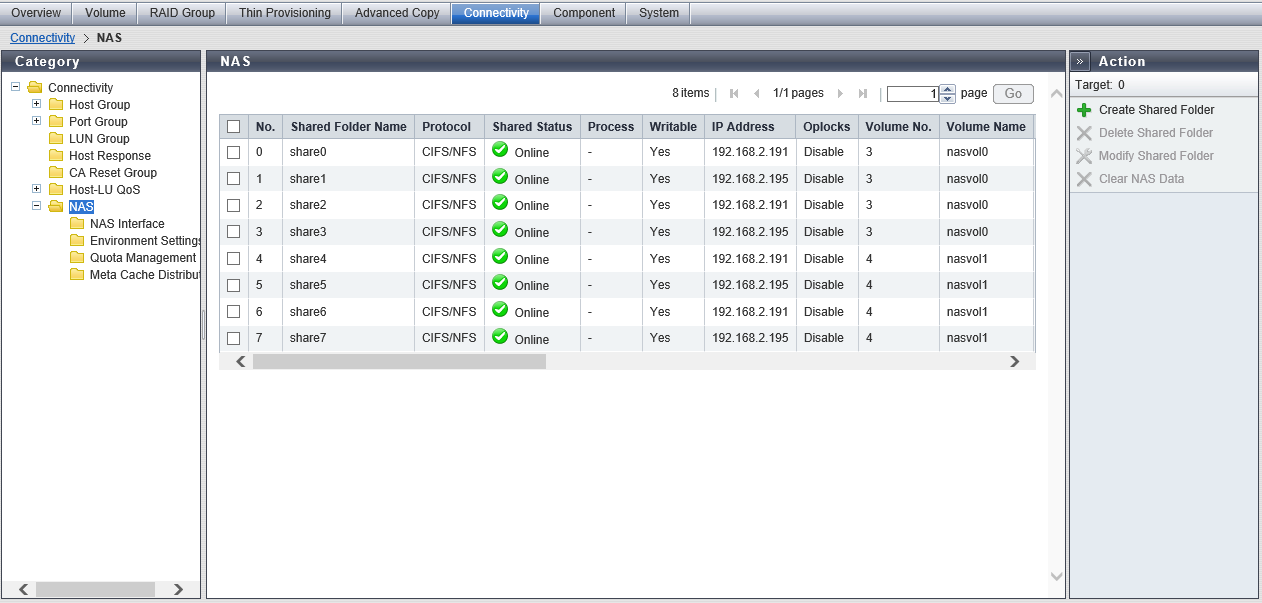
Shared Folder
| Item | Description |
|---|---|
|
No. |
The shared folder number (0 to 255) is displayed. Caution
|
|
Shared folder name |
The shared folder name is displayed. If "homes" is displayed for this item, the relevant shared folder is a home directory. User dedicated shared folders are created under the "homes" folder. For home directories, some display items are fixed. Refer to "Setting Contents for Home Directories" for details. |
|
Protocol |
The protocol for the shared folder is displayed.
|
|
Shared Status |
The shared status is displayed.
|
|
Process |
A process that is being performed for the shared folder is displayed. If the NAS data is being deleted, "Clearing Data" is displayed. If no process is being performed, a "-" (hyphen) is displayed. |
|
Writable |
When the write permission is specified for the shared folder, "Yes" is displayed. When the write permission is not specified, "No" is displayed. |
|
IP Address |
The IP address to access the shared folder is displayed. |
|
Oplocks |
When using the Opportunistic locking (Oplocks) function to avoid conflicts between files by locking the files in the shared folder, "Enable" is displayed. When this function is not used, "Disable" is displayed. A "-" (hyphen) is displayed when the protocol is "NFS". |
|
Volume No. |
The NAS user volume number to which the shared folder belongs is displayed. |
|
Volume Name |
The NAS user volume name to which the shared folder belongs is displayed. |
|
Volume Total Capacity |
The total capacity (400.00 GB to 128.00 TB) of the NAS user volume to which the shared folder belongs is displayed. |
|
Volume Total Free Space |
The total free space (0.00 MB to 128.00 TB) in the NAS user volume to which the shared folder belongs is displayed. |
|
Owner |
The owner of the shared folder is displayed. |
|
Group |
The group of the shared folder is displayed. |
|
SMB Encryption of Data Access |
The current SMB encryption setting (enabled or disabled) for the data access is displayed. When SMB encryption is performed for data while accessing the shared folder, "Enable" is displayed. When data is not encrypted, "Disable" is displayed. A "-" (hyphen) is displayed when the protocol is "NFS". |
|
Access Based Enumeration |
The current setting (enabled or disabled) for the enumeration based on the access permission is displayed. When shared folders and directories that cannot be accessed are hidden according to the access control list (ACL function), "Enable" is displayed. When inaccessible shared folders and directories are not hidden, "Disable" is displayed. A "-" (hyphen) is displayed when the protocol is "NFS". |
|
CIFS Allowed Hosts |
A list of CIFS Allowed Hosts is displayed. |
|
CIFS Denied Hosts |
A list of CIFS Denied Hosts is displayed. |
|
NFS Allowed Hosts |
A list of NFS Allowed Hosts is displayed. |
|
CIFS Permissions |
The CIFS access permissions that are set for the shared folder are displayed. A "-" (hyphen) is displayed when the protocol is "NFS".
[Example] aaa000 [u, rw] (Type is "User", name is "aaa000", and authority is "Read/Write") group0 [g, r] (Type is "Group", name is "group0", and authority is "Read Only") Everyone [rw] (Type is "Everyone" and authority is "Read/Write") Note
|
Setting Contents for Home Directories
For home directories, the following contents are fixed.
| Item | Display contents |
|---|---|
| Shared folder name | homes |
| Protocol | CIFS |
| Writable | Yes |
| Access Based Enumeration | Disable |
| NFS Allowed Hosts | Blank |
| CIFS Permissions | Blank |



