iSCSI Host
Overview
This function displays the registered iSCSI hosts in the storage system.
User Privileges
Availability of Executions in the Default Role
| Default role | Availability of executions |
|---|---|
| Monitor | |
| Admin | |
| StorageAdmin | |
| AccountAdmin | |
| SecurityAdmin | |
| Maintainer |
Refer to "User Roles and Policies" for details on the policies and roles.
Display Contents
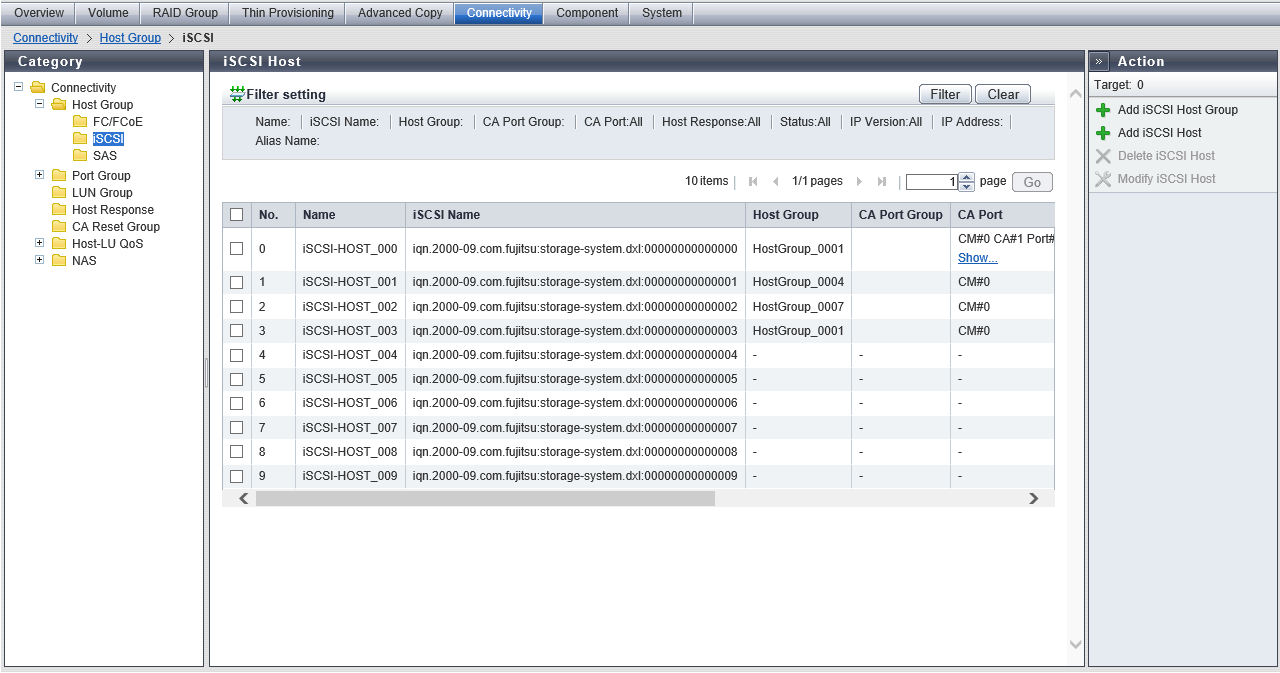
Registered iSCSI Host List
The registered iSCSI hosts in the storage system are displayed.
| Item | Description |
|---|---|
|
No. |
The iSCSI host number is displayed. |
|
Name |
The iSCSI host name is displayed. |
|
iSCSI Name |
The iSCSI name of the iSCSI host is displayed. |
|
Host Group |
The name of the host group to which the iSCSI host belongs is displayed. If the iSCSI host does not belong to a host group, a "-" (hyphen) is displayed. |
|
CA Port Group |
The name of the CA port group that has the host affinity setting with the iSCSI host is displayed. If no CA port group with the host affinity setting exists, a "-" (hyphen) is displayed. |
|
CA Port |
The location information of the CA port that has the host affinity setting with the iSCSI host is displayed. If no CA port with the host affinity setting exists, a "-" (hyphen) is displayed. For the ETERNUS DX900 S5 or the ETERNUS DX8900 S4 CE#x CM#y CA#z Port#w For the other models CM#y CA#z Port#w x: CE number y: CM number z: CA number w: Port number |
|
Host Response |
The host response that is assigned to the iSCSI host or to the host group of the iSCSI host is displayed. Default Solaris MPxIO HP-UX AIX AIX VxVM VS850/SVC BS2000 Host responses registered in the storage system |
|
Status |
Whether the iSCSI host is used "Active" or not used "Inactive" for the host affinity setting is displayed.
|
|
IP Version |
The IP version when the IP address was registered for the iSCSI host is displayed. IPv4 IPv6 |
|
IP Address |
The IP address of the iSCSI host is displayed. Note that the IPv6 address is displayed as an abbreviation. If the IP address is not specified, the field is blank. For IPv4 address xxx.xxx.xxx.xxx xxx: 0 - 255 (decimal) For IPv6 address xxxx:xxxx:xxxx:xxxx:xxxx:xxxx:xxxx:xxxx xxxx: 0 - ffff (hexadecimal, "a" - "f" are lowercase letters) Refer to "IPv6 Address Notation" for details. Blank |
|
Alias Name |
The iSCSI host Alias name is displayed. If the Alias name is not specified, the field is blank. |
|
CHAP User ID |
The CHAP user name of the iSCSI host is displayed. If the CHAP user ID is not specified, the field is blank. |
IPv6 Address Notation
Since the IPv6 address is 128-bit and extremely long, this address is displayed using "xxxx", which describes 16-bit in hexadecimals as being one block that is separated by colons (":").
xxxx:xxxx:xxxx:xxxx:xxxx:xxxx:xxxx:xxxx
• The current setting is displayed with 0 - ffff (hexadecimal, "a" - "f" are lowercase letters)
• Up to 128-bit
• The first 64-bit (prefix) of the link local address is fixed to "fe80::"
The following three abbreviation methods are available for IPv6 addresses:
(1) Omission of the first "0" of a block that follows consecutive zeros.
[Example] 2001:1000:0120:0000:0000:0123:0000:0000
↓
2001:1000:120:0000:0000:123:0000:0000
(2) Replacement of "0000" blocks with "0".
[Example] 2001:1000:120:0000:0000:123:0000:0000
↓
2001:1000:120:0:0:123:0:0
(3) Replacement of a block with consecutive zeros by "::" is performed only once.
[Example] 2001:1000:120:0:0:123:0:0
↓
2001:1000:120::123:0:0 is OK
2001:1000:120::123:: is not allowed (Replacement of a block with consecutive zeros by "::" is allowed only once.)
Filter Setting
Function Description
Filter setting is a function used to display a list of only the iSCSI hosts meeting all the specified conditions.
No filtering is set by default. The following table shows conditions that can be specified.
| Item | Description | Setting values |
|---|---|---|
Name |
Input the name for the iSCSI host that is to be displayed. iSCSI hosts matching or partially matching the entered name are displayed. When not using the name for filtering, leave this item blank. |
Blank iSCSI host name |
iSCSI Name |
Input the iSCSI name of the iSCSI host that is to be displayed. iSCSI hosts matching or partially matching the entered iSCSI name are displayed. When not using the iSCSI name for filtering, leave this item blank. |
Blank iSCSI name |
Host Group |
Input the name of the host group to which the iSCSI host that is to be displayed belongs. iSCSI hosts matching or partially matching the entered host group name are displayed. When not using the host group for filtering, leave this item blank. |
Blank Host group name |
CA Port Group |
Input the name of the CA port group that has the host affinity setting with the iSCSI host that is to be displayed. iSCSI hosts matching or partially matching the entered CA port group name are displayed. When not using the CA port group for filtering, leave this item blank. |
Blank CA port group name |
CA Port |
Select the CA port that has the host affinity setting with the iSCSI host that is to be displayed. |
All For the ETERNUS DX900 S5 or the ETERNUS DX8900 S4 CE#x CM#y CA#z Port#w For the other models CM#y CA#z Port#w x: CE number y: CM number z: CA number w: Port number |
Host Response |
Select the name of the host response that is assigned to the iSCSI host that is to be displayed. |
All Default Solaris MPxIO HP-UX AIX AIX VxVM VS850/SVC BS2000 Host responses registered in the storage system |
Status |
Select the set state of the host affinity for the iSCSI host that is to be displayed. |
All Active Inactive |
IP Version |
Select the IP version for the iSCSI host that is to be displayed. |
All IPv4 IPv6 |
IP Address |
Input the IP address for the iSCSI host that is to be displayed. The iSCSI hosts that matching the beginning of the entered IP address are displayed. When not using the IP address for filtering, leave this item blank. |
Blank IPv4 address IPv6 address |
Alias Name |
Input the Alias name of the iSCSI host that is to be displayed. iSCSI hosts matching or partially matching the entered Alias name are displayed. When not using the Alias name for filtering, leave this item blank. |
Blank Alias name |



