LUN Group
Display Contents (LUN Group List, LUN Group Details)
Filter Setting (LUN Group List, LUN Group Details)
Overview
This function displays the LUN group list.
User Privileges
Availability of Executions in the Default Role
| Default role | Availability of executions |
|---|---|
| Monitor | |
| Admin | |
| StorageAdmin | |
| AccountAdmin | |
| SecurityAdmin | |
| Maintainer |
Refer to "User Roles and Policies" for details on the policies and roles.
Display Contents
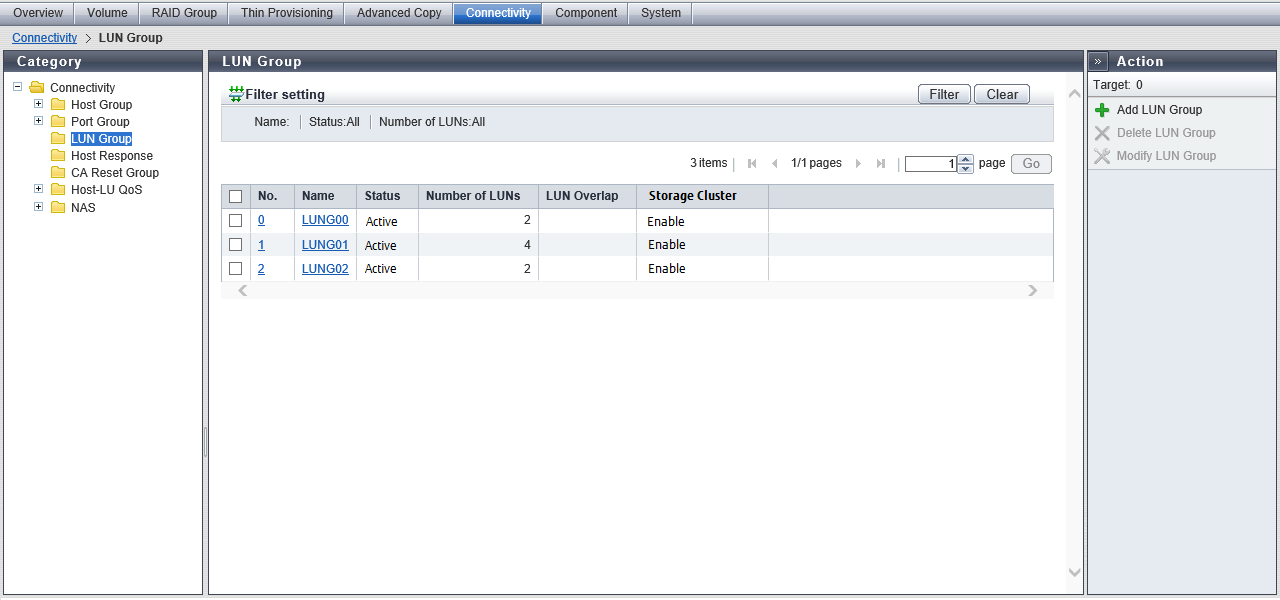
LUN Group List
A list of the LU groups registered in the storage system is displayed.
| Item | Description |
|---|---|
|
No. |
The LUN group number is displayed. Click the [No.] link to display the [LUN Group Detailed Information] Screen. |
|
Name |
The LUN group name is displayed. Click the [Name] link to display the [LUN Group Detailed Information] Screen. |
|
Status |
Whether the LUN group is used "Active" or not "Inactive" for the host affinity settings is displayed.
|
|
Number of LUNs |
The number of host LUNs (1 to 4096) to which the volumes are allocated in the LUN group is displayed. Veeam Control Volumes are excluded. |
|
LUN Overlap |
If volumes in the LUN group satisfy one or both of the following conditions, "Yes" is displayed. For any other conditions, the field is blank. Veeam Control Volumes are excluded.
|
|
Storage Cluster |
When volumes in the LUN group are used for the Storage Cluster function, "Enable" is displayed. When no volumes are used for the Storage Cluster function, "Disable" is displayed. This item is only displayed when "Enable" is selected for the Storage Cluster function. |
Filter Setting
Function Description
Filter setting is a function used to display a list of only the LUN groups meeting all the specified conditions.
No filtering is set by default. The following table shows conditions that can be specified.
| Item | Description | Setting values |
|---|---|---|
Name |
Input the name of the LUN group that is to be displayed. LUN groups matching or partially matching the entered name are displayed. When not using the name for filtering, leave this item blank. |
LUN group name Blank |
Status |
Select the LUN group status that is to be displayed. When not using the status for filtering, select "All" (all LUN groups). |
All Active Inactive |
Number of LUNs |
Select the number of LUNs that is to be displayed. Using "512 LUN" as the standard, ">512" or "<=512" can be selected. When not using the number of LUNs for filtering, select "All" (all LUN groups). |
All >512 <=512 |
Storage Cluster |
Select the volume status in the LUN group that is to be displayed. When not using the Storage Cluster for filtering, select "All" (all LUN groups). This item is only displayed when "Enable" is selected for the Storage Cluster function.
|
All Enable Disable |
[LUN Group Detailed Information] Screen
Click the [No.] link or the [Name] link in the LUN group list to display the detailed information for the corresponding LUN group.
LUN Group
In this screen, the LUN group number, the name, the status, the number of LUNs in the selected LUN group, the existence of LUN overlapping, whether Storage Cluster is enabled or disabled, and whether the LUN group is used for Veeam Storage Integration are displayed.
| Item | Description |
|---|---|
| Veeam Storage Integration |
If the LUN group is used for Veeam Storage Integration, "Yes" is displayed. If the LUN group is not used for Veeam Storage Integration, a "-" (hyphen) is displayed. This item is displayed only when the Veeam Storage Integration License has been registered. |
Refer to "LUN Group List" for the other items.
Detail Information
| Item | Description |
|---|---|
|
Host LUN |
The host LUN (0 to 4095) is displayed. |
|
Volume No. |
The volume number allocated to the host LUN is displayed. |
|
Name |
The volume name allocated to the host LUN is displayed. |
|
Type |
The volume type allocated to the host LUN is displayed. Standard WSV TPV FTV SDV |
|
Capacity |
The volume capacity allocated to the host LUN is displayed. When the "Type" is "SDV", the logical capacity, which can be accessed from the host, is displayed. |
|
LUN Group |
If the volume allocated to the host LUN is included in different LUN groups, that LUN group name is displayed. If the host, ports, and LUNs are allocated without specifying a host group or CA port group, the location information of the ports is displayed. When a volume is not allocated to different LUN groups, the field is blank. For the ETERNUS DX900 S5 or the ETERNUS DX8900 S4 LUN group name CE#x CM#y CA#z Port#w Blank For the other models LUN group name CM#y CA#z Port#w Blank x: CE number y: CM number z: CA number w: Port number |
|
UID |
The volume UID allocated to the host LUN is displayed. The UID is an identifier (storage system name) to specify a volume from the open system server. For Data Container Volumes, a "-" (hyphen) is displayed. 32-digit capital letters and numeric characters (hexadecimal) |
Filter Setting
Function Description
Filter setting is a function used to display a list of only the LUNs meeting all the specified conditions.
No filtering is set by default. The following table shows conditions that can be specified.
| Item | Description | Setting values |
|---|---|---|
Name |
Input the volume name that is to be displayed. Volumes matching or partially matching the entered name are displayed. When not using the name for filtering, leave this item blank. |
Volume name Blank |
Type |
Select the volume type that is to be displayed. When not using the type for filtering, select "All". |
All Standard TPV FTV WSV SDV SDPV Temporary |



