Host Response
Overview
This function displays the host responses that are registered in the storage system.
The host response configures the appropriate operation mode on which the host makes connection. The usual host connection uses a recommended pattern or the default setting which have been arranged in advance in accordance with each OS type.
Use the [Add Host Response] function when customizing the host response in accordance with the OS type or the operating environment.
User Privileges
Availability of Executions in the Default Role
| Default role | Availability of executions |
|---|---|
| Monitor | |
| Admin | |
| StorageAdmin | |
| AccountAdmin | |
| SecurityAdmin | |
| Maintainer |
Refer to User Roles and Policies for details on the policies and roles.
Display Contents
In this screen, the list of host responses are displayed.
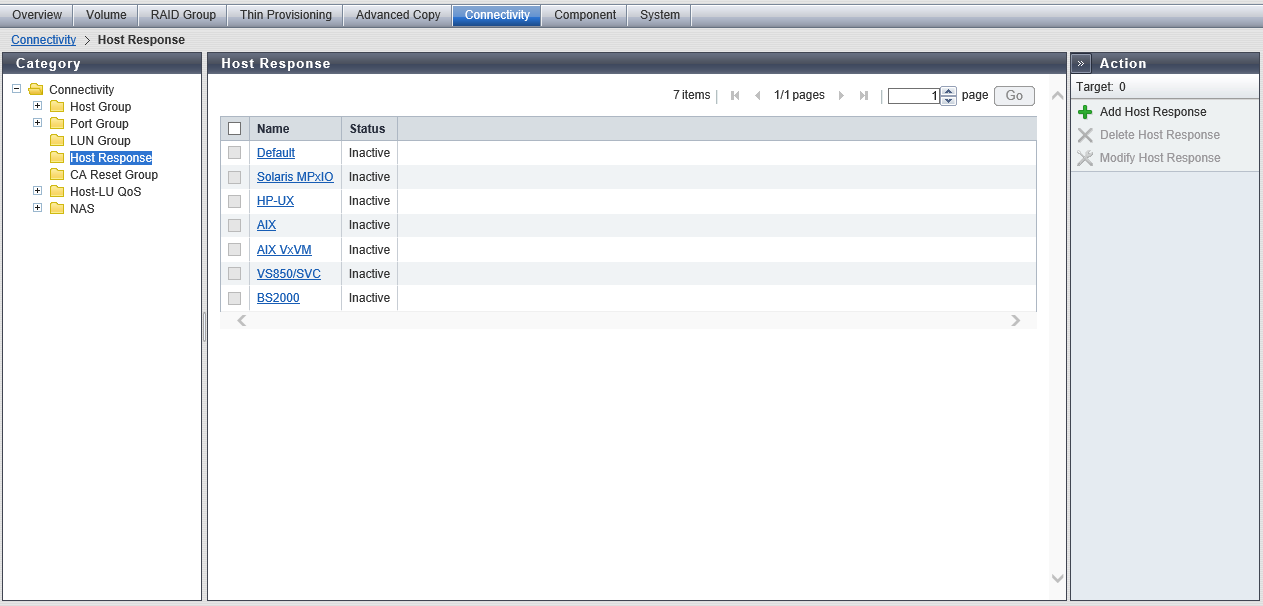
| Item | Description |
|---|---|
|
Name |
All of the host response names that have been registered in the storage system are displayed. Click the host response name to display the [Host Response Detail] Screen. Default Solaris MPxIO HP-UX AIX AIX VxVM VS850/SVC BS2000 |
|
Status |
The usage of the host response ("Active" or "Inactive") is displayed.
|
[Host Response Detail] Screen
The setting parameters for registered host responses are displayed.
Host Response Name
| Item | Description |
|---|---|
|
Name |
The selected host response name is displayed. Default Solaris MPxIO HP-UX AIX AIX VxVM VS850/SVC BS2000 |
LUN Settings
| Item | Description |
|---|---|
|
LUN Addressing |
The LUN addressing format is displayed.
|
|
LUN Expand Mode (Peripheral Device Addressing) |
The LUN expand mode of the Peripheral Device Addressing is displayed.
Note
|
ALUA Settings
| Item | Description |
|---|---|
|
Asymmetric / Symmetric Logical Unit Access |
The access type from the host to a volume is displayed.
For the ETERNUS DX900 S5 or the ETERNUS DX8900 S4: ACTIVE-ACTIVE / PREFERRED_PATH ACTIVE / ACTIVE (Default) For the other models: ACTIVE-ACTIVE / PREFERRED_PATH (Default) ACTIVE / ACTIVE Caution
|
|
TPGS Mode |
The Target Port Group Support (TPGS) mode is displayed. TPGS is a standard that is used to achieve Asymmetric Logical Unit Access (ALUA) for multipath control. By notifying the path status (recommend or non-recommend) of each volume, the selection conditions of paths for multipath control can be determined. If the TPGS mode is "Disabled", the multipath driver determines which paths are used. Enabled (Default) Disabled |
|
TPG Referrals Mode |
The TPG Referrals mode is displayed. The TPG Referrals function determines the priority path for each block when accessing volumes via the ETERNUS Multipath Driver in order to prevent cross access. Enabled Disabled (Default) Caution
|
Inquiry Command Settings
| Item | Description |
|---|---|
|
Peripheral Device Type (Peripheral Device Addressing) |
When the LUN addressing setting is "Peripheral device addressing (Default)", the Peripheral Device type for unconnected LUNs is displayed. No Device Type (3Fh) (Default) Not Supported (7Fh) Not Connected (20h) |
|
Peripheral Device Type (Flat Space Addressing) |
When the LUN addressing setting is "Flat space addressing", the Peripheral Device type for LUN0 is displayed. No Device Type (3Fh) (Default) Controller Device (0Ch) |
|
SCSI Version |
The version for the SCSI specification that is responded to the host is displayed. Version 6 (Default) Version 5 Version 4 Version 3 |
|
NACA |
The respond mode for the Normal Auto Contingent Allegiance (NACA) bit is displayed.
|
|
Device ID Type |
The format of the volume identification information is displayed. Type3 (Default) Type1 Type1 + Type3 |
|
Product ID |
The product ID that is responded to the host is displayed. Default Respond as ETERNUS DX S2 |
|
Product Revision |
Whether to respond with the firmware version as the product revision is displayed. Respond Not Respond (Default) |
Test Unit Ready Command Settings
| Item | Description |
|---|---|
|
Reservation Conflict Response |
Whether the TEST UNIT READY command for the reserved volume is responded to with the RESERVATION CONFLICT status is displayed.
|
Sense Settings
| Item | Description | |
|---|---|---|
|
Notify Change of Volume Mapping |
Whether sense is reported to the host when volumes are added to LUN groups set with host affinity is displayed.
|
|
|
Notify Change of Volume Expansion |
Whether sense is reported to the host when the volume capacity is changed is displayed.
|
|
|
Notify Vendor Unique Sense |
Whether asynchronous sense is reported to the host when an event such as a module disconnection occurs in the storage system is displayed.
|
|
|
Sense Data Conversion |
Whether or not unconverted sense data is sent to the host is displayed.
|
|
|
Sense Data Conversion |
From SK/ASC/ASCQ |
When sense data is converted, the sense data conversion pattern is displayed. "From SK/ASC/ASCQ" and "To SK/ASC/ASCQ" values are displayed in pairs. The sense data that matches the "From SK/ASC/ASCQ" value is changed to the "To SK/ASC/ASCQ" value. For non-conversion target items, "*" is displayed.
|
|
To SK/ASC/ASCQ |
||
Mode Sense Command Settings
| Item | Description | |
|---|---|---|
|
Reservation Conflict Response (Write Exclusive) |
The response status when the "Mode Sense" command to the volume is received while the relevant volume is reserved with "Write Exclusive" by the host is displayed. "Write Exclusive" is a reservation type. Refer to the [Reservation] function for details. GOOD RESERVATION CONFLICT (Default) |
|
Other Settings
| Item | Description |
|---|---|
|
Command Monitor Time |
The time before the command timed out is displayed. If a timeout occurs, the relevant command ends abnormally with a specific sense code.
|
|
Load Balance Response Status |
The response status of the load balancing function is displayed. CHECK CONDITION / UNIT ATTENTION (Default) BUSY TASK SET FULL Caution
|
|
iSCSI Discovery Reply Mode |
The response mode for iSCSI Discovery requests is displayed.
|
|
iSCSI Reservation Range |
The reservation management range for iSCSI connection is displayed.
|



