Environment Settings
Overview
This function displays the setup information of the servers (NAS servers, DNS servers, and authentication servers) and the local user authentication that is used for the NAS system.
This function is displayed in a Unified Storage environment.
A unified upgrade is necessary for a storage system that will be used in a Unified Storage environment if it was previously used in a SAN environment. Refer to the [Register Unified Storage License] function and the [Apply Controller Firmware] function for details. This function is added in the category after the unified upgrade is complete.
The local user authentication cannot be used when an Active Directory authentication server or an LDAP authentication server is used. In this case, the setting item names are displayed in the [Local User] tab and the [Local Group] tab, but all contents are blank.
If the local user authentication is used, an Active Directory authentication server and an LDAP authentication server cannot be used. In this case, the setting item names are displayed for the Active Directory authentication server and the LDAP authentication server, but all contents are blank.
User Privileges
Availability of Executions in the Default Role
| Default role | Availability of executions |
|---|---|
| Monitor | |
| Admin | |
| StorageAdmin | |
| AccountAdmin | |
| SecurityAdmin | |
| Maintainer |
Refer to "User Roles and Policies" for details on the policies and roles.
Display Contents
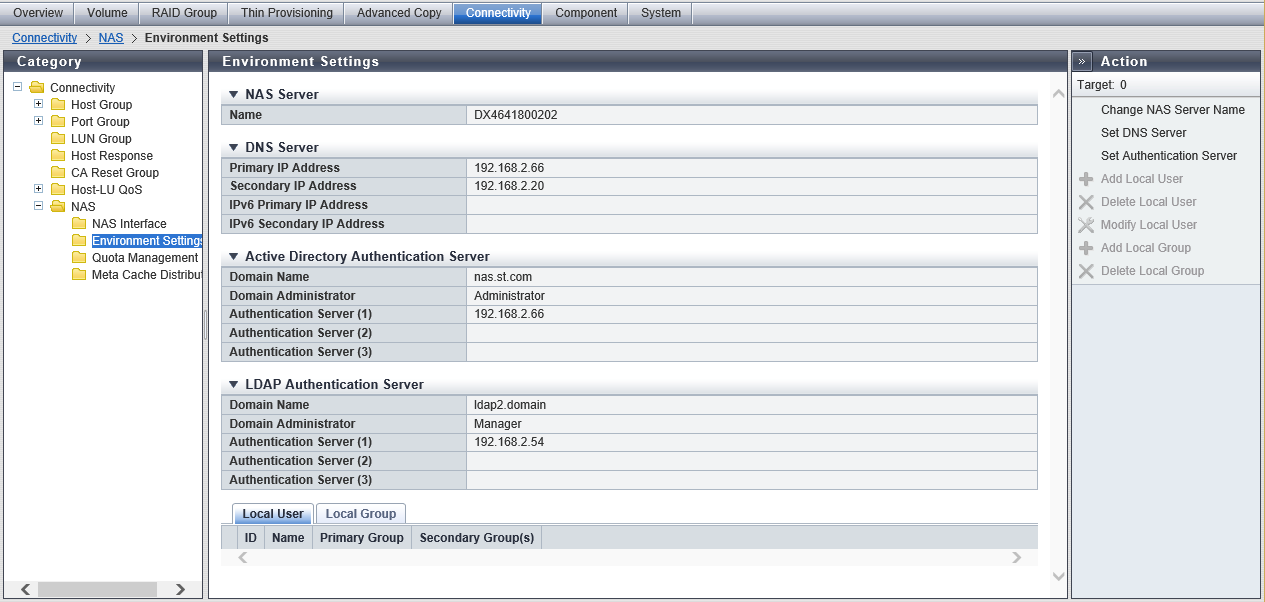
NAS Server
| Item | Description |
|---|---|
|
Name |
The NAS server name is displayed. |
DNS Server
| Item | Description |
|---|---|
|
Primary IP Address |
The IPv4 primary IP address of the DNS server is displayed. If the relevant IP address is not specified, the field is blank. |
|
Secondary IP Address |
The IPv4 secondary IP address of the DNS server is displayed. If the relevant IP address is not specified, the field is blank. |
|
IPv6 Primary IP Address |
The IPv6 primary IP address of the DNS server is displayed. If the relevant IP address is not specified, the field is blank. |
|
IPv6 Secondary IP Address |
The IPv6 secondary IP address of the DNS server is displayed. If the relevant IP address is not specified, the field is blank. |
Active Directory Authentication Server
| Item | Description |
|---|---|
|
Domain name |
The domain name of the Active Directory authentication server is displayed. If the authentication server is not specified, the field is blank. |
|
Domain Administrator |
The administrator name of the Active Directory authentication server is displayed. If the authentication server is not specified, the field is blank. |
|
Authentication Server (1) |
The IPv4 address, the IPv6 address, or the FQDN of the Active Directory authentication server is displayed. If the Authentication Server (1) is not specified, the field is blank. |
|
Authentication Server (2) |
The IPv4 address, the IPv6 address, or the FQDN of the Active Directory authentication server is displayed. If the Authentication Server (2) is not specified, the field is blank. |
|
Authentication Server (3) |
The IPv4 address, the IPv6 address, or the FQDN of the Active Directory authentication server is displayed. If the Authentication Server (3) is not specified, the field is blank. |
LDAP Authentication Server
| Item | Description |
|---|---|
|
Domain name |
The domain name of the LDAP authentication server is displayed. If the authentication server is not specified, the field is blank. |
|
Domain Administrator |
The administrator name of the LDAP authentication server is displayed. If the authentication server is not specified, the field is blank. |
|
Authentication Server (1) |
The IPv4 address, the IPv6 address, or the FQDN of the LDAP authentication server is displayed. If the Authentication Server (1) is not specified, the field is blank. |
|
Authentication Server (2) |
The IPv4 address, the IPv6 address, or the FQDN of the LDAP authentication server is displayed. If the Authentication Server (2) is not specified, the field is blank. |
|
Authentication Server (3) |
The IPv4 address, the IPv6 address, or the FQDN of the LDAP authentication server is displayed. If the Authentication Server (3) is not specified, the field is blank. |
[Local User] Tab
The list of local users registered in the storage system is displayed.
| Item | Description |
|---|---|
|
ID |
The user ID of the local user is displayed. If the local user is not registered in the storage system, the field is blank. 500 - 999 |
|
Name |
The local user name is displayed. If the local user is not registered in the storage system, the field is blank. Local user name |
|
Primary Group |
The primary group name to which the local user belongs is displayed. If the local user is not registered in the storage system, the field is blank. Primary group name |
|
Secondary Group |
The secondary group name to which the local user belongs is displayed. If multiple secondary groups exist, all factors are separated with a "," (comma) and displayed. If no secondary group name exists, a "-" (hyphen) is displayed. If the local user is not registered in the storage system, the field is blank. BUILTIN_Administrators BUILTIN_Users BUILTIN_BackupOperators Secondary group name |
[Local Group] Tab
The list of local groups registered in the storage system is displayed.
| Item | Description |
|---|---|
|
ID |
The group ID for the local group is displayed. For details about group IDs for local groups that are automatically created in the storage system, refer to "Special Group". 450 451 500 - 999 1002 1003 1004 |
|
Name |
The local group name is displayed. For details about group names for local groups that are automatically created in the storage system, refer to "Special Group". BUILTIN_Administrators BUILTIN_Users BUILTIN_BackupOperators Local group name |
|
User(s) who belongs to a Primary Group |
The local user names that belong to the primary group are displayed. If multiple local user names exist, all factors are separated with a "," (comma) and displayed. If no local user name exists, a "-" (hyphen) is displayed. If the local user is not registered in the storage system, the field is blank. |
|
User(s) who belongs to a Secondary Group |
The local user names that belong to the secondary group are displayed. If multiple local user names exist, all factors are separated with a "," (comma) and displayed. If no local user name exists, a "-" (hyphen) is displayed. If the local user is not registered in the storage system, the field is blank. |
Special Group
| Local group ID | Local group name | Description |
|---|---|---|
1002 |
BUILTIN_Administrators |
One of the BUILTIN groups (*1). Users who belong to this group can execute all operations for all domain controllers within the domain. |
1003 |
BUILTIN_Users |
One of the BUILTIN groups (*1). Users who belong to this group can execute most of the general operations. |
1004 |
BUILTIN_BackupOperators |
One of the BUILTIN groups (*1). Users who belong to this group can perform file backups and file recoveries regardless of the access permissions for all the files of domain controllers within the domain. |
| *1 | : | "BUILTIN groups" are groups that are included in the storage system as standard. If local users belong to these groups, the backup and restore function of Arcserve can be used. |



