Port QoS
Display Contents (FC Port QoS, iSCSI Port QoS, SAS Port QoS)
Overview
This function displays the bandwidth limit and the performance information of the ports that are registered in the storage system.
A list of the FC port QoS, the iSCSI port QoS, and the SAS port QoS is displayed for each type.
- The monitoring status of the performance information and obtained performance information are cleared in the following conditions:
The port mode is changed (from CA or CA/RA to other port modes)
The storage system is rebooted
An error is detected in the storage system
The hot maintenance of the CM is performed
The hot controller firmware upgrade is performed
The ports in the port mode of "CA" or "CA/RA" registered with the storage system are displayed, regardless of whether the ports are CA port group members.
This function displays the performance information that is obtained during performance monitoring regardless of whether the QoS mode is enabled or disabled. When the performance information is displayed before stopping performance monitoring, the performance information that is obtained from the start time until the time when displaying the performance information is requested is displayed. This function displays the performance information of each port.
User Privileges
Availability of Executions in the Default Role
| Default role | Availability of executions |
|---|---|
| Monitor | |
| Admin | |
| StorageAdmin | |
| AccountAdmin | |
| SecurityAdmin | |
| Maintainer |
Refer to "User Roles and Policies" for details on the policies and roles.
Display Contents
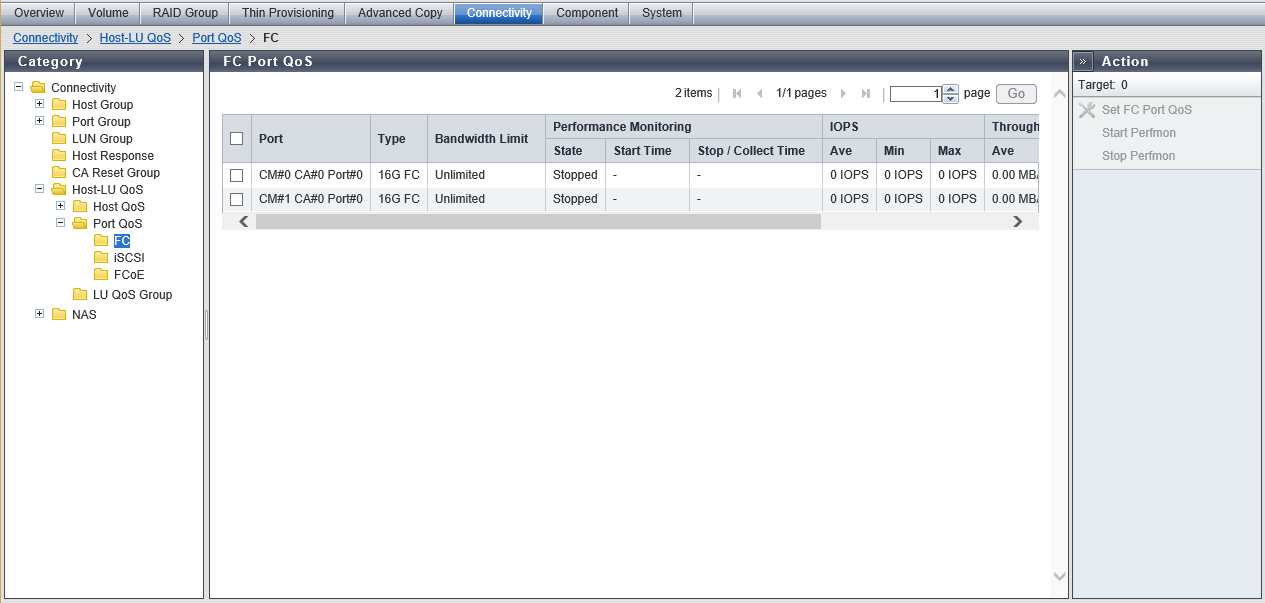
FC Port QoS
In this screen, the bandwidth limit and the performance information of the FC port are displayed.
| Item | Description | |||||||||||||||||||||||||||
|---|---|---|---|---|---|---|---|---|---|---|---|---|---|---|---|---|---|---|---|---|---|---|---|---|---|---|---|---|
|
Port |
The location information of the target port is displayed. For the ETERNUS DX900 S5 or the ETERNUS DX8900 S4 CE#x CM#y CA#z Port#w For the other models CM#y CA#z Port#w x: CE number y: CM number z: CA number w: Port number |
|||||||||||||||||||||||||||
|
Type |
The type of the target port is displayed. 16G FC 32G FC |
|||||||||||||||||||||||||||
|
Bandwidth Limit |
The maximum performance of the target port is displayed in IOPS (throughput value). If the performance limit has not been configured, "Unlimited" is displayed. Refer to the "Port QoS" column in Bandwidth Limit for details. |
|||||||||||||||||||||||||||
|
Performance Monitoring |
State |
The status of performance monitoring for the port is displayed. Active Stopped |
||||||||||||||||||||||||||
|
Start Time |
The start time and the end time for performance monitoring are displayed. The displayed time varies depending on how the performance monitoring is started or ended.
Caution
|
|||||||||||||||||||||||||||
|
Stop / Collect Time |
||||||||||||||||||||||||||||
|
IOPS |
Ave |
The performance information from when performance monitoring is started until performance monitoring is ended (or performance information is displayed) is displayed. In this field, the average I/O count per second, the minimum I/O count per second, and the maximum I/O count per second are displayed. |
||||||||||||||||||||||||||
|
Min |
||||||||||||||||||||||||||||
|
Max |
||||||||||||||||||||||||||||
|
Throughput |
Ave |
The transfer data size from when performance monitoring is started until performance monitoring is ended (or performance information is displayed) is displayed. In this field, the average data transfer size per second, the minimum data transfer size per second, and the maximum data transfer size per second are displayed. |
||||||||||||||||||||||||||
|
Min |
||||||||||||||||||||||||||||
|
Max |
||||||||||||||||||||||||||||
|
Delay Time |
Total |
The total delay time for executing a command from when performance monitoring is started until performance monitoring is ended (or performance information is displayed) is displayed. If the total delay time reaches the maximum value, "Overflow" is displayed. |
||||||||||||||||||||||||||
|
Ave |
The average delay time per command from when performance monitoring is started until performance monitoring is ended (or performance information is displayed) is displayed. |
|||||||||||||||||||||||||||
iSCSI Port QoS
In this screen, the bandwidth limit and the performance information of the iSCSI port are displayed.
| Item | Description | |||||||||||||||||||||||||||
|---|---|---|---|---|---|---|---|---|---|---|---|---|---|---|---|---|---|---|---|---|---|---|---|---|---|---|---|---|
|
Port |
The location information of the target port is displayed. For the ETERNUS DX900 S5 or the ETERNUS DX8900 S4 CE#x CM#y CA#z Port#w For the other models CM#y CA#z Port#w x: CE number y: CM number z: CA number w: Port number |
|||||||||||||||||||||||||||
|
Type |
The type of the target port is displayed.
|
|||||||||||||||||||||||||||
|
Bandwidth Limit |
The maximum performance of the target port is displayed in IOPS (throughput value). If the performance limit has not been configured, "Unlimited" is displayed. Refer to the "Port QoS" column in Bandwidth Limit for details. |
|||||||||||||||||||||||||||
|
Performance Monitoring |
State |
The status of performance monitoring for the port is displayed. Active Stopped |
||||||||||||||||||||||||||
|
Start Time |
The start time and the end time for performance monitoring are displayed. The displayed time varies depending on how the performance monitoring is started or ended.
Caution
|
|||||||||||||||||||||||||||
|
Stop / Collect Time |
||||||||||||||||||||||||||||
|
IOPS |
Ave |
The performance information from when performance monitoring is started until performance monitoring is ended (or performance information is displayed) is displayed. In this field, the average I/O count per second, the minimum I/O count per second, and the maximum I/O count per second are displayed. |
||||||||||||||||||||||||||
|
Min |
||||||||||||||||||||||||||||
|
Max |
||||||||||||||||||||||||||||
|
Throughput |
Ave |
The transfer data size from when performance monitoring is started until performance monitoring is ended (or performance information is displayed) is displayed. In this field, the average data transfer size per second, the minimum data transfer size per second, and the maximum data transfer size per second are displayed. |
||||||||||||||||||||||||||
|
Min |
||||||||||||||||||||||||||||
|
Max |
||||||||||||||||||||||||||||
|
Delay Time |
Total |
The total delay time for executing a command from when performance monitoring is started until performance monitoring is ended (or performance information is displayed) is displayed. If the total delay time reaches the maximum value, "Overflow" is displayed. |
||||||||||||||||||||||||||
|
Ave |
The average delay time per command from when performance monitoring is started until performance monitoring is ended (or performance information is displayed) is displayed. |
|||||||||||||||||||||||||||
SAS Port QoS
In this screen, the bandwidth limit and the performance information of the SAS ports in the storage system are displayed.
The SAS port QoS is supported in the ETERNUS DX100 S5/DX200 S5.
| Item | Description | |||||||||||||||||||||||||||
|---|---|---|---|---|---|---|---|---|---|---|---|---|---|---|---|---|---|---|---|---|---|---|---|---|---|---|---|---|
Port |
The location information of the target port is displayed. CM#x CA#y Port#z x: CM number y: CA number z: Port number |
|||||||||||||||||||||||||||
Type |
The type of the target port is displayed. 12G SAS |
|||||||||||||||||||||||||||
Bandwidth Limit |
The maximum performance of the target port is displayed in IOPS (throughput value). If the performance limit has not been configured, "Unlimited" is displayed. Refer to "Bandwidth Limit" for details. |
|||||||||||||||||||||||||||
Performance Monitoring |
State |
The status of performance monitoring for the port is displayed. Active Stopped |
||||||||||||||||||||||||||
Start Time |
The start time and the end time for performance monitoring are displayed. The displayed time varies depending on how the performance monitoring is started or ended.
When the start time is "0", "-" is displayed for "Start Time" and "Stop / Collect Time". Caution
|
|||||||||||||||||||||||||||
Stop / Collect Time |
||||||||||||||||||||||||||||
IOPS |
Ave |
The performance information from when performance monitoring is started until performance monitoring is ended (or performance information is displayed) is displayed. In this field, the average I/O count per second, the minimum I/O count per second, and the maximum I/O count per second are displayed. |
||||||||||||||||||||||||||
Min |
||||||||||||||||||||||||||||
Max |
||||||||||||||||||||||||||||
Throughput |
Ave |
The transfer data size from when performance monitoring is started until performance monitoring is ended (or performance information is displayed) is displayed. In this field, the average data transfer size per second, the minimum data transfer size per second, and the maximum data transfer size per second are displayed. |
||||||||||||||||||||||||||
Min |
||||||||||||||||||||||||||||
Max |
||||||||||||||||||||||||||||
Delay Time |
Total |
The total delay time for executing a command from when performance monitoring is started until performance monitoring is ended (or performance information is displayed) is displayed. If the total delay time reaches the maximum value, "Overflow" is displayed. |
||||||||||||||||||||||||||
Ave |
The average delay time per command from when performance monitoring is started until performance monitoring is ended (or performance information is displayed) is displayed. |
|||||||||||||||||||||||||||



