REC Buffer
Overview
This function displays the REC Buffer status when performing REC in the "asynchronous consistency mode".
This function is displayed only when the Advanced Copy function license has been registered and a storage system model that supports REC is used.
User Privileges
Availability of Executions in the Default Role
| Default role | Availability of executions |
|---|---|
| Monitor | |
| Admin | |
| StorageAdmin | |
| AccountAdmin | |
| SecurityAdmin | |
| Maintainer |
Refer to "User Roles and Policies" for details on the policies and roles.
Display Contents
The REC Buffer status is displayed on a list.
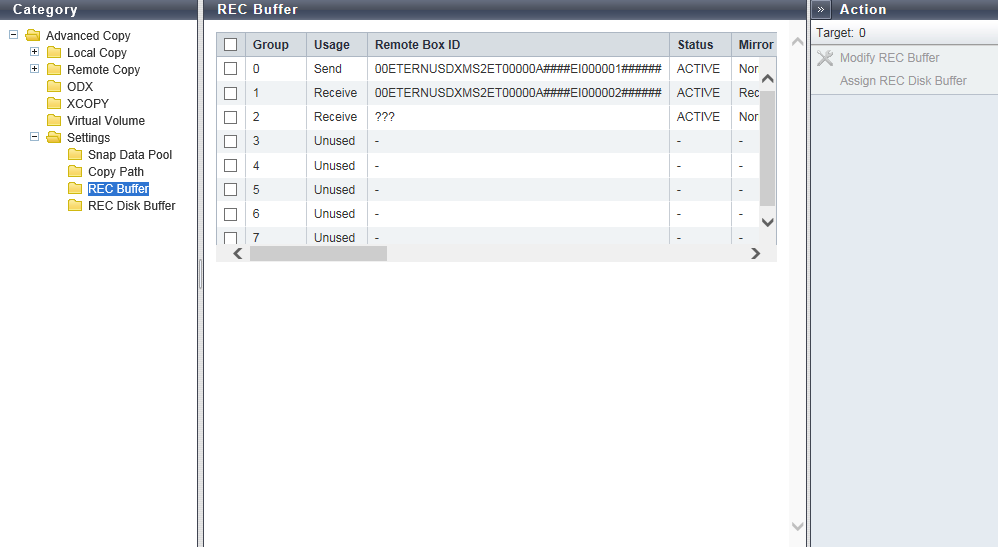
REC Buffer
| Item | Description |
|---|---|
|
Group |
The management group number of the REC Buffer is displayed. ETERNUS DX100 S5: 0 ETERNUS DX200 S5: 0 - 3 ETERNUS DX500 S5/DX600 S5/DX900 S5: 0 - 7 ETERNUS DX8100 S4/DX8900 S4: 0 - 7 ETERNUS AF150 S3: 0 ETERNUS AF250 S3: 0 - 3 ETERNUS AF650 S3: 0 - 7 |
|
Usage |
The REC Buffer usage is displayed. Unused Send Receive |
|
Remote Box ID |
The Box ID for the remote storage system is displayed. If the copy path information is deleted after the REC Buffer creation, "???" is displayed. Note that REC Buffers with "???" cannot be used. Delete any REC Buffers with this status. Refer to the [Modify REC Buffer] function for details. A "-" (hyphen) is displayed when the usage is "Unused". |
|
Status |
The REC Buffer status is displayed.
|
|
Mirror Status |
The mirror status (redundant status) of the REC Buffer is displayed. A "-" (hyphen) is displayed when the usage is "Unused". The REC Buffer is duplicated with 2CMs to prevent copied data from being lost if the storage system fails or while maintenance operations are being performed.
|
|
Size |
The REC Buffer size is displayed. A "-" (hyphen) is displayed when the usage is "Unused". ETERNUS DX100 S5: 128 MB ETERNUS DX200 S5: 128 MB, 256 MB, 512 MB ETERNUS DX500 S5/DX600 S5/DX900 S5: 128 MB, 256 MB, 512 MB, 1024 MB, 2048 MB ETERNUS DX8100 S4/DX8900 S4: 128 MB, 256 MB, 512 MB, 1024 MB, 2048 MB ETERNUS AF150 S3: 128 MB ETERNUS AF250 S3: 128 MB, 256 MB, 512 MB ETERNUS AF650 S3: 128 MB, 256 MB, 512 MB, 1024 MB, 2048 MB |
|
Forwarding Interval |
The data transfer interval is displayed. A "-" (hyphen) is displayed when the usage is "Unused". 1 sec., 2 sec., 4 sec., 8 sec., 15 sec., 30 sec., 45 sec., 60 sec., 75 sec., 90 sec., 105 sec., 120 sec. |
|
Monitoring Time |
The monitoring time, before transition to the "Halt" state for a copy session when an REC Buffer shortage occurs, is displayed. When the monitoring time" is "0 min.", the storage system is not being monitored. A "-" (hyphen) is displayed when the usage is "Unused". 0 min., 1 min., 2 min., 3 min., 4 min., 5 min., 6 min., 7 min., 8 min., 9 min., 10 min., 11 min., 12 min., 13 min., 14 min., 15 min. |
|
HALT Wait Timer |
The maximum non-responding time is displayed. During the non-response time, the host I/O response is stopped to give priority to performing REC Buffer transfers in a high-load state. A "-" (hyphen) is displayed when the usage is "Unused". 0 sec., 5 sec., 10 sec., 15 sec. |
|
I/O Priority Mode |
Whether the "I/O Priority Mode" is enabled or disabled is displayed. A "-" (hyphen) is displayed when the usage is "Unused". "I/O Priority Mode" reduces the effect on host I/O when an initial copy for starting, restarting, or recovering the copy function is performed. This item is available when logged in using a user account with the "Advanced Copy Management" policy. |
|
Immediate HALT Mode |
Whether the "Immediate HALT Mode" is enabled or disabled is displayed. A "-" (hyphen) is displayed when the usage is "Unused". "Immediate HALT Mode" reduces the effect on host I/O because of the insufficient of REC Buffer when "HALT Wait Timer" is set to "0 sec.". This item is available when logged in using a user account with the "Advanced Copy Management" policy. |
|
High Bandwidth Mode |
Whether the "High Bandwidth Mode" is enabled or disabled is displayed. A "-" (hyphen) is displayed when the usage is "Unused". "High Bandwidth Mode" reduces the number of communications by transferring control data required for buffer transfers with as little time as possible to improve the transfer speed for long distance communication. This item is available when logged in using a user account with the "Advanced Copy Management" policy. |
|
REC Disk Buffer Status |
When the REC Buffer usage is "Send", the status of the REC Disk Buffers that are assigned to the REC Buffer is displayed. A "-" (hyphen) is displayed when the REC Disk Buffer is not allocated or the usage is "Receive" or "Unused".
If the "REC Disk Buffer Status" is "Formatting", "Not Supported", or "Error", all of the other REC Disk Buffers that belong to the same REC Buffer cannot be used. |
|
REC Disk Buffer Total Capacity |
When the usage is "Send", the total capacity of the REC Disk Buffer, which is assigned to the REC Buffer, is displayed. A "-" (hyphen) is displayed when the REC Disk Buffer is not allocated or the usage is "Receive" or "Unused". |
|
Total Storage Data Size |
When the REC Buffer usage is "Send", the size of the data in the REC Disk Buffer that is assigned to the REC Buffer is displayed. A "-" (hyphen) is displayed when the REC Disk Buffer is not allocated or the usage is "Receive" or "Unused". |
|
Free Disk Buffer Size |
When the REC Buffer usage is "Send", the unused capacity of the REC Disk Buffers that are assigned to the REC Buffer are displayed. A "-" (hyphen) is displayed when the REC Disk Buffer is not allocated or the usage is "Receive" or "Unused". |



