Advanced Copy (All Sessions)
- Display Contents
Local Copy (Session List, Filter Setting)
Remote Copy (Session List, Filter Setting)
ODX (Session List, Filter Setting)
XCOPY (Session List, Filter Setting)
Virtual Volume (Session List, Filter Setting)
Session Property (Local Copy, Remote Copy, ODX, XCOPY, VVOL)
Overview
The copy session status is displayed.
The following session types are available: EC, OPC, QuickOPC, SnapOPC, SnapOPC+, Monitor, REC, ODX, XCOPY, and Virtual Volume.
Local / Remote Copy Sessions Information is displayed only when the Advanced Copy function license has been registered. Remote copy session information is displayed only for models that support REC.
When a storage system is used in a Unified Storage environment, the SnapOPC+ session list and SnapOPC+ session details are displayed even if the Advanced Copy function license has not been registered.
User Privileges
Availability of Executions in the Default Role
| Default role | Availability of executions |
|---|---|
| Monitor | |
| Admin | |
| StorageAdmin | |
| AccountAdmin | |
| SecurityAdmin | |
| Maintainer |
Refer to "User Roles and Policies" for details on the policies and roles.
Display Contents
The copy session status is displayed.
Displayed content varies depending on the selected copy session type. Refer to the description of Local Copy , Remote Copy, ODX, XCOPY, or Virtual Volume.
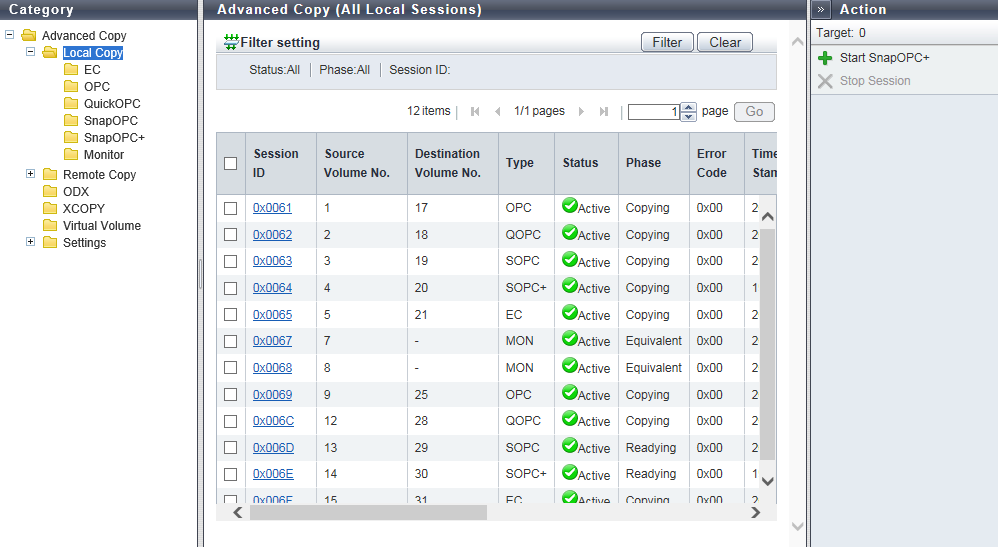
Local Copy
The local copy (EC, OPC, QuickOPC, SnapOPC, SnapOPC+, Monitor) session status is displayed.
| Item | Description | |||||||||||||||||||||
|---|---|---|---|---|---|---|---|---|---|---|---|---|---|---|---|---|---|---|---|---|---|---|
|
Session ID |
The session ID (hexadecimal) is displayed. Click this item to display the [Session Property] (Local Copy) Screen. |
|||||||||||||||||||||
|
Source Volume No. |
The copy source volume number is displayed. When the copy status is "Reserved", a "-" (hyphen) is displayed. |
|||||||||||||||||||||
|
Destination Volume No. |
The copy destination volume number is displayed. When the copy status is "Reserved" or when the copy session type is "MON", a "-" (hyphen) is displayed. |
|||||||||||||||||||||
|
Type |
The copy session type is displayed using an abbreviation. This item is displayed when [Local Copy] is clicked in the Category.
|
|||||||||||||||||||||
|
Generation |
The generation and total number of generations (up to 512 generations) of the copy session are displayed. This item is displayed when [SnapOPC+] is clicked in the Category. |
|||||||||||||||||||||
|
Status |
The copy session status is displayed.
|
|||||||||||||||||||||
|
Merging |
When the data merge process for a snapshot is being performed, "Yes" is displayed. If not, "No" is displayed. The "merge process" targets deleted data of a specific generation (except the oldest generation) and copies the difference in data to the previous generation. When the copy status is "Reserved", a "-" (hyphen) is displayed. This item is displayed only when the copy session type is "SOPC+". |
|||||||||||||||||||||
|
Phase |
The copy session phase is displayed. When the copy status is "Reserved", a "-" (hyphen) is displayed.
|
|||||||||||||||||||||
|
Error Code |
The error code is displayed when an error occurs. When the copy status is "Reserved", a "-" (hyphen) is displayed. Refer to "Error Code" for details. |
|||||||||||||||||||||
|
Time Stamp |
The time when backup is complete and the time when an error occurred (YYYY-MM-DD hh:mm:ss) are displayed. The time stamp is updated in the following conditions:
The following information is displayed for "Time Stamp".
|
|||||||||||||||||||||
|
Elapsed Time |
The elapsed time after a session has started is displayed. When the copy status is "Reserved", a "-" (hyphen) is displayed. Refer to "Display example of "Elapsed Time"" for details. |
|||||||||||||||||||||
|
Copied Data Size |
The data size of copy that has been completed is displayed. When the copy status is "Reserved", a "-" (hyphen) is displayed. When the copy type is "SOPC" or "SOPC+", only the original data (or previous data) before update in the copy target area is copied. When the copy type is "MON", the updated data in the area for monitoring updates is copied. This copy type performs a pseudo copy to measure the updated amount of data. |
|||||||||||||||||||||
|
Total Data Size |
The data size of the copy target area is displayed. When the copy status is "Reserved", a "-" (hyphen) is displayed. When the copy type is "MON", the data size of the area for monitoring updates is displayed. |
|||||||||||||||||||||
|
Modified Data Size |
The differential data size when QuickOPC is executed is displayed. This item is displayed when [QuickOPC] is clicked in the Category. The modified data size is updated in the "Tracking & Copying" and "Tracking" phases. When recopy starts, the modified data size is once changed to "0" and then the differential data size from the time when recopy started is displayed. When tracking stops, the modified data size is changed to "0". When the copy status is "Reserved", a "-" (hyphen) is displayed. |
|||||||||||||||||||||
|
SDP No. |
The SDP number, which is used when the copy destination SDV capacity is insufficient, is displayed. This item is displayed when [SnapOPC] or [SnapOPC+] is clicked in the Category. When the copy status is "Reserved" or when the copy destination is not an SDP, a "-" (hyphen) is displayed. |
|||||||||||||||||||||
|
SDP Used Capacity |
The used capacity of SDP area is displayed. This item is displayed when [SnapOPC] or [SnapOPC+] is clicked in the Category. When the copy status is "Reserved" or when the copy destination is not an SDP, a "-" (hyphen) is displayed. |
|||||||||||||||||||||
|
Resolution |
The copy session resolution is displayed. When the copy status is "Reserved", a "-" (hyphen) is displayed. ×1 ×2 ×4 ×8 ×16 ×32 ×64 |
|||||||||||||||||||||
|
Requestor |
The information of the client that started the copy session is displayed. When the copy status is "Reserved", a "-" (hyphen) is displayed.
|
|||||||||||||||||||||
|
License |
The registration status of the Advanced Copy license, when the copy session has been started, is displayed.
|
|
|---|
One day or longer: 1 day 1 hour 32 min 35 sec Less than a day: 1 hour 32 min 35 sec Less than an hour: 32 min 35 sec Less than a minute: 35 sec |
Filter Setting
Function Description
Filter setting is a function used to display a list of only the copy sessions meeting all the specified conditions.
No filtering is set by default. The following table shows conditions that can be specified.
Displayed content varies depending on the selected copy session type.
| Item | Description | Setting values |
|---|---|---|
Status |
Select the copy session status that is to be displayed. When not using the status for filtering, select "All" (all copy sessions of the selected type). |
All Active Suspend Halt Error Suspend Reserved Unknown |
Phase |
Select the copy session phase to be displayed. When not using the phase for filtering, select "All" (all copy sessions of the selected type). |
All Copying Equivalent Tracking Tracking & Copying Readying "-" (hyphen) |
Session ID |
Input the session ID of the copy session that is to be displayed. When not using the session ID for filtering, leave this item blank. |
4-digit hexadecimal Blank |
Remote Copy
The details of the Remote Copy (REC) session are displayed.
| Item | Description | ||||||||||||
|---|---|---|---|---|---|---|---|---|---|---|---|---|---|
|
Session ID |
The session ID (hexadecimal) is displayed. Click this item to display the [Session Property] (Remote Copy) Screen. |
||||||||||||
|
Source Volume No. |
The copy source volume number is displayed. When the copy status is "Reserved", a "-" (hyphen) is displayed. |
||||||||||||
|
Destination Volume No. |
The copy destination volume number is displayed. When the copy status is "Reserved", a "-" (hyphen) is displayed. |
||||||||||||
|
Remote Session ID |
The session ID (hexadecimal) for the remote storage system is displayed. |
||||||||||||
|
Type |
The copy session type is displayed using an abbreviation. REC |
||||||||||||
|
Status |
The copy session status is displayed.
|
||||||||||||
|
Phase |
The copy session phase is displayed. When the copy status is "Reserved", a "-" (hyphen) is displayed.
|
||||||||||||
|
Error Code |
The error code is displayed when an error occurs. When the copy status is "Reserved", a "-" (hyphen) is displayed. Refer to "Error Code" for details. |
||||||||||||
|
Direction |
The copy direction of the applicable session is displayed. When the copy status is "Reserved", a "-" (hyphen) is displayed.
|
||||||||||||
|
Time Stamp |
The time when backup is complete and the time when an error occurred (YYYY-MM-DD hh:mm:ss) are displayed. The time stamp is updated for suspend processes, when an error occurs, and when the status is changed. The following information is displayed for "Time Stamp".
|
||||||||||||
|
Elapsed Time |
The elapsed time after a session has started is displayed. When the copy status is "Reserved", a "-" (hyphen) is displayed. Refer to "Display example of "Elapsed Time"" for details. |
||||||||||||
|
Copied Data Size |
The size of a copy that has been completed is displayed. When the copy status is "Reserved", a "-" (hyphen) is displayed. |
||||||||||||
|
Total Data Size |
The total copy size is displayed. When the copy status is "Reserved", a "-" (hyphen) is displayed. |
||||||||||||
|
Resolution |
The copy session resolution is displayed. When the copy status is "Reserved", a "-" (hyphen) is displayed. ×1 ×2 ×4 ×8 ×16 ×32 ×64 |
||||||||||||
|
Requestor |
The information of the client that started the copy session is displayed. When the copy status is "Reserved", a "-" (hyphen) is displayed.
|
||||||||||||
|
License |
The registration status of the Advanced Copy license, when the copy session has been started, is displayed. If the license information for the connection target storage system cannot be obtained due to a copy path error, "Unknown" is displayed.
|
||||||||||||
|
Remote Box ID |
The remote Box ID is displayed. |
Filter Setting
Function Description
Filter setting is a function used to display a list of the copy sessions only which satisfy all the specified conditions.
No filtering is set by default. The following table shows conditions that can be specified.
| Item | Description | Setting values |
|---|---|---|
Status |
Select the copy session status that is to be displayed. When not using the status for filtering, select "All" (all copy sessions of the selected type). |
All Active Suspend Halt Error Suspend Reserved Unknown |
Phase |
Select the copy session phase to be displayed. When not using the phase for filtering, select "All" (all copy sessions of the selected type). |
All Copying Equivalent "-" (hyphen) |
Session ID |
Input the session ID of the copy session that is to be displayed. When not using the session ID for filtering, leave this item blank. |
4-digit hexadecimal Blank |
Remote Box ID |
Input the remote Box ID of the copy session that is to be displayed. Copy sessions matching or partially matching the entered remote Box ID are displayed. When not using the remote BOX ID for filtering, leave this item blank. |
Blank Up to 40 alphabetic characters (upper case), numerals, spaces, and "#" (hash key characters) |
ODX
The ODX session status is displayed.
ODX sessions are created when the ODX function is used for a server with Windows Server 2012 or later.
| Item | Description | ||||||||
|---|---|---|---|---|---|---|---|---|---|
|
Session ID |
The session ID (hexadecimal) is displayed. Click this item to display the [Session Property] (ODX) Screen. |
||||||||
|
Source Volume No. |
The copy source volume number is displayed. When the copy status is "Reserved", a "-" (hyphen) is displayed. |
||||||||
|
Destination Volume No. |
The copy destination volume number is displayed. When the copy status is "Reserved", a "-" (hyphen) is displayed. |
||||||||
|
Status |
The copy session status is displayed.
|
||||||||
|
Error Code |
The error code is displayed when an error occurs. When the copy status is "Reserved", a "-" (hyphen) is displayed. Refer to "Error Code" for details. |
||||||||
|
Time Stamp |
The time when backup is complete and the time when an error occurred (YYYY-MM-DD hh:mm:ss) are displayed. The time stamp is updated when a copy starts and when an error occurs. The following information is displayed for "Time Stamp".
|
||||||||
|
Elapsed Time |
The elapsed time after a session has started is displayed. When the copy status is "Reserved", a "-" (hyphen) is displayed. Refer to "Display example of "Elapsed Time"" for details. |
||||||||
|
Copied Data Size |
The size of a copy that has been completed is displayed. When the copy status is "Reserved", a "-" (hyphen) is displayed. |
||||||||
|
Total Data Size |
The total copy size is displayed. When the copy status is "Reserved", a "-" (hyphen) is displayed. |
Filter Setting
Function Description
Filter setting is a function used to display a list of the copy sessions only which satisfy all the specified conditions.
No filtering is set by default. The following table shows conditions that can be specified.
| Item | Description | Setting values |
|---|---|---|
Status |
Select the copy session status that is to be displayed. When not using the status for filtering, select "All" (all copy sessions of the selected type). |
All Active Suspend Halt Error Suspend Reserved Unknown |
Session ID |
Input the session ID of the copy session that is to be displayed. When not using the session ID for filtering, leave this item blank. |
4-digit hexadecimal Blank |
XCOPY
The XCOPY session status is displayed.
An XCOPY (Extended Copy) session is created when the Full Copy function of vStorage APIs for Array Integration (VMware VAAI) is used.
| Item | Description | ||||||||
|---|---|---|---|---|---|---|---|---|---|
|
Session ID |
The session ID (hexadecimal) is displayed. Click this item to display the [Session Property] (XCOPY) Screen. |
||||||||
|
Source Volume No. |
The copy source volume number is displayed. When the copy status is "Reserved", a "-" (hyphen) is displayed. |
||||||||
|
Destination Volume No. |
The copy destination volume number is displayed. When the copy status is "Reserved", a "-" (hyphen) is displayed. |
||||||||
|
Status |
The copy session status is displayed.
|
||||||||
|
Error Code |
The error code is displayed when an error occurs. When the copy status is "Reserved", a "-" (hyphen) is displayed. Refer to "Error Code" for details. |
||||||||
|
Time Stamp |
The time when backup is complete and the time when an error occurred (YYYY-MM-DD hh:mm:ss) are displayed. The time stamp is updated when a copy starts and when an error occurs. The following information is displayed for "Time Stamp".
|
||||||||
|
Elapsed Time |
The elapsed time after a session has started is displayed. When the copy status is "Reserved", a "-" (hyphen) is displayed. Refer to "Display example of "Elapsed Time"" for details. |
||||||||
|
Copied Data Size |
The size of a copy that has been completed is displayed. When the copy status is "Reserved", a "-" (hyphen) is displayed. |
||||||||
|
Total Data Size |
The total copy size is displayed. When the copy status is "Reserved", a "-" (hyphen) is displayed. |
Filter Setting
Function Description
Filter setting is a function used to display a list of the copy sessions only which satisfy all the specified conditions.
No filtering is set by default. The following table shows conditions that can be specified.
| Item | Description | Setting values |
|---|---|---|
Status |
Select the copy session status that is to be displayed. When not using the status for filtering, select "All" (all copy sessions of the selected type). |
All Active Suspend Halt Error Suspend Reserved Unknown |
Session ID |
Input the session ID of the copy session that is to be displayed. When not using the session ID for filtering, leave this item blank. |
4-digit hexadecimal Blank |
Virtual Volume
The Virtual Volume (hereinafter referred to as "VVOL") session status is displayed.
VVOL sessions are created by VMware vSphere 6.
The ETERNUS DX60 S5 and the ETERNUS DX8100 S4 do not support the Virtual Volume function.
| Item | Description | ||||||||
|---|---|---|---|---|---|---|---|---|---|
|
Session ID |
The session ID (hexadecimal) is displayed. Click this item to display the [Session Property] (VVOL) Screen. |
||||||||
|
Source Volume No. |
The copy source volume number is displayed. When the copy status is "Reserved", a "-" (hyphen) is displayed. |
||||||||
|
Destination Volume No. |
The copy destination volume number is displayed. When the copy status is "Reserved", a "-" (hyphen) is displayed. |
||||||||
|
Type |
The session type is displayed.
|
||||||||
|
Status |
The copy session status is displayed.
|
||||||||
|
Merging |
When the data merge process for a snapshot is being performed, "Yes" is displayed. If not, "No" is displayed. The "merge process" targets deleted data of a specific generation (except the oldest generation) and copies the difference in data to the previous generation. When the session type is not "Snapshot" or when the copy status is "Reserved", a "-" (hyphen) is displayed. |
||||||||
|
Generation |
The generation and total number of generations of the snapshot session are displayed. When the session type is not "Snapshot" or when the copy status is "Reserved", a "-" (hyphen) is displayed. |
||||||||
|
Error Code |
The error code is displayed when an error occurs. When the copy status is "Reserved", a "-" (hyphen) is displayed. Refer to "Error Code" for details. |
||||||||
|
Time Stamp |
The time when backup is complete and the time when an error occurred (YYYY-MM-DD hh:mm:ss) are displayed. The time stamp is updated when a copy starts and when an error occurs. The following information is displayed for "Time Stamp".
|
||||||||
|
Elapsed Time |
The elapsed time after a session has started is displayed. When the copy status is "Reserved", a "-" (hyphen) is displayed. Refer to "Display example of "Elapsed Time"" for details. |
||||||||
|
Copied Data Size |
The size of a copy that has been completed is displayed. When the copy status is "Reserved", a "-" (hyphen) is displayed. |
||||||||
|
Total Data Size |
The total copy size is displayed. When the copy status is "Reserved", a "-" (hyphen) is displayed. |
||||||||
|
Destination FTRP No. |
The FTRP No. to which the copy destination FTV belongs is displayed. When the session type is not "Snapshot" or "Fastclone", or when the copy status is "Reserved", a "-" (hyphen) is displayed. |
||||||||
|
Used Session Capacity |
The used capacity of FTRP area is displayed. When the session type is not "Snapshot" or "Fastclone", or when the copy status is "Reserved", a "-" (hyphen) is displayed. |
Filter Setting
Function Description
Filter setting is a function used to display a list of the copy sessions only which satisfy all the specified conditions.
No filtering is set by default. The following table shows conditions that can be specified.
| Item | Description | Setting values |
|---|---|---|
Session ID |
Input the session ID of the copy session that is to be displayed. When not using the session ID for filtering, leave this item blank. |
4-digit hexadecimal Blank |
Type |
Select the type of the copy session that is to be displayed. When not using the copy session type for filtering, select "All". |
All Snapshot Fastclone Clone Revert CopyDiffs |
Status |
Select the copy session status that is to be displayed. When not using the copy session status for filtering, select "All". |
All Active Suspend Halt Error Suspend Reserved Unknown |
[Session Property] (Local Copy) Screen
Displayed content varies depending on the selected copy session type.
[Property] Tab
Refer to the [Local Copy] Screen for the details of items other than the ones described below.
| Item | Description |
|---|---|
|
Session ID |
The session ID (hexadecimal) selected in the [Local Copy] screen is displayed. |
|
Source Volume Name |
The copy source volume name is displayed. When the copy status is "Reserved", a "-" (hyphen) is displayed. |
|
Copy destination volume name |
The copy destination volume name is displayed. When the copy status is "Reserved" or when the copy session type is "MON", a "-" (hyphen) is displayed. |
|
Copy Range |
The copy range of the copy session is displayed. When the copy status is "Reserved", a "-" (hyphen) is displayed.
|
|
Secondary Access Permission |
When the copy session status is "Active", accessibility from the host to the copy destination volume is displayed. This item is displayed in EC. When the copy status is "Reserved", a "-" (hyphen) is displayed.
|
|
Concurrent Suspend Status |
When an instruction to collectively and tentatively separate multiple pairs of a copy source volume and a copy destination volume (Concurrent Suspend request) is received in EC session, transition status for "Suspend" is displayed. This item is displayed in EC. When the copy status is "Reserved", a "-" (hyphen) is displayed. If the Concurrent Suspend Status cannot be obtained, "Unknown" is displayed.
|
[Extent Information] Tab
This item is displayed only when the "Copy Range" is "Extent".
| Item | Description |
|---|---|
|
Offset |
The array number of extent information is displayed. |
|
Source LBA |
The first Logical Block Address (LBA) (16-digit hexadecimal) in the copy source of the copy session within the specified range is displayed. |
|
Destination LBA |
The first Logical Block Address (LBA) (16-digit hexadecimal) in the copy destination of the copy session within the specified range is displayed. |
|
Copy Extent Size |
The data amount for copy within the specified range is displayed. |
[Session Property] (Remote Copy) Screen
[Property] Tab
Refer to the [Remote Copy] Screen for the items other than the ones described below.
| Item | Description |
|---|---|
|
Session ID |
The session ID (hexadecimal) selected in the [Remote Copy] screen is displayed. |
|
Source Volume Name |
The following information is displayed depending on the Direction. When the copy status is "Reserved", a "-" (hyphen) is displayed.
|
|
Destination Volume Name |
The following information is displayed depending on the Direction. When the copy status is "Reserved", a "-" (hyphen) is displayed.
|
|
Copy Range |
The copy range of the copy session is displayed. When the copy status is "Reserved", a "-" (hyphen) is displayed.
|
|
Secondary Access Permission |
When the copy session status is "Active", accessibility from the host to the copy destination volume is displayed. When the copy status is "Reserved", a "-" (hyphen) is displayed.
|
|
Sync |
The operation mode of the copy session is displayed. When the copy status is "Reserved", a "-" (hyphen) is displayed.
|
|
Transfer Mode |
The transfer mode of the copy session is displayed. A "-" (hyphen) is displayed when the copy status is "Reserved" or the status of a Sync that is described above is "Sync".
|
|
Recovery Mode |
The recovery mode of the copy session is displayed. When the copy status is "Reserved", a "-" (hyphen) is displayed.
|
|
Split Mode |
The split mode of the copy session is displayed. This item is available only for sessions in REC synchronous mode. When the copy status is "Reserved", a "-" (hyphen) is displayed. When the transfer mode is "Stack Mode" or "Consistency Mode", the field is blank.
|
|
Change Error |
The result of changing REC mode ("Transfer Mode", "Recovery Mode", or "Split Mode") and the result of REC reverse operation is displayed. When anything other than "Normal" is displayed, the operation mode may be different between the copy source storage system and the copy destination storage system, or REC reverse operation may disabled due to restriction in other functions. When the copy status is "Reserved", a "-" (hyphen) is displayed.
|
|
Concurrent Suspend Status |
When an instruction to collectively and tentatively separate multiple pairs of a copy source volume and a copy destination volume (Concurrent Suspend request) is received in REC session, transition status for "Suspend" is displayed. When the copy status is "Reserved", a "-" (hyphen) is displayed. If the Concurrent Suspend Status cannot be obtained, "Unknown" is displayed.
|
|
Remain Time |
The expected time to complete transition to "Suspend" when a Concurrent Suspend request is received. When the copy session status is "Reserved", or when the "Remain Time" cannot be obtained, a "-" (hyphen) is displayed. The display format is the same as "Elapsed Time". Refer to "Display example of "Elapsed Time"" for details. |
[Extent Information] Tab
This item is displayed only when the "Copy Range" is "Extent".
| Item | Description |
|---|---|
|
Offset |
The array number of extent information is displayed. |
|
Source LBA |
The first Logical Block Address (LBA) (16-digit hexadecimal) in the copy source of the copy session within the specified range is displayed. |
|
Destination LBA |
The first Logical Block Address (LBA) (16-digit hexadecimal) in the copy destination of the copy session within the specified range is displayed. |
|
Copy Extent Size |
The data amount for copy within the specified range is displayed. |
[Session Property] (ODX) Screen
[Property] Tab
Refer to the [ODX] Screen for other displayed items described below.
| Item | Description |
|---|---|
|
Session ID |
The session ID (hexadecimal) selected in the [ODX] screen is displayed. |
|
Source Volume Name |
The copy source volume name is displayed. When the copy status is "Reserved", a "-" (hyphen) is displayed. |
|
Copy destination volume name |
The copy destination volume name is displayed. When the copy status is "Reserved", a "-" (hyphen) is displayed. |
[Extent Information] Tab
| Item | Description |
|---|---|
|
Offset |
The array number of extent information is displayed. |
|
Source LBA |
The first Logical Block Address (LBA) (16-digit hexadecimal) in the copy source of the copy session within the specified range is displayed. |
|
Destination LBA |
The first Logical Block Address (LBA) (16-digit hexadecimal) in the copy destination of the copy session within the specified range is displayed. |
|
Copy Extent Size |
The data amount for copy within the specified range is displayed. |
[Session Property] (XCOPY) Screen
[Property] Tab
Refer to the [XCOPY] Screen for the details of items other than the ones described below.
| Item | Description |
|---|---|
|
Session ID |
The session ID (hexadecimal) selected in the [XCOPY] screen is displayed. |
|
Source Volume Name |
The copy source volume name is displayed. When the copy status is "Reserved", a "-" (hyphen) is displayed. |
|
Copy destination volume name |
The copy destination volume name is displayed. When the copy status is "Reserved", a "-" (hyphen) is displayed. |
[Extent Information] Tab
| Item | Description |
|---|---|
|
Offset |
The array number of extent information is displayed. |
|
Source LBA |
The first Logical Block Address (LBA) (16-digit hexadecimal) in the copy source of the copy session within the specified range is displayed. |
|
Destination LBA |
The first Logical Block Address (LBA) (16-digit hexadecimal) in the copy destination of the copy session within the specified range is displayed. |
|
Copy Extent Size |
The data amount for copy within the specified range is displayed. |
[Session Property] (VVOL) Screen
[Property] Tab
Refer to the [Virtual Volume] Screen for the details of items other than the ones described below.
| Item | Description |
|---|---|
|
Source Volume Name |
The copy source volume name is displayed. When the copy status is "Reserved", a "-" (hyphen) is displayed. |
|
Copy destination volume name |
The copy destination volume name is displayed. When the copy status is "Reserved", a "-" (hyphen) is displayed. |
|
Destination FTRP Name |
The FTRP name to which the copy destination FTV belongs is displayed. When the copy status is "Reserved", a "-" (hyphen) is displayed. This item is not displayed when the copy session type is other than "Snapshot" or "Fastclone". |
Error Code
The error codes for copy sessions are described below.
| Error code | Description |
|---|---|
0x10 - 0x1F |
An error that is caused by a copy source volume occurs. Some copy source volumes cannot be accessed because a failure has occurred in a component (e.g. drives and drive enclosures). |
0x20 - 0x2F |
An error that is caused by a copy destination volume occurs. Some copy destination volumes cannot be accessed because a failure has occurred in a component (e.g. drives and drive enclosures). |
0x30 - 0x3F |
An error that is caused by a copy path occurs. The error location (Suspected Spot) is displayed in the "Detail Information" field on the [Copy Path] screen. Refer to the [Copy Path] function for details. |
0xB1 |
This copy session stopped due to an error that has occurred in the cascade source session while the cascade copy was being specified. |
0xBA |
A bad sector is detected. |
0xBB |
SDV/SDP capacity is insufficient. |
0xBD |
Overload status is detected in a copy destination volume or a copy destination storage system. |
0xBE |
A line has failed. Data is stored in the REC Buffer. This error is displayed only when the "Type" is "REC". |
0xBF |
A line has failed. Data is stored in the REC Disk Buffer. This error is displayed only when the "Type" is "REC". |
Other than above |
An error other than the ones listed above occurs. |



