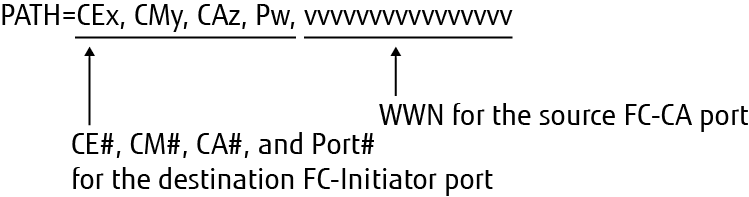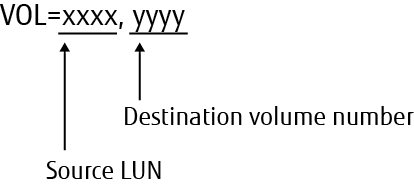Download Template File for Storage Migration Settings
Overview
This function downloads the template of the Storage Migration setting file.
In the Storage Migration setting file, specify the destination CA port, source WWN, source LUN, and destination volumes.
Refer to "Template File for Storage Migration Settings" and "Coding Conventions for the Storage Migration Setting File" for details about the Storage Migration setting files.
User Privileges
Availability of Executions in the Default Role
| Default role | Availability of executions |
|---|---|
| Monitor | |
| Admin | |
| StorageAdmin | |
| AccountAdmin | |
| SecurityAdmin | |
| Maintainer |
Refer to "User Roles and Policies" for details on the policies and roles.
Settings
Template File for Storage Migration Settings
| Keyword | Number of settings | Allowed input | |||||||||
|---|---|---|---|---|---|---|---|---|---|---|---|
Type |
Specify the type of Storage Migration. (Example) Type=Open |
1 |
Open |
||||||||
GROUP |
Specify a path group for each source storage system. Up to 16 path groups can be specified. Specify "0x" (2-digit) + 0 - F (1-digit) with hexadecimal numbers. (Example) GROUP=0x0 |
1 |
0x0 - 0xF ("0x" + 1-digit hexadecimal) |
||||||||
OPEMODE |
Specify one of the operation modes (M/M+QC/M+FC/QC/FC/M & IO) for the Storage Migration. The following symbols are used for the operation modes: M: Migration M+QC: Migration + Quick Compare M+FC: Migration + Full Compare QC: Quick Compare FC: Full Compare M & IO: Migration & Host IO OPEMODE can be omitted. When this parameter is not specified, "Migration" is used. Refer to "Operation Mode" for details. (Example) OPEMODE=M+QC |
1 |
M M+QC M+FC QC FC M & IO |
||||||||
PATH |
Specify the path information of the destination and source storage systems. Up to 8 paths per path group can be specified. (Example) For the ETERNUS DX900 S5 or the ETERNUS DX8900 S4 PATH=CEx,CMy,CAz,Pw,vvvvvvvvvvvvvvvv For the other models PATH=CMy,CAz,Pw,vvvvvvvvvvvvvvvv x: CE number, y: CM number, z: CA number, w: Port number vvvvvvvvvvvvvvvv: WWN |
4 or 5 |
- |
||||||||
CE |
Specify the location information (CEx, CMy, CAz, Pw) of the destination FC-Initiator port to which the path is configured. |
For the ETERNUS DX900 S5 or the ETERNUS DX8900 S4 CEx CMy CAz Pw For the other models CMy CAz Pw x: CE number (1-digit hexadecimal) y: CM number (1-digit decimal) z: CA number (1-digit decimal) w: Port number (1-digit decimal) |
|||||||||
CM |
|||||||||||
CA |
|||||||||||
P |
|||||||||||
WWN |
Specify the World Wide Name (WWN) of the source FC-CA port to which the path is configured. |
16-digit hexadecimal (using "0" as the first digit or using an "F (f)" for all 16 digits is not allowed) |
|||||||||
VOL |
Specify the source LUN (Y) and the destination volume (Z). The maximum number of source LUNs for each migration path (PATH) is 512. (Example) VOL=Y, Z Example of specifying source LUNs and destination volumes
|
2 |
Source LUN: 0 - 255 (decimal) 0xYYYY (4-digit hexadecimal) 0xYYYYYYYYYYYYYYYY (16-digit hexadecimal) |
||||||||
Destination volume: Z (decimal) 0xZZZZ (4-digit hexadecimal) |
|||||||||||
Operation Mode
| OPEMODE | Description | |
|---|---|---|
| Specification code | Meaning | |
M |
Migration |
Data migration from the source storage system to the destination storage system is performed (offline Storage Migration). |
M+QC |
Migration + Quick Compare |
Data migration from the source storage system to the destination storage system and a data comparison of source LUNs and destination volumes are performed. "Quick Compare" compares data in a part of the volume area. "Migration + Quick Compare" consecutively executes "data migration" and "data comparison" for each volume (offline Storage Migration). |
M+FC |
Migration + Full Compare |
Data migration from the source storage system to the destination storage system and a data comparison of source LUNs and destination volumes are performed. "Full Compare" compares data in entire volume area. "Migration + Full Compare" consecutively executes "data migration" and "data comparison" for each volume (offline Storage Migration). Caution
|
QC |
Quick Compare |
A data comparison of source LUNs and destination volumes is performed. "Quick Compare" compares data in a part of the volume area (offline Storage Migration). |
FC |
Full Compare |
A data comparison of source LUNs and destination volumes is performed. "Full Compare" compares data in entire volume area (offline Storage Migration). Caution
|
M & IO |
Migration & Host IO |
Data migration from the source storage system to the destination storage system is performed. Stop the operation only when switching the host connection to the destination storage system. This enables continued access from the host to the destination volume during the data migration (online Storage Migration). |
Coding Conventions for the Storage Migration Setting File
| Keyword | Coding conventions |
|---|---|
Common |
|
GROUP |
|
OPEMODE |
|
PATH |
|
VOL |
|
Other Information |
|
A setting example of the Storage Migration setting file is shown below:
| Setting example (for the ETERNUS DX8900 S4) | |||||||||||||||||||||||||||||||||||||||||||||||||||||||||||
|---|---|---|---|---|---|---|---|---|---|---|---|---|---|---|---|---|---|---|---|---|---|---|---|---|---|---|---|---|---|---|---|---|---|---|---|---|---|---|---|---|---|---|---|---|---|---|---|---|---|---|---|---|---|---|---|---|---|---|---|
# Setting Example
eternus-storage-migration-0101
Type=Open
GROUP=0x0
OPEMODE=M+QC
{
PATH=CE0,CM0,CA0,P0,0000000011111111
PATH=CE0,CM1,CA0,P1,2222222233333333
VOL=0x0000,0x0040
VOL=0x0001,0x0041
VOL=0x00FF,0x013F
}
GROUP=0x1
OPEMODE=M+QC
{
PATH=CE1,CM0,CA1,P0,8888888888888888
VOL=4,10
}
GROUP=0x2
OPEMODE=M
{
PATH=CE1,CM0,CA1,P1,9999999999999999
VOL=0x0000011000000000,0x0141
}
|
|||||||||||||||||||||||||||||||||||||||||||||||||||||||||||
| Explanation | |||||||||||||||||||||||||||||||||||||||||||||||||||||||||||
The above example describes the case where the following paths and migration volumes are configured for three source storage systems (GROUP#0, 1, 2).
|
|||||||||||||||||||||||||||||||||||||||||||||||||||||||||||
Operating Procedures
Click [Download Template] in [Action].
Click the [Download] button.
→ A confirmation screen appears.
Click the [OK] button.
→ A dialog box to download the file appears.
Save the template file.
The default file name is "StMigTemplate.txt".
→ Downloading of the template file starts.
Click the [Close] button to return to the [Storage Migration] screen.