System
Overview
This function can change settings and perform operations for the entire storage system and also for sharing with the system.
Display Function List
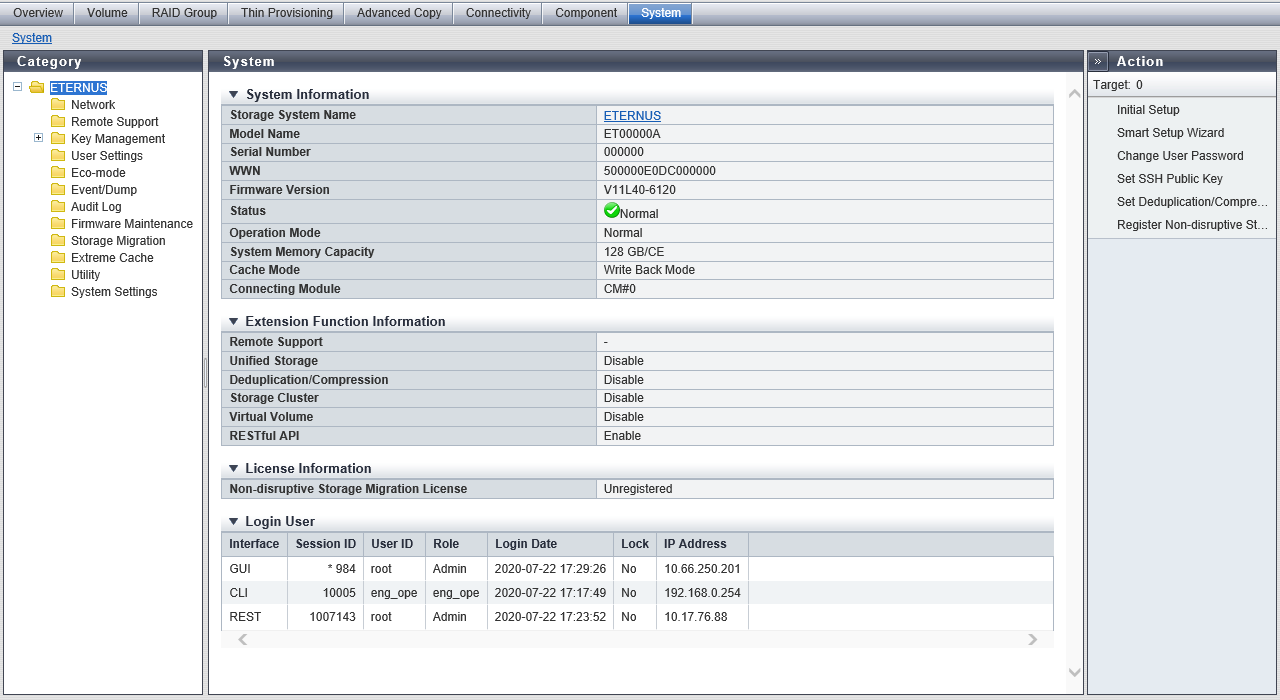
| Category | Function | Description | ||
|---|---|---|---|---|
| (Storage System Name) | System | The system information is displayed. | ||
| Network | Network | The network environment of each port in the storage system is displayed. | ||
| Remote Support | Remote Support | The operating status and settings for the remote support function are displayed. | ||
| REMCS | REMCS | The operating status of our remote maintenance system (REMCS) is displayed. | ||
| AIS Connect | AIS Connect | The AIS Connect setting information is displayed. | ||
| Root Certificate | Root Certificate | The root certificate that is used for SSL communication with the AIS Connect server is displayed. | ||
| Key Management | Key Management | The setting parameters for the key server is displayed. | ||
| Key Group | Key Group | The SED authentication key information that is used for a key group and the SSL/KMIP certificate information is displayed. | ||
| User Settings | Define Role | The registered custom roles in the storage system is displayed. | ||
| Eco-mode | Eco-mode | A list of the Eco-mode set state and the Eco-mode schedule that is registered in the storage system is displayed. | ||
| Event/Dump | Event/Dump | The description on the actions that can be started from the [Event/Dump] screen is displayed. | ||
| Audit Log | Audit Log | The audit log information is displayed. | ||
| Firmware Maintenance | Firmware Maintenance | The description of the firmware managed by the storage system is displayed. | ||
| Storage Migration | Storage Migration | The setting and progress of Storage Migration is displayed. | ||
| Extreme Cache | Extreme Cache | The Extreme Cache information is displayed. [DX500 S5/DX600 S5/DX900 S5, DX8900 S4] | ||
| Extreme Cache Pool | Extreme Cache Pool | The Extreme Cache Pool information is displayed. [DX100 S5/DX200 S5] | ||
| External Drives | External Drives | The External Drive list is displayed. | ||
| Utility | Utility | The descriptions on the actions that can be started from the [Utility] screen is displayed. | ||
| System Settings | System Settings | The system setting information is displayed. | ||
Action List
| Action | Function | Description | ||
|---|---|---|---|---|
| System | ||||
| Start/End Maintenance | Start/End Maintenance | Switch the storage system to the maintenance operation mode. | ||
| Initial Setup | Initial Setup | Perform the initial setup of the storage system. | ||
| Smart Setup Wizard | Smart Setup Wizard | Perform the initial settings (selecting hosts and volumes, and setting the host affinity) required to operate the storage system on a series of wizard screens. | ||
| Change User Password | Change User Password | Change the current user password. | ||
| Set SSH Public Key | Set SSH Public Key | Change the current SSH public key. | ||
| Expand System Memory Capacity | Expand System Memory Capacity | Expand the upper limit of the system memory capacity used in the storage system. | ||
| Register Unified License | Register Unified Storage License | Register the Unified Storage license. | ||
| Set Deduplication/Compression Mode | Set Deduplication/Compression Mode | Enable or disable Deduplication/Compression for the storage system. | ||
| Enable RESTful API | Enable RESTful API | Enable RESTful API. | ||
| Register GS License | Register GS License | Register the GS License. | ||
| Register RFCF License | Register RFCF License | Register an RFCF License. | ||
| Register Non-disruptive Storage Migration License | Register Non-disruptive Storage Migration License | Register the Non-disruptive Storage Migration License. | ||
| Delete Non-disruptive Storage Migration License | Delete Non-disruptive Storage Migration License | Delete the Non-disruptive Storage Migration License registered in the storage system. | ||
| Network | ||||
| Setup Network | Setup Network Environment | Change the network settings of the storage system, such as IP address setting. | ||
| Setup Firewall | Setup Firewall | Change the firewall setting of the storage system. | ||
| Setup SNMP Interface | Setup SNMP Agent Basic Interface | Set up the basic operations for SNMP. | ||
| Setup SNMP Manager | Setup SNMP Manager | Set up the SNMP Agent Manager that is to be used. | ||
| Setup SNMP MIB View | Setup SNMP Agent MIB Access View | Set up the MIB View of the SNMP Agent. | ||
| Setup SNMP User | Setup SNMP Agent User | Set up the user of the SNMP Agent. | ||
| Setup SNMP Community | Setup SNMP Agent Community | Set up the SNMP Agent Community. | ||
| Setup SNMP Trap | Setup SNMP Agent Trap | Set up the trap notification destination of the SNMP Agent. | ||
| Download MIB File | Download MIB File | Download the MIB definition file. | ||
| Send SNMP Trap | Send SNMP Trap Test | Send the SNMP trap to confirm operations. | ||
| Display SMTP Log | Display SMTP Log | Display the communication log with the SMTP server. | ||
| Setup E-Mail Notification | Setup E-Mail Notification | Set up the operating environment for E-mail notifications such as E-mail notification destinations. | ||
| Setup Syslog | Setup Syslog | Set up the notification destination of the Syslog. | ||
| Setup SSH Server Key | Setup SSH Server Key | Set up the SSH server key. | ||
| Create SSL Certificate | Create Self-signed SSL Certificate | Create self-signed SSL certificate. | ||
| Create Key/CSR | Create Key/CSR | Create CSR and the SSL server key for the storage system. | ||
| Register SSL Certificate | Register SSL Certificate | Register the SSL certificate. | ||
|
Setup SSL Security Configuration |
Setup SSL Security Configuration | Set the security method of SSL communication. | ||
| Remote Support | ||||
| REMCS | ||||
| Display Communication Log | Display Communication Log | Display the communication log of REMCS. | ||
| Setup Remote Support | Setup Remote Support | Set up the operating environment of the remote support. | ||
| Update Customer Info | Update Customer Information | Update the customer information. | ||
| Update Connection Info | Update Communication Environment Information | Update the communication environment of the REMCS. | ||
| Setup Log Sending Parameters | Setup Log Sending Parameters | Send the log to the REMCS center. | ||
| Stop/Restart Remote Support | Stop/Restart Remote Support | Temporarily stop the Remote Support. | ||
| Download Firmware | Download Controller Firmware | Download the latest firmware from the REMCS center. | ||
| Setup Firmware Update from Peer Storage System | Setup Firmware Update from Peer Storage System | Download the latest firmware from another storage system. | ||
| AIS Connect | ||||
| Setup AIS Connect Environment | Setup AIS Connect Environment | Set up the basic information for AIS Connect. | ||
| Setup Remote Session Permission | Setup Remote Session Permission | Set up permission settings for remote sessions with the AIS Connect function. | ||
| Send Log | Send Log | Send a storage system log to the AIS Connect server. | ||
| Test Server Connectivity | Test Server Connectivity | Check the connection status between the storage system and an AIS Connect server. | ||
| Send AIS Connect Test Event | Send AIS Connect Test Event | Send a test event to the AIS Connect server. | ||
| Setup Customer Information | Setup Customer Information | Specify the customer information. | ||
| Import Root Certificate | Import Root Certificate | Update the root certificate that is used for SSL communication with the AIS Connect server. | ||
| Key Management | ||||
| Setup Key Machine Name | Setup Key Management Machine Name | Specify the name of the key management device (Key Management Machine). | ||
| Add Key Server | Add Key Server | Add a key server. | ||
| Delete Key Server | Delete Key Server | Delete key servers. | ||
| Modify Key Server | Modify Key Server | Change the key server settings. | ||
| Key Group | ||||
| Create Key Group | Create Key Group | Create a key group. | ||
| Delete Key Group | Delete Key Group | Delete the key group. | ||
| Modify Key Group | Modify Key Group | Change the key group settings. | ||
| Update SED Key | Update SED Authentication Key | Update SED authentication key in the key group. | ||
| Import SSL/KMIP Certificate | Import SSL/KMIP Certificate | Register the SSL/KMIP certificate in the storage system. | ||
| User Settings | ||||
| Setup User Account | Setup User Account | Register, change, and delete a user account to log in to Web GUI. | ||
| Initialize User Account | Initialize User Account | Initialize all the user information to the default status. | ||
| Modify User Policy | Modify User Policy | Specify a user policy for user accounts to be registered in the storage system. | ||
| Modify RADIUS | Modify RADIUS | Set up the RADIUS server to be linked with. | ||
| Add Role | Add Role | Add a user-specific role (custom role). | ||
| Delete Role | Delete Role | Delete a user-specific role (custom role). | ||
| Modify Role | Modify Role | Change the role name and policies of user-specific roles (custom roles). | ||
| Eco-mode | ||||
| Modify Eco-mode Setting | Modify Eco-mode General Setting | Set up the Eco-mode. | ||
| Create Schedule | Create Eco-mode Schedule | Register the Eco-mode schedule. | ||
| Delete Schedule | Delete Eco-mode Schedule | Delete the Eco-mode schedule. | ||
| Modify Schedule | Modify Eco-mode Schedule | Change the Eco-mode schedule. | ||
| Event/Dump | ||||
| Setup Event Notification | Setup Event Notification | Change whether or not to notify each event. | ||
| Display/Delete Event Log | Display/Delete Event Log | Display, export, and delete event logs. | ||
| Export/Delete Log | Export/Delete Log | Export and delete the log file. | ||
| Export/Delete Panic Dump | Export/Delete Panic Dump | Export and delete the panic dump. | ||
| Get G-List | Get G-List | Export the G-List. | ||
| Audit Log | ||||
| Enable Audit Log | Enable Audit Log | Enable the audit log. | ||
| Disable Audit Log | Disable Audit Log | Disable the audit log. | ||
| Setup Audit Log | Setup Audit Log | Set up external servers for sending audit logs. | ||
| Firmware Maintenance | ||||
| Apply Firmware | Apply Controller Firmware | Register and apply the controller firmware. | ||
| Delete Firmware Schedule | Delete Controller Firmware Schedule | Delete the controller firmware application schedule. | ||
| Delete Firmware | Delete Controller Firmware | Delete the controller firmware. | ||
| Register Disk Firmware | Register Disk Firmware | Register the disk firmware. | ||
| Apply Disk Firmware | Apply Disk Firmware | Apply the disk firmware of the specified disk. | ||
| Delete Disk Firmware | Delete Disk Firmware | Delete the disk firmware. | ||
| Storage Migration | ||||
| Start | Start Storage Migration | Load the Storage Migration setting file and start migration. | ||
| Download Template | Download Template File for Storage Migration Settings | Download the template of the Storage Migration setting file. | ||
| Delete Path | Delete Storage Migration Path | Delete path groups for the Storage Migration. | ||
| Download Result | Download Storage Migration Result | Download the execution result of the Storage Migration. | ||
| Restart | Restart Storage Migration | Restart the Storage Migration process. | ||
| Suspend | Suspend Storage Migration | Suspend the Storage Migration process. | ||
| Stop | Stop Storage Migration | Stop the Storage Migration process. | ||
| Extreme Cache | ||||
| Setup Extreme Cache | Setup Extreme Cache | Set up Extreme Cache. [DX500 S5/DX600 S5/DX900 S5, DX8900 S4] | ||
| Release Extreme Cache | Release Extreme Cache | Release the Extreme Cache. [DX500 S5/DX600 S5/DX900 S5, DX8900 S4] | ||
| Extreme Cache Pool | ||||
| Setup Extreme Cache Pool | Setup Extreme Cache Pool | Set up Extreme Cache Pool. [DX100 S5/DX200 S5] | ||
| Release Extreme Cache Pool | Release Extreme Cache Pool | Release the Extreme Cache Pool. [DX100 S5/DX200 S5] | ||
| External Drives | ||||
| Create | Create External Drive | Create External Drives by transferring the volume information in the external storage system to the local storage system. | ||
| Delete | Delete External Drive | Delete the registered External Drives. | ||
| Utility | ||||
| Reset Backup/Restore Fail | Reset Backup/Restore Fail | Reset the Backup Fail or Restore Fail status. | ||
| Reset Machine Down Recovery Fail | Reset Machine Down Recovery Fail | Reset the Machine Down Recovery failure status. | ||
| Force Write Back | Force Write Back | Write all the data in the cache back to the disk. | ||
| Clear Sense Data | Clear Sense Data | Delete the sense data held by the storage system. | ||
| Initialize BUD | Initialize BUD | Initialize the BUD. | ||
| Force Restore | Force Restore | Forcibly restore the information of the system area. | ||
| Force Restore TPP | Force Restore Thin Provisioning | Forcibly restore the Thin Provisioning control table that is backed up in the BUD of the CM to the memory. | ||
| Change Master CM | Change Master CM | Switch the Master CM. | ||
| Reboot All CMs | Reboot All CMs | Reboot all CMs. | ||
| Shutdown/Restart | Shutdown/Restart Storage System | Shutdown or restart the storage system. | ||
| Apply Configuration | Apply Configuration | Apply the specified configuration. | ||
| Cancel Applying Configuration | Cancel Applying Configuration | Cancel the configuration information that is applied by the [Apply Configuration] function. | ||
| Backup Configuration | Backup Configuration | Back up the current configuration. | ||
| Export Configuration | Export Configuration | Download the current configuration to a file. | ||
| Setup Drive Monitor Parameters | Setup Drive Monitor Parameters | Update the drive monitor parameters. | ||
| Export Drive Monitor Parameters | Export Drive Monitor Parameters | Export the latest drive monitor parameters file that was applied to the storage system. | ||
| Start/Stop Perfmon | Start/Stop Performance Monitoring | Switch the start/stop performance monitoring. | ||
| Clear Cache | Clear Cache | Clear all of the data on the CM cache memory and the data on the PFM. | ||
| System Settings | ||||
| Modify Storage Name | Modify Storage System Name | Change the name for the storage system. | ||
| Modify Date and Time | Modify Date and Time | Change the date and time of the built-in clock of the storage system. | ||
| Change Box ID | Change Box ID | Change the Box ID. | ||
| Setup Subsystem Parameters | Setup Subsystem Parameters | Change the subsystem parameters of the storage system. | ||
| Setup Encryption Mode | Setup Encryption Mode | Change the encryption mode for the firmware of the storage system. | ||
| Setup SMI-S Environment | Setup SMI-S Environment | Change the operating environment of the SMI-S. | ||
| Setup Debug Mode | Setup Debug Mode | Change the timing for exporting dump. | ||
| Register SED Key | Register SED Authentication Key | Set up an authentication key for the encrypted disk. | ||
| Setup Disk Patrol | Setup Disk Drive Patrol | Change patrol operations to monitor errors on disks. | ||
| Setup Disk Performance | Modify Disk Performance Monitor | Change operations to monitor disk performance. | ||
| Setup Power Management | Setup Power Management | Change operations associated with the power. | ||
| Setup Exclusive Read Cache | Setup Exclusive Read Cache | Set the exclusive read cache size. | ||



