Modify Role
Overview
This function modifies the policies of the user-specific role (custom role).
The [Modify Role] function can be used when a custom role is created.
Policy
The 16 types of access privileges shown below are available.
| Policies | Description |
|---|---|
Status Display |
Status display functions (storage system status, RAID group list, volume list, copy session list, etc.) |
RAID Group Management |
RAID group, Thin Provisioning Pool, Eco-mode, hot spare disk setting functions, etc. |
Volume - Create / Modify |
Volume setting functions (register/modify/expand), etc. |
Volume - Delete / Format |
Volume setting functions (delete/format), etc. |
Host Interface Management |
Host interface management functions (host group settings, port group settings, LUN group settings, host affinity settings), etc. |
NAS Management (*1) |
NAS setting functions (create NAS interface, create NAS shared folders), etc. |
Advanced Copy Management |
Local Advanced Copy setting functions, Remote Advanced Copy setting functions, etc. |
Copy Session Management |
Advanced Copy session management functions (start/stop/delete), etc. |
Storage Migration Management |
Storage Migration setting functions (start/suspend/stop/restart/delete path), etc. |
Storage Management |
Configuration setting functions of the storage system (date and time, network, remote support), etc. |
User Management |
User account setting functions (create/change/delete), etc. |
Authentication / Role |
External authentication and role setting functions (create/change/delete), etc. |
Security Setting |
Security setting functions of drives, etc. |
Maintenance Information |
Exporting and deleting functions of maintenance information (performance information, configuration information, events, storage system logs, panic dumps), etc. |
Firmware Management |
Firmware management functions (for users without the "Maintenance Operation" policy who need to set the controller firmware) |
Maintenance Operation |
Maintenance operation/preventive maintenance operation of hardware and firmware |
| *1 | : | This policy is displayed in a Unified Storage environment. |
Policies of the default role cannot be changed.
A role without any policies cannot be created.
Multiple policies can be allocated to one role.
Policies which have been allocated to the user account while logged in, can also be modified. Note that the modifications become valid only after the next login.
A role that is changed can be allocated to a user account by using the [Setup User Account] function.
User Privileges
Availability of Executions in the Default Role
| Default role | Availability of executions |
|---|---|
| Monitor | |
| Admin | |
| StorageAdmin | |
| AccountAdmin | |
| SecurityAdmin | |
| Maintainer |
Refer to "User Roles and Policies" for details on the policies and roles.
Display Contents
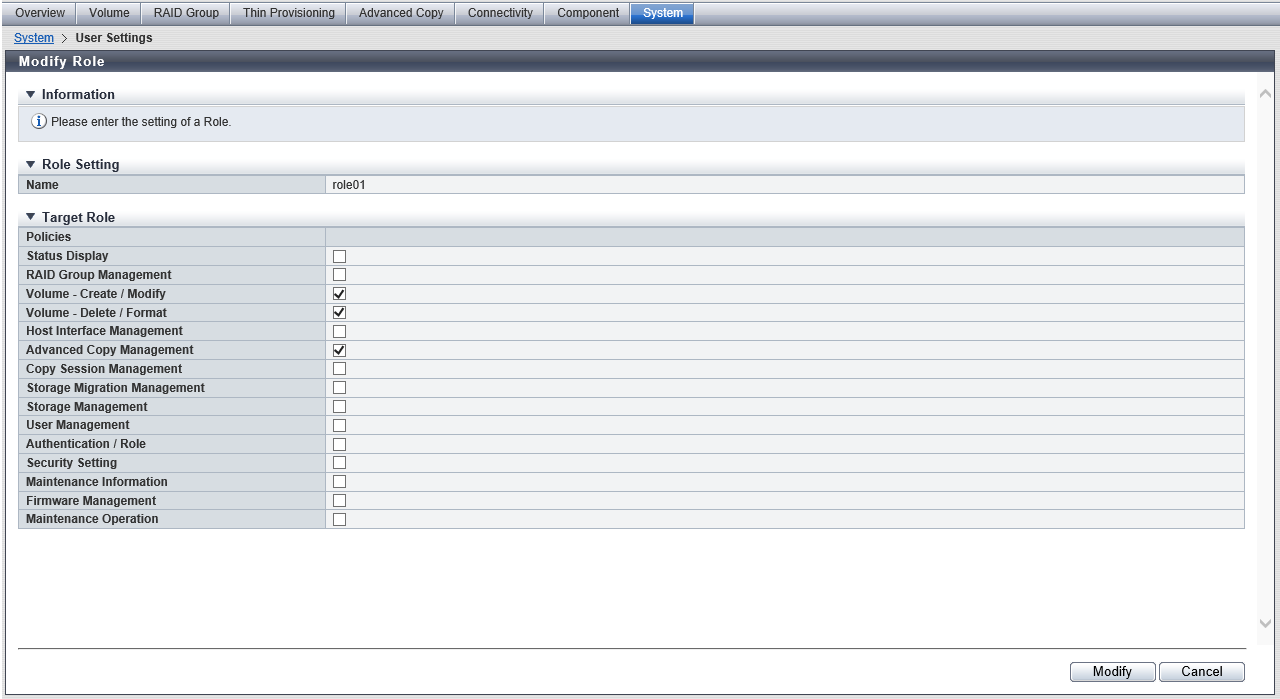
Role Setting
| Item | Description |
|---|---|
Name |
The role name is displayed. |
Settings
In this screen, change the policies of user-specific roles (custom roles).
Target Policy
Policies
Checkboxes of the current user policies are selected. Set the new policies that are to be added.
Status Display
RAID Group Management
Volume - Create / Modify
Volume - Delete / Format
Host Interface Management
NAS Management
Advanced Copy Management
Copy Session Management
Storage Migration Management
Storage Management
User Management
Authentication / Role
Security Setting
Maintenance Information
Firmware Management
Maintenance Operation
Operating Procedures
Select the role that is to be modified, and click [Modify Role] in [Action].
Change the role settings, and click the [Modify] button.
→ A confirmation screen appears.
Click the [OK] button.
→ Modification of the role settings starts.
Click the [Done] button to return to the [Define Role] screen.



