Force Restore Thin Provisioning
Overview
This function forcibly restores the Thin Provisioning control table that is backed up in the Bootup and Utility Device (BUD) of the CM to the memory.
If this function is used when data cannot be read because the Thin Provisioning control table information in the memory is lost, access to the physical area in TPV/FTV may be enabled with the backed up control table.
Do not use this function when the Thin Provisioning function is operating normally. If this function is used while operating, operation, the Thin Provisioning control table in the memory is overwritten with the backed up control table.
The storage system must be rebooted to complete the restoration.
- This function cannot be used under the following conditions:
The Thin Provisioning function is disabled
The storage system status is "Not Ready 24"
User Privileges
Availability of Executions in the Default Role
| Default role | Availability of executions |
|---|---|
| Monitor | |
| Admin | |
| StorageAdmin | |
| AccountAdmin | |
| SecurityAdmin | |
| Maintainer |
Refer to "User Roles and Policies" for details on the policies and roles.
Display Contents
The storage system information is displayed.
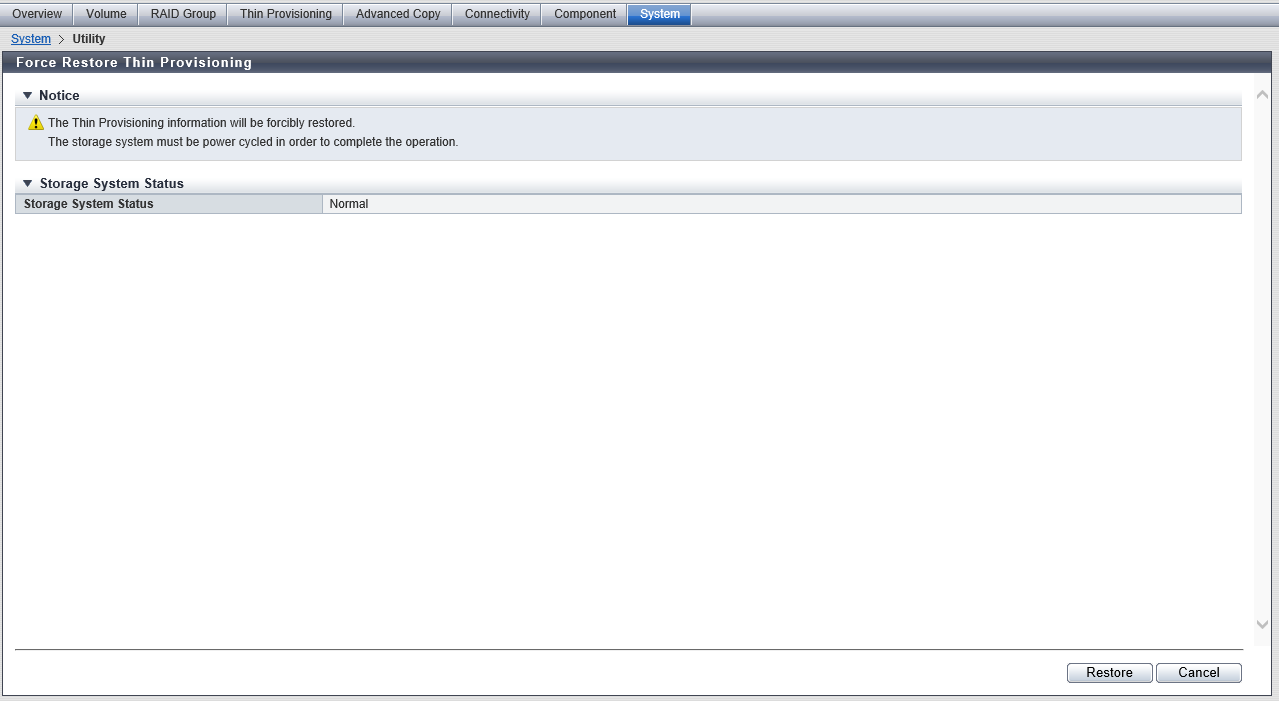
Storage System Status
| Item | Description |
|---|---|
Storage System Status |
The general status (detail) of the storage system is displayed. Refer to "Storage System General Status (Detail)" for details. |
Operating Procedures
Click [Force Restore TPP] in [Action].
Check the storage system status, and click the [Restore] button.
→ A confirmation screen appears.
Click the [OK] button.
→ The forcible restoration for the Thin Provisioning is executed.
Click the [Done] button to return to the [Utility] screen.
CautionAfter this operation is complete successfully, log out of Web GUI and reboot the storage system.



