Force Restore
Overview
This function forcibly restores unwritten data that was stored in the Bootup and Utility Device (BUD) of the CM to cache memory.
The unwritten-data, which has been stored in the BUD, is normally restored in the cache memory at the next power-on. If an error, such as a path error to the BUD, occurs, the status of storage system changes to "Not Ready" and the data will not be restored. "Not Ready" is a status where an abnormality is detected at a power-off, and I/O access from the host cannot be received.
If the storage system status is "Not Ready" after a power-on, after solving the problem, execute the [Force Restore] function and reboot the storage system. By using this function, loss of user data may be avoided.
Check the cause of the "Not Ready" status and take necessary steps, such as maintenance, before using this function.
To restore the unwritten-data stored in the BUD, it is necessary to reboot the storage system. After completing this operation successfully, reboot the storage system.
The unwritten-data can be restored only once when the storage system is rebooted after executing the [Force Restore] function. If "Not Ready" is displayed as the storage system status, execute the [Force Restore] function again to recover from the "Not Ready" state, and reboot the storage system.
Do not use this function unless the storage system status is "Restore Fail", or "Not Ready".
By using this [Force Restore] function when the storage system status is "Restore Fail", loss of user data may be avoided.
The "Restore Fail" status of the storage system is displayed as "Not Ready (4)" in the "Storage System Status" field.
User Privileges
Availability of Executions in the Default Role
| Default role | Availability of executions |
|---|---|
| Monitor | |
| Admin | |
| StorageAdmin | |
| AccountAdmin | |
| SecurityAdmin | |
| Maintainer |
Refer to "User Roles and Policies" for details on the policies and roles.
Display Contents
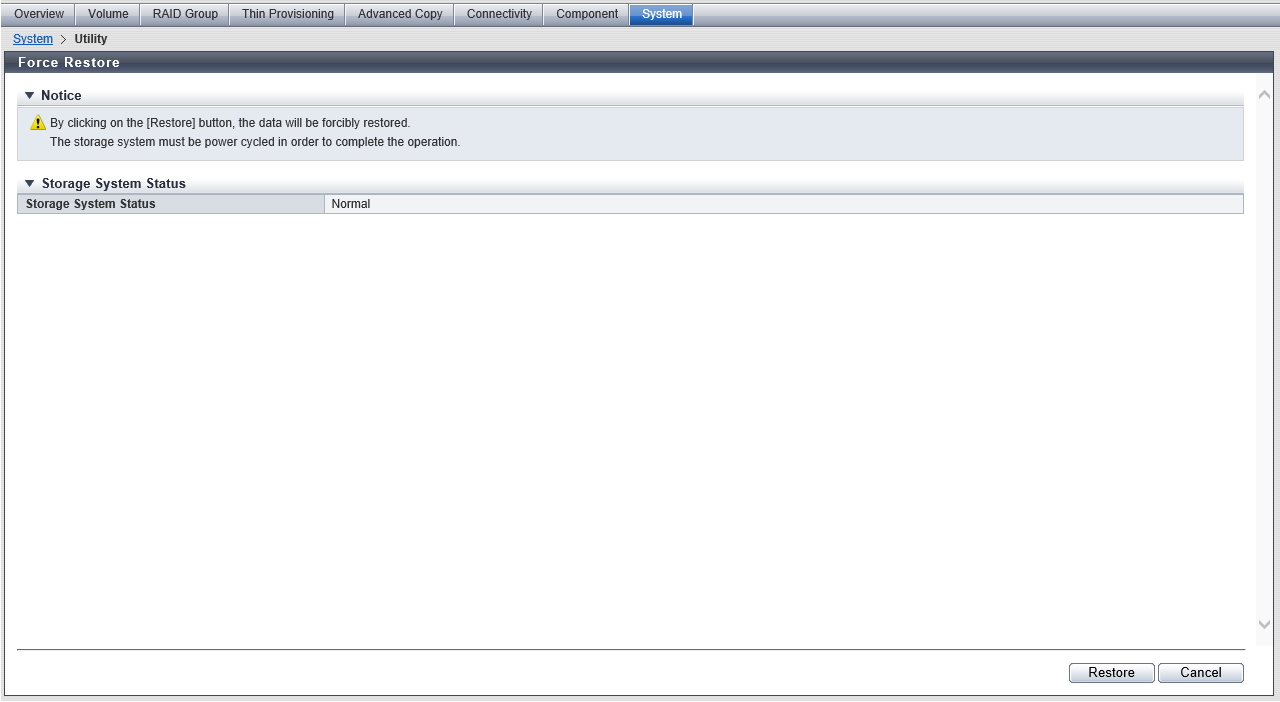
Storage System Status
| Item | Description |
|---|---|
Storage System Status |
The general status (detail) of the storage system is displayed. Refer to "Storage System General Status (Detail)" for details. |
Operating Procedures
This function executes forcible restoration.
Click [Force Restore] in [Action].
Check the storage system status, and click the [Restore] button.
→ A confirmation screen appears.
CautionDo not use this function unless the storage system status is "Restore Fail", or "Not Ready".
Click the [OK] button.
→ The forcible restoration is executed.
Click the [Done] button to return to the [Utility] screen.
CautionAfter this operation is complete successfully, log out of Web GUI and reboot the storage system.



