Release Extreme Cache
Overview
This function releases the Extreme Cache for each CE.
After the Extreme Cache is released, PFM cannot be used as an Extreme Cache.
This function is supported in the ETERNUS DX500 S5/DX600 S5/DX900 S5 and the ETERNUS DX8900 S4.
If the use of Extreme Cache is to be stopped in a CE, use this function to release the Extreme Cache. PFMs cannot be removed if Extreme Cache is not released.
Extreme Cache can be released even if a failed PFM is installed in the CE.
User Privileges
Availability of Executions in the Default Role
| Default role | Availability of executions |
|---|---|
| Monitor | |
| Admin | |
| StorageAdmin | |
| AccountAdmin | |
| SecurityAdmin | |
| Maintainer |
Refer to "User Roles and Policies" for details on the policies and roles.
Display Contents
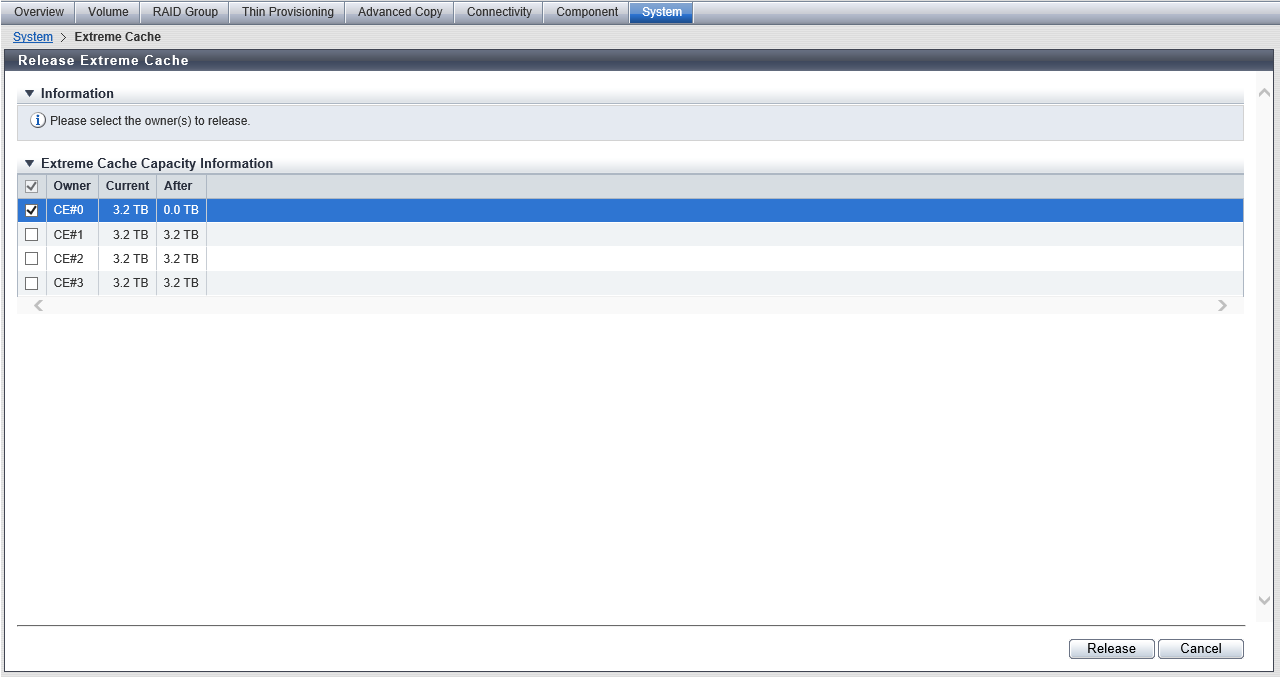
Extreme Cache Capacity Information
| Item | Description |
|---|---|
Checkbox to select Owners of the Extreme Cache to be released |
Select the Owner (CE#x) of the Extreme Cache that is to be released. For CEs without the Extreme Cache capacity setting, the checkbox is disabled. This item is displayed for the ETERNUS DX900 S5 or the ETERNUS DX8900 S4. |
Owner |
All the CEs in the storage system are displayed. This item is displayed for the ETERNUS DX900 S5 or the ETERNUS DX8900 S4. |
Current |
The total capacity (TB) that can be used as Extreme Cache in the PFM installed in the target CE is displayed. After PFMs are installed, if the Extreme Cache capacity is not specified, "0.0 TB" is displayed. |
After |
The total capacity (TB) in the target CE after Extreme Cache is released is displayed. For the ETERNUS DX900 S5 or the ETERNUS DX8900 S4, "0.0 TB" is displayed for the following CEs.
|
Operating Procedures
For the ETERNUS DX900 S5 or the ETERNUS DX8900 S4
Click [Release Extreme Cache] in [Action].
CautionIf the capacity that can be used as Extreme Cache is "0.0 TB" for all CEs where PFMs are installed, [Release Extreme Cache] cannot be clicked.
-
Select the Owner (CE#x) that is to be released (multiple selections can be made) and click the [Release] button.
→ A confirmation screen appears.
Click the [OK] button.
→ Releasing Extreme Cache starts.
Click the [Done] button to return to the [Extreme Cache] screen.
For the Other Models
Click [Release Extreme Cache] in [Action].
→ A confirmation screen appears.
Caution[Release Extreme Cache] cannot be clicked if the Extreme Cache capacity is not set.
Click the [OK] button.
→ Releasing Extreme Cache starts.
Click the [Done] button to return to the [Extreme Cache] screen.



