Reset Backup/Restore Fail
Overview
This function resets the "Backup Fail" or "Restore Fail" storage system status.
"Backup Fail" is the status indicating that the storage system cannot start after an error occurs due to power failure, or at a power off. "Restore Fail" is the status that occurs when the restructuring of the operating environment, which is executed at a power-on, fails due to an error. If one of these states occurs, the storage system status may not change even if the cause of the problem is resolved.
This function resets the "Backup Fail" or "Restore Fail" state, if the storage system falls into one of these states.
Rebooting the storage system is required to reset "Backup Fail" or "Restore Fail" state.
After the resetting "Backup Fail" or "Restore Fail" is complete successfully, reboot the storage system.
Resetting "Backup Fail" or "Restore Fail" status is performed once the storage system is powered off and on after this operation. If "Backup Fail" or "Restore Fail" is displayed again for the storage system status, execute the [Reset Backup/Restore Fail] function again and then power off and on the storage system to clear the status.
Do not use this function unless the storage system status is "Backup Fail", "Restore Fail", or "Not Ready".
Formatting all of the Thin Provisioning Pools and the Thin Provisioning Volumes is necessary after rebooting the storage system.
When the Advanced Copy function is used, all of the copy sessions are deleted after the storage system is rebooted.
The "Backup Fail" state of the storage system is displayed as "Not Ready (12)" in the "Storage System Status" field. The "Restore Fail" state is displayed as "Not Ready (4)".
User Privileges
Availability of Executions in the Default Role
| Default role | Availability of executions |
|---|---|
| Monitor | |
| Admin | |
| StorageAdmin | |
| AccountAdmin | |
| SecurityAdmin | |
| Maintainer |
Refer to "User Roles and Policies" for details on the policies and roles.
Display Contents
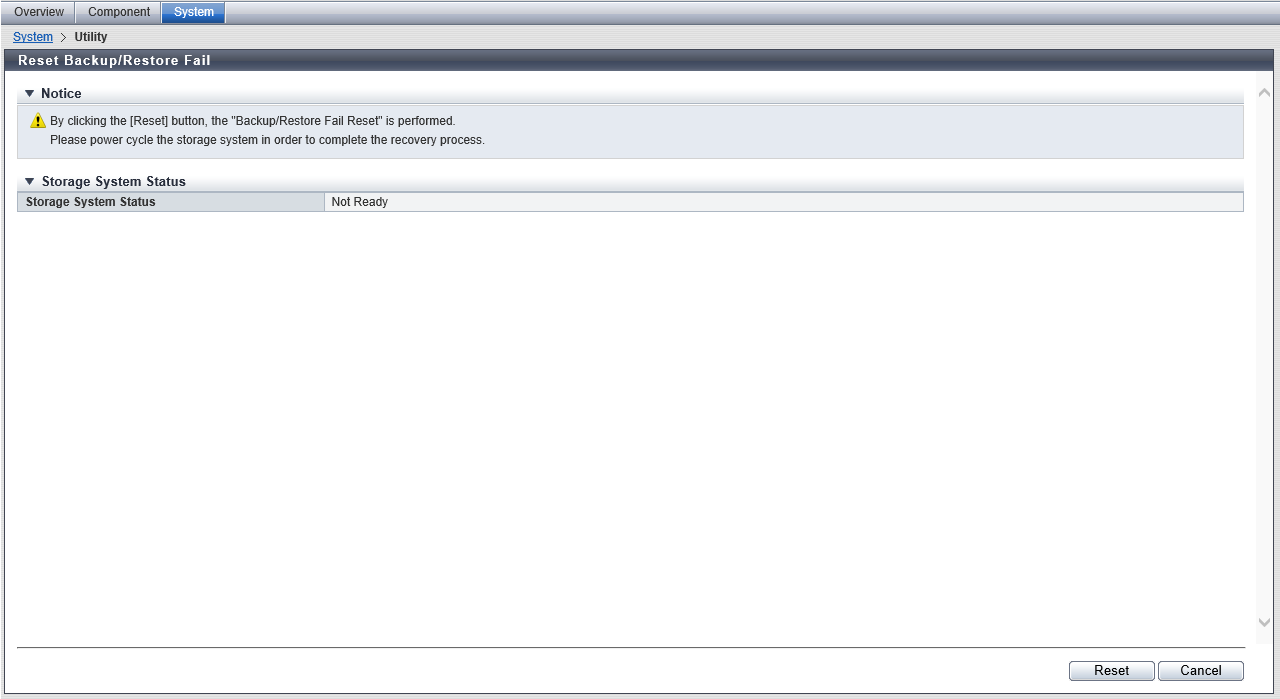
Storage System Status
| Item | Description |
|---|---|
Storage System Status |
The general status (detail) of the storage system is displayed. Refer to "Storage System General Status (Detail)" for details. |
Operating Procedures
In this screen, reset "Backup Fail" or "Restore Fail" status.
Click [Reset Backup/Restore Fail] in [Action].
Check the storage system status, and click the [Reset] button.
→ A confirmation screen appears.
CautionDo not use this function unless the storage system status is "Backup Fail", "Restore Fail", or "Not Ready".
Click the [OK] button.
→ Resetting "Backup Fail" or "Restore Fail" is performed.
Click the [Done] button to return to the [Utility] screen.
CautionAfter this operation is complete successfully, log out Web GUI and reboot the storage system.
Formatting all of the Thin Provisioning Pools and the Thin Provisioning Volumes is necessary after rebooting the storage system.



