AIS Connect
Overview
This function displays the setting information for AIS Connect.
The AIS Connect function can be used to monitor or control multiple storage systems from a remote server (AIS Connect server).
AIS Connect will be EOLed on December 2022.
Use CLI to set "Service Contract Responsibility (Country Code : Country Name)". Note that the "Maintenance Operation" policy is required to set this item.
User Privileges
Availability of Executions in the Default Role
| Default role | Availability of executions |
|---|---|
| Monitor | |
| Admin | |
| StorageAdmin | |
| AccountAdmin | |
| SecurityAdmin | |
| Maintainer |
Refer to "User Roles and Policies" for details on the policies and roles.
Display Contents
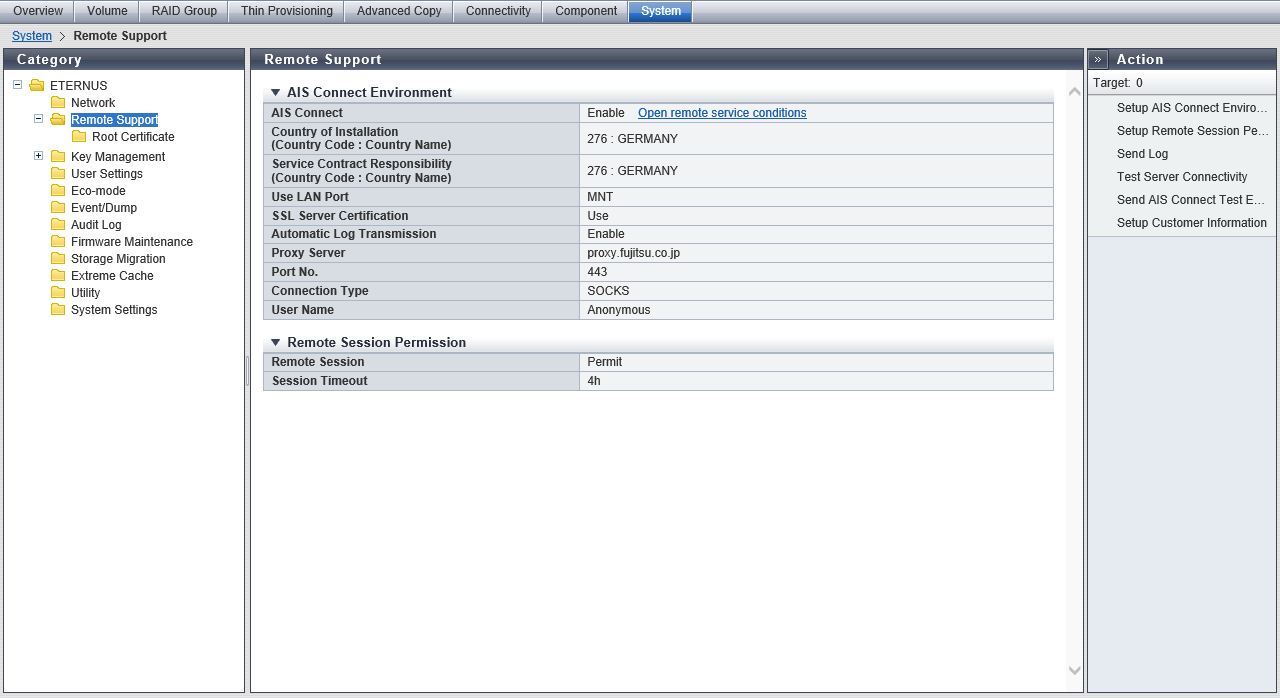
AIS Connect Environment
| Item | Description |
|---|---|
AIS Connect |
Whether the AIS Connect function is enabled or disabled is displayed. When "Country of Installation (Country Code : Country Name)" has been set, the [Open remote service conditions] link is displayed. Click this link to display "Conditions for the Fujitsu Remote Support Connect Service", which lists the terms and conditions regarding the handling of personal information. |
Country of Installation (Country Code : Country Name) |
The shipment destination (storage system location) is displayed in "Country Code : Country Name" format. If not specified, "Not Selected" is displayed. |
Service Contract Responsibility (Country Code : Country Name) |
The country in which the support office for the storage system is located is displayed in "Country Code : Country Name" format. Caution
|
Use LAN Port |
The LAN port that is used for communication with the AIS Connect server is displayed. MNT RMT |
SSL Server Certification |
Whether the SSL server certification is used (Use) or not (Not Use) for communication with the AIS Connect server is displayed. |
Automatic Log Transmission |
Whether the automatic log transmission is enabled or disabled when an error occurs is displayed. When "Automatic Log Transmission" is enabled, the storage system automatically sends logs to the AIS Connect server when a fail event (error level or warning level) occurs. |
Proxy Server |
The IPv4 address or the Fully Qualified Domain Name (FQDN) of the proxy server is displayed. If the proxy server is not specified, the field is blank. For IPv4 address xxx.xxx.xxx.xxx xxx: 0 - 255 (decimal) For FQDN Up to 63 alphanumeric characters and symbols |
Port No. |
The port number (0 to 65535) for the proxy server is displayed. If the proxy server is not specified, the field is blank. |
Connection Type |
The communication method for the proxy server is displayed. If the proxy server is not specified, the field is blank. HTTP SOCKS |
User Name |
The user name for proxy server authentication is displayed. If the proxy server is not specified, the field is blank. |
Remote Session Permission
| Item | Description |
|---|---|
Remote Session |
Whether to allow or forbid a remote session from the AIS Connect server is displayed. |
Session Timeout |
The timeout value (1 to 24 hours) for a remote session connection is displayed. If the timeout limit is not specified, "Unlimited" is displayed. If the time exceeds the specified value without a remote session connection, remote session permission is automatically disabled and the set state changes to "Forbid". |
Function Button
| Button | Description |
|---|---|
[Print] |
Prints the terms and conditions. |
[Close] |
Closes the screen that displayed the terms and conditions and returns to the [AIS Connect Environment] screen. |



