Remote Support
Overview
This function displays the set state for the remote support function (REMCS or AIS Connect).
AIS Connect will be EOLed on December 2022.
REMCS and AIS Connect cannot be used at the same time. AIS Connect function can only be used when REMCS is not specified or is stopped. When REMCS is used, suspend the REMCS function, and then enable the AIS Connect function. Refer to the [Stop/Restart Remote Support] function for details.
REMCS can be specified or restarted when the AIS Connect function is disabled. Refer to the [Setup AIS Connect Environment] function for details.
Click [REMCS] in the category and display the [REMCS] screen to perform the REMCS actions.
Click [AIS Connect] in the category and display the [AIS Connect] screen to perform the AIS Connect actions.
User Privileges
Availability of Executions in the Default Role
| Default role | Availability of executions |
|---|---|
| Monitor | |
| Admin | |
| StorageAdmin | |
| AccountAdmin | |
| SecurityAdmin | |
| Maintainer |
Refer to "User Roles and Policies" for details on the policies and roles.
Display Contents
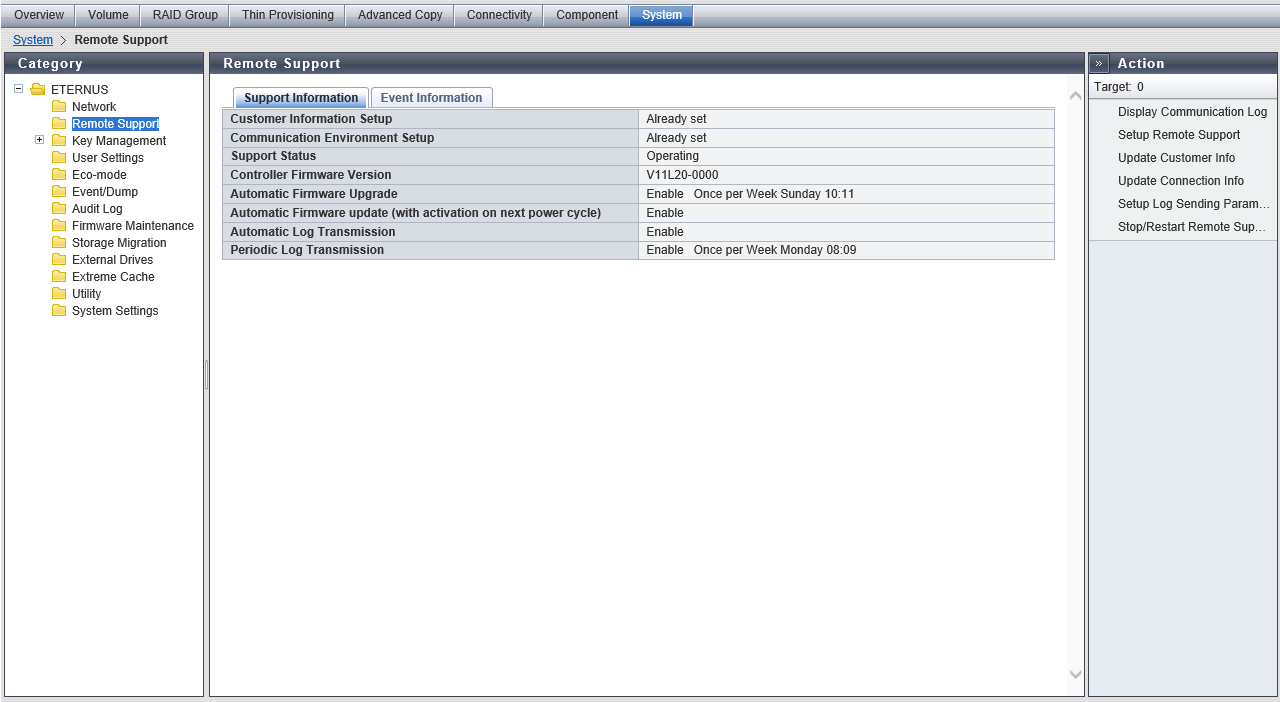
REMCS Information
The items listed below are displayed. Refer to the [REMCS] function for details.
Customer Information Setup
Communication Environment Setup
Support Status
Automatic Firmware Upgrade
Automatic Firmware update (with activation on next power cycle)
Automatic Log Transmission
Periodic Log Transmission
AIS Connect Environment
The items listed below are displayed. Refer to the [AIS Connect] function for details.
AIS Connect
Country of Installation (Country Code : Country Name)
Service Contract Responsibility (Country Code : Country Name) (*1)
*1 : This item is not displayed when "Service Contract Responsibility (Country Code : Country Name)" is not specified from CLI. SSL Server Certification
Automatic Log Transmission



