Initialize User Account
Overview
This function initializes the user accounts to the factory default status.
By using this function, all the registered user accounts are deleted and only the factory default account remains.
The password for the default account is restored to the default password.
The user accounts deleted by this function will be unavailable for the next login.
When user accounts are initialized, the SSH client public keys for all the users registered in the storage system are also deleted.
When user accounts are initialized, the user policy (Password Policy and Lockout Policy) for the default account is disabled.
User Privileges
Availability of Executions in the Default Role
| Default role | Availability of executions |
|---|---|
| Monitor | |
| Admin | |
| StorageAdmin | |
| AccountAdmin | |
| SecurityAdmin | |
| Maintainer |
Refer to "User Roles and Policies" for details on the policies and roles.
Display Contents
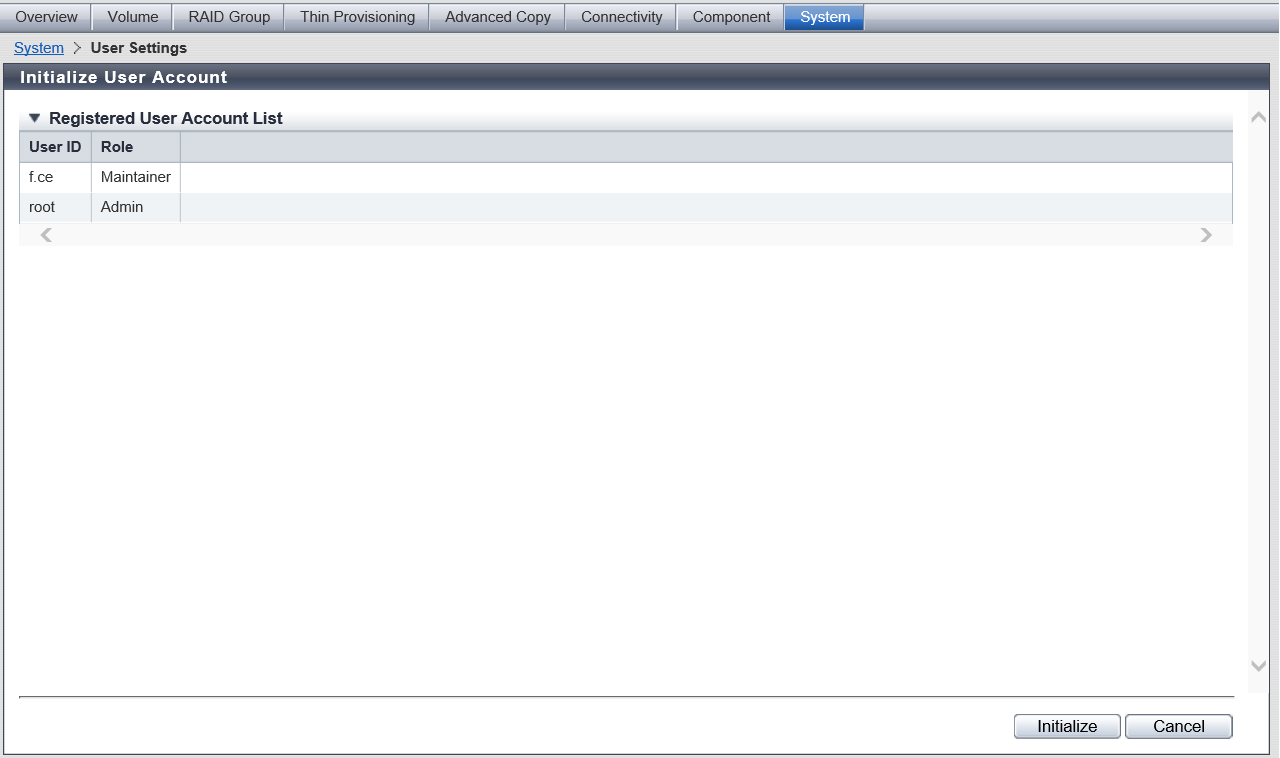
Registered User Account List
| Item | Description |
|---|---|
User ID |
All of the user IDs that are registered in the storage system are displayed. |
Role |
All of the user roles that are registered in the storage system are displayed. Monitor Admin StorageAdmin AccountAdmin SecurityAdmin Maintainer Custom role |
Operating Procedures
Click [Initialize User Account] in [Action].
Click the [Initialize] button.
→ A confirmation screen appears.
Click the [OK] button.
→ The user account initialization starts.
Click the [Done] button to return to the [Define Role] screen.



