Setup SMI-S Environment
Overview
This function enables or disables the Storage Management Initiative - Specification (SMI-S).
SMI-S is a standard specification concerning storage management technologies by Storage Networking Industry Association (SNIA).
When enabling the SMI-S setting, the storage system can be managed from general storage management applications that support the SMI-S.
To continue using SMI-S when a warning message related to the change of the SSL certificate appears, disable SMI-S and then enable it again.
When enabling or disabling of the SMI-S is being performed, the [Setup SMI-S Environment] action cannot be clicked.
The SMI-S settings and performance information settings cannot be changed if a CM that is not in the "Normal" state exists.
The current SMI-S setting can be checked. Refer to the [System Settings] function for details.
The parameter settings for "SSL Certificate" and "Performance Information" are retained even when the "SMI-S" setting is changed from "Enable" to "Disable".
To enable the performance information response, start the performance monitoring. Refer to the [Start/Stop Performance Monitoring] function for details.
User Privileges
Availability of Executions in the Default Role
| Default role | Availability of executions |
|---|---|
| Monitor | |
| Admin | |
| StorageAdmin | |
| AccountAdmin | |
| SecurityAdmin | |
| Maintainer |
Refer to "User Roles and Policies" for details on the policies and roles.
Settings
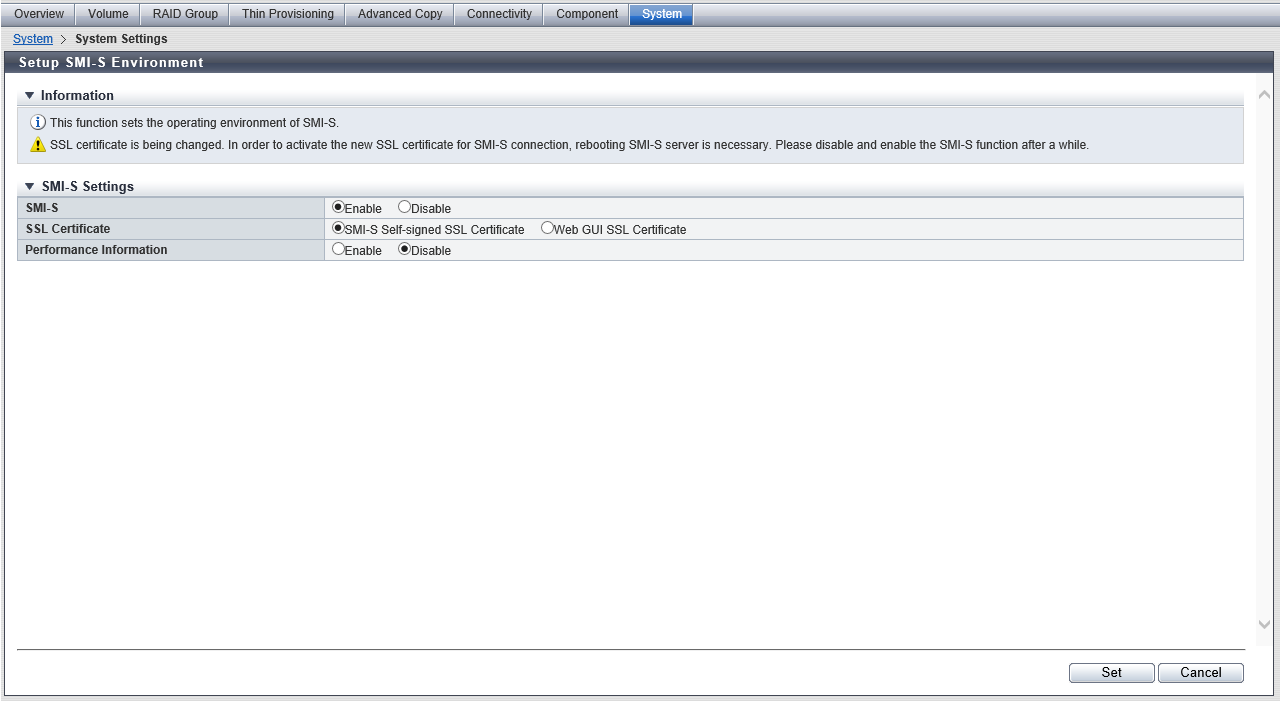
SMI-S Settings
| Item | Description | Setting values |
|---|---|---|
SMI-S |
Select whether to enable or disable the SMI-S settings. |
Enable Disable (Default) |
SSL Certificate |
Select the SSL certificate that is used for access from SMI-S via HTTPS. This item is only available if "Enable" is selected for "SMI-S". Note that "Web GUI SSL Certificate" cannot be selected if both SSL certificates ("self-signed SSL certificate" and "SSL server certificate") for Web GUI are not registered.
Caution
|
SMI-S Self-signed SSL Certificate (Default) Web GUI SSL Certificate |
Performance Information |
Select whether to enable or disable the SMI-S performance information response. This item is only available if "Enable" is selected for "SMI-S". |
Enable Disable (Default) |
Operating Procedures
Click [Setup SMI-S Environment] in [Action].
Select the parameters, and click the [Set] button.
→ A confirmation screen appears.
Click the [OK] button.
→ SMI-S setting starts.
Click the [Done] button to return to the [System Settings] screen.



