System Settings
Overview
This function displays the system setting information.
User Privileges
Availability of Executions in the Default Role
| Default role | Availability of executions |
|---|---|
| Monitor | |
| Admin | |
| StorageAdmin | |
| AccountAdmin | |
| SecurityAdmin | |
| Maintainer |
Refer to "User Roles and Policies" for details on the policies and roles.
Display Contents
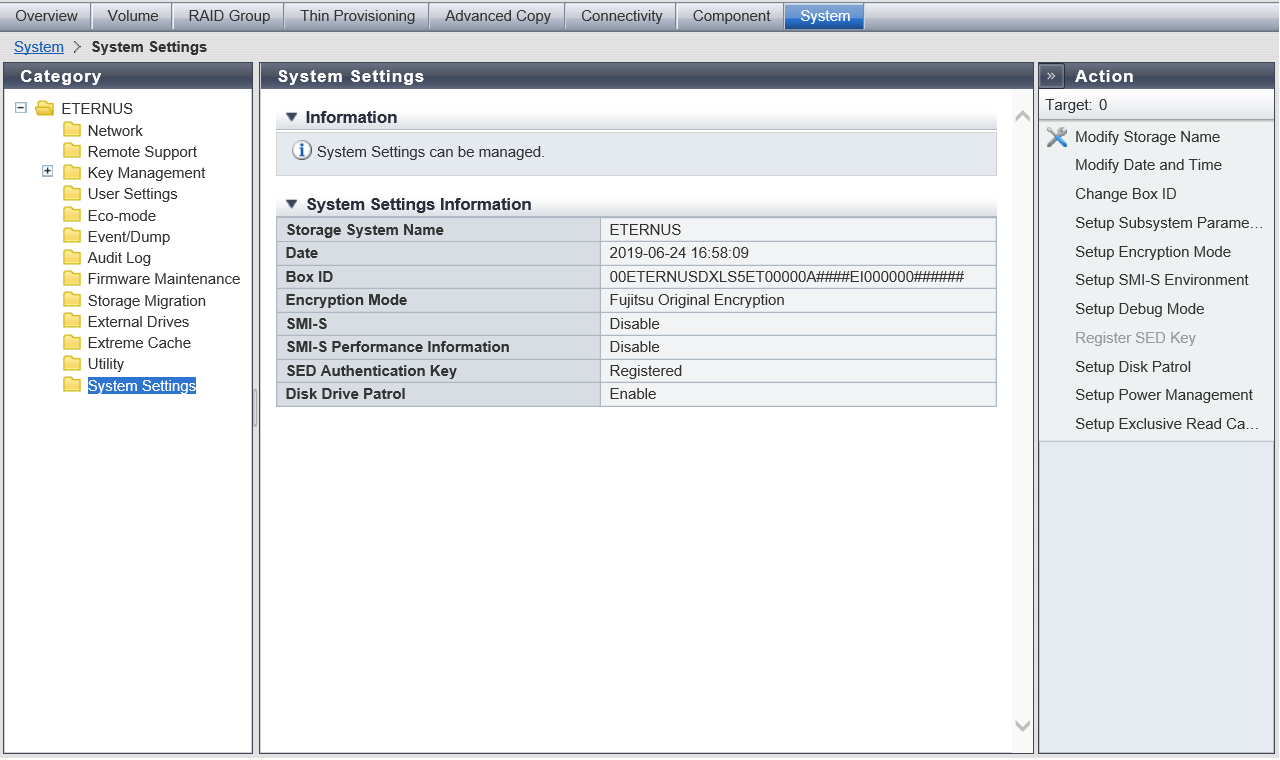
System Settings Information
| Item | Description |
|---|---|
Storage System Name |
The name of the storage system is displayed. |
Date |
The current date and time (YYYY-MM-DD hh:mm:ss) is displayed. |
Box ID |
The Box ID is displayed. |
Encryption Mode |
The encryption mode setting is displayed. Fujitsu Original Encryption AES-128 AES-256 Disable |
SMI-S |
The current Storage Management Initiative - Specification (SMI-S) setting is displayed. If the SMI-S stops due to an error, "Error" is displayed for this item. Enable Disable Error Caution
|
SMI-S Performance Information |
The setting status for the SMI-S performance information response is displayed. If the SMI-S stops due to an error, a "-" (hyphen) is displayed for this item. Enable Disable "-" (hyphen) |
SED Authentication Key |
The registration status of the SED authentication key is displayed. Registered Not Registered |
Disk Drive Patrol |
The set state of the disk drive patrol function is displayed. Enable Disable |



