Delete Controller Firmware
Overview
This function deletes the controller firmware registered in the Bootup and Utility Device (BUD) of the CM.
- This function cannot be used under the following conditions:
The operation mode for the storage system is not in "Maintenance Mode"
The controller firmware is being received from the REMCS center or another storage system
The controller firmware is registered for the current generation only
This function can be used to delete both controller firmwares (dedicated controller firmware for a SAN system, and a unified firmware (*1)).
*1 : A controller firmware with built-in Unified Storage functions. - After the upgrade of the SAN system to a Unified Storage system has been successfully completed, a dedicated controller firmware for SAN becomes unnecessary. To delete the dedicated controller firmware for SAN, the following confirmations and operations are required.
Perform an offline update of the unified firmware twice. Confirm that the unified firmware is registered in both ECs (EC#1 and EC#2).
Use this function to delete the dedicated controller firmware for SAN (up to two generations).
Note that the unified firmware and the dedicated controller firmware for SAN cannot be distinguished by the firmware version. Select the controller firmware generation that is not displayed as "EC#1" or "EC#2" in the Active field.
User Privileges
Availability of Executions in the Default Role
| Default role | Availability of executions |
|---|---|
| Monitor | |
| Admin | |
| StorageAdmin | |
| AccountAdmin | |
| SecurityAdmin | |
| Maintainer |
Refer to "User Roles and Policies" for details on the policies and roles.
Display Contents
In this screen, registered controller firmwares are displayed.
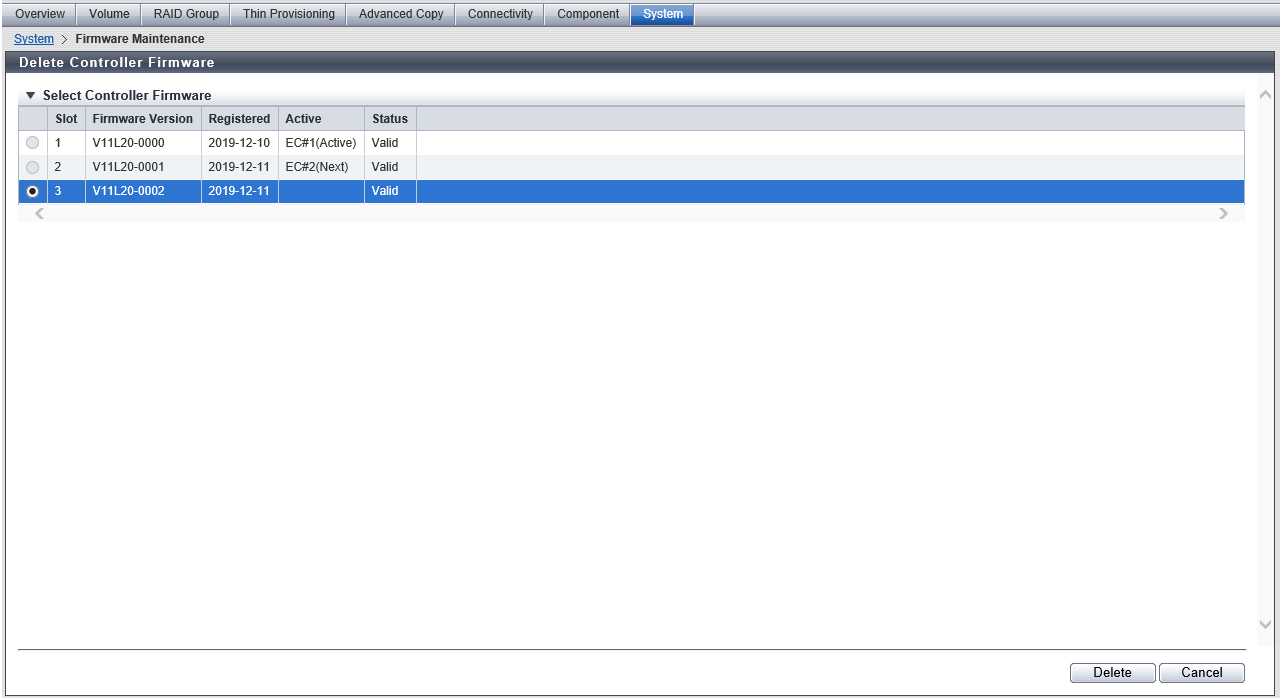
Select Controller Firmware
| Item | Description |
|---|---|
Slot |
The generation (1 to 3) of the controller firmware is displayed. |
Firmware Version |
The controller firmware version is displayed. If the controller firmware is not registered, the field is blank. VxxLyy-zzzz Vxx: Version Lyy: Level zzzz: Release number |
Registered |
The registration date (YYYY-MM-DD) of the controller firmware is displayed. When the controller firmware is not registered, a "-" (hyphen) is displayed. |
Active |
If the controller firmware is registered in the Flash memory, EC information where the firmware is stored is displayed. If the controller firmware is not registered, the field is blank.
Other Information
Caution
|
Status |
The status of the controller firmware is displayed.
|
Operating Procedures
Click [Delete Firmware] in [Action].
Select the controller firmware that is to be deleted and click the [Delete] button.
→ A confirmation screen appears.
Click the [OK] button.
→ Deletion of the controller firmware starts.
Click the [Done] button to return to the [Firmware Maintenance] screen.



