Display Communication Log
Overview
This function displays the communication log between the storage system and REMCS center using the Remote Support function.
When the Remote Support function cannot be operated properly, for example, cannot be connected to the REMCS center, use this log to identify the cause of the problem.
The communication log includes requests from the storage system to the server, and responses from the server to the storage system. Only the communication log of the last executed event is displayed.
If the [Setup Remote Support] procedure has not been completed in advance, this function cannot be used.
User Privileges
Availability of Executions in the Default Role
| Default role | Availability of executions |
|---|---|
| Monitor | |
| Admin | |
| StorageAdmin | |
| AccountAdmin | |
| SecurityAdmin | |
| Maintainer |
Refer to "User Roles and Policies" for details on the policies and roles.
Display Contents
The communication log when the Remote Support (REMCS) function is operating is displayed. Check the displayed event type and the communication log.
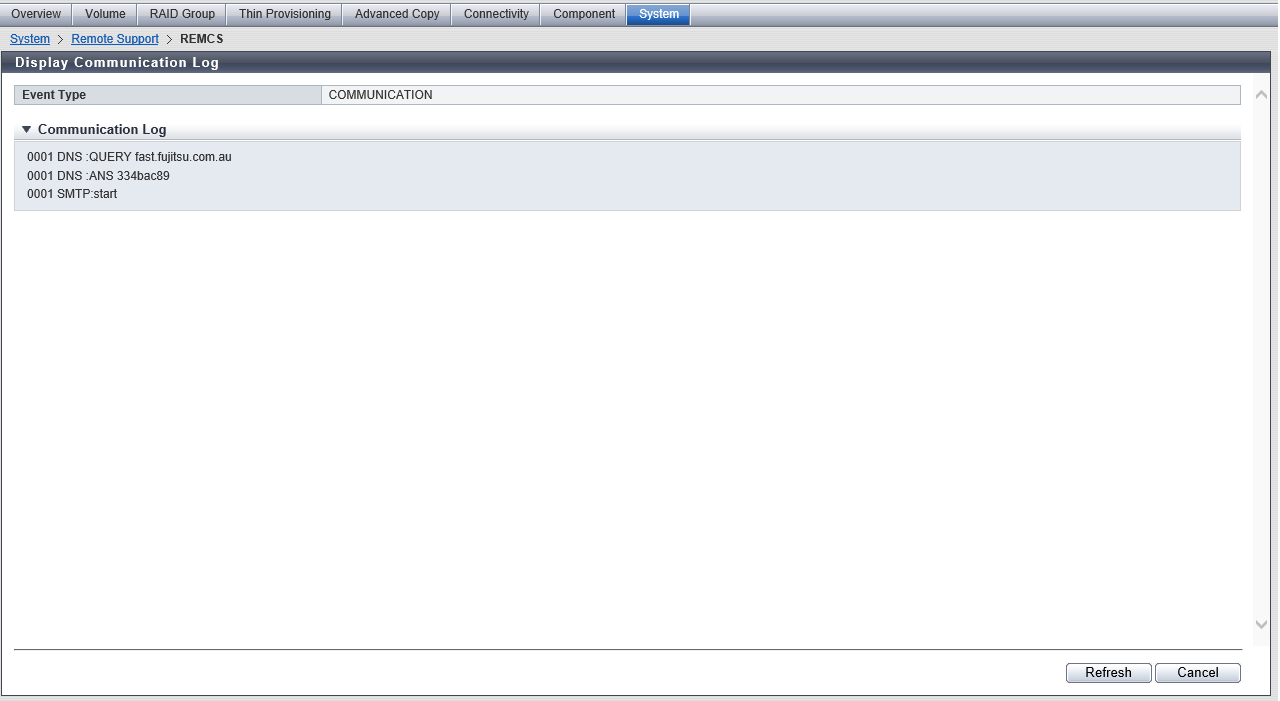
Event Type
| Item | Description |
|---|---|
Event Type |
The type of the last executed event is displayed. If this information cannot be obtained, the field is blank. |
Communication log
| Item | Description |
|---|---|
Communication Log |
The communication log of the last executed event is displayed. If this information cannot be obtained, the field is blank. |
Operating Procedures
Click [Display Communication Log] in [Action].
Check the displayed "Event Type" and the "Communication Log".
NoteClick the [Refresh] button to update the displayed information.
Click the [Cancel] button to return to the screen when starting this function in Step 1.



