External Drives
Overview
This function displays the External Drive list.
This function is displayed only if the Non-disruptive Storage Migration License has been registered.
Creating an External Drive is required in advance. Refer to the [Create External Drive] function for details.
User Privileges
Availability of Executions in the Default Role
| Default role | Availability of executions |
|---|---|
| Monitor | |
| Admin | |
| StorageAdmin | |
| AccountAdmin | |
| SecurityAdmin | |
| Maintainer |
Refer to "User Roles and Policies" for details on the policies and roles.
Display Contents
The External Drive information is displayed.
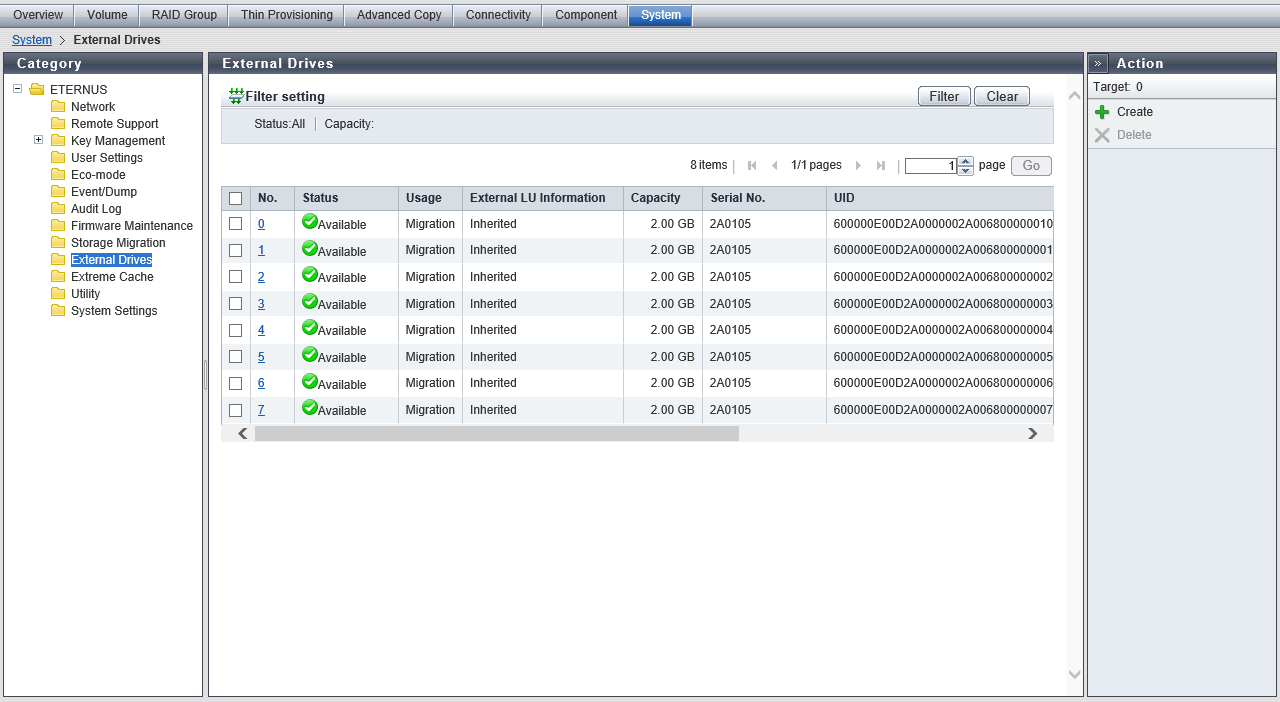
External Drive List
| Item | Description |
|---|---|
No. |
The External Drive number is displayed. The External Drive number is allocated when an External Drive is created from the smallest unused decimal number in ascending order. Click this item to display the [External Drive Detail] Screen. |
Status |
The External Drive status is displayed. When the status is normal, "Available" or "Available" is displayed. Refer to "External Drive Status" for details. |
Usage |
The usage of the External Drive is displayed.
|
External LU Information |
Whether the External Drive inherits the "External LU Information" is displayed. If "External LU Information" is inherited, "Inherited" is displayed. If "External LU Information" is not inherited, a "-" (hyphen) is displayed. |
Capacity |
The capacity of the External Drive [TB/GB/MB] is displayed. |
Serial No. |
The serial number of the external storage system is displayed. |
UID |
The identifier (storage system name) that identifies the External Drive from the host is displayed. 32-digit capital letters and numeric characters (hexadecimal) |
Vendor ID |
The manufacturer name of the external storage system is displayed. |
Product ID |
The product name of the external storage system is displayed. |
LUN Addressing |
The format type of the LUN Addressing that is set for the External Drive is displayed. If LUN Addressing is not "PRHL (Peripheral device addressing)" or "FLAT (Flat space addressing)", a "-" (hyphen) is displayed. |
LUN |
The volume number (host LUN) of the External Drive is displayed. If the LUN Addressing is "PRHL" or "FLAT" 0 - 4095 (decimal) For the other conditions Volume number (16-digit hexadecimal) |
[External Drive Detail] Screen
The detailed information of the External Drive is displayed.
External Drive#x Information (x: External Drive number)
| Item | Description |
|---|---|
Status |
The External Drive status is displayed. When the status is normal, "Available" or "Available" is displayed. Refer to "External Drive Status" for details. |
Usage |
The usage (Migration) of the External Drive is displayed. |
External LU Information |
Whether the External Drive inherits the "External LU Information" is displayed. If "External LU Information" is inherited, "Inherited" is displayed. If "External LU Information" is not inherited, a "-" (hyphen) is displayed. |
Capacity |
The capacity of the External Drive is displayed. In addition, the capacity is displayed in "bytes" within parentheses. Capacity [TB/GB/MB] (Capacity [bytes]) |
Serial No. |
The serial number of the external storage system is displayed. |
UID |
The identifier (storage system name) that identifies the External Drive from the host is displayed. 32-digit capital letters and numeric characters (hexadecimal) |
Vendor ID |
The manufacturer name of the external storage system is displayed. |
Product ID |
The product name of the external storage system is displayed. |
LUN Addressing |
The format type of the LUN Addressing that is set for the External Drive is displayed. If LUN Addressing is not "PRHL" or "FLAT", a "-" (hyphen) is displayed. |
LUN |
The volume number (host LUN) of the External Drive is displayed. If the LUN Addressing is "PRHL" or "FLAT" 0 - 4095 (decimal) For the other conditions Volume number (16-digit hexadecimal) |
Connection Path Target WWN : Initiator Port |
The connection path information between the external storage system and the local storage system is separated with a ":" (colon) and displayed in the "xx:yy" format. For "xx", the WWN for the FC port in the external storage system is displayed. For "yy", the location information of the FC-Initiator port in the local storage system is displayed. If storage systems are connected with multiple paths, multiple connection path information is displayed. For the ETERNUS DX900 S5 or the ETERNUS DX8900 S4 CE#x CM#y CA#z Port#w For the other models CM#y CA#z Port#w x: CE number y: CM number z: CA number w: Port number |
Filter Setting
Function Description
Filter setting is a function used to display only the External Drives matching all the specified conditions.
No filtering is set by default. The following table shows conditions that can be specified.
| Item | Description | Setting values |
|---|---|---|
Status |
Select the status of the External Drive that is to be displayed. Refer to "External Drive Status" for details. |
All |
Capacity |
Input the capacity of the External Drives that are to be displayed and select the units of capacity. If the capacity of the External Drive is not used for filtering, leave this item blank or specify "0". |
Capacity [TB/GB/MB] |



