Network
Overview
This function displays the network environment of each port in the storage system.
If the message "Currently Network Configuration is set to factory default." is displayed, the network environment settings for the MNT port must be performed. Perform the [Setup Network Environment] function in [Action]. Some functions are not available if the network environment settings are incomplete.
Click the [] icon to display the latest screen. Note that after changing the firewall setting and returning to this screen, it takes approximately 10 seconds to update the display contents. Wait at least 10 seconds and click the [] icon or click [Network] in category to display the [Network] screen again.
User Privileges
Availability of Executions in the Default Role
| Default role | Availability of executions |
|---|---|
| Monitor | |
| Admin | |
| StorageAdmin | |
| AccountAdmin | |
| SecurityAdmin | |
| Maintainer |
Refer to "User Roles and Policies" for details on the policies and roles.
Display Contents
Click the [IPv4 Settings] Tab, the [IPv6 Settings] Tab, or the [Firewall] Tab to display the network setting information.
The SNMP Information, the E-Mail Information, and the SSL Security Information are displayed under the network setting information.
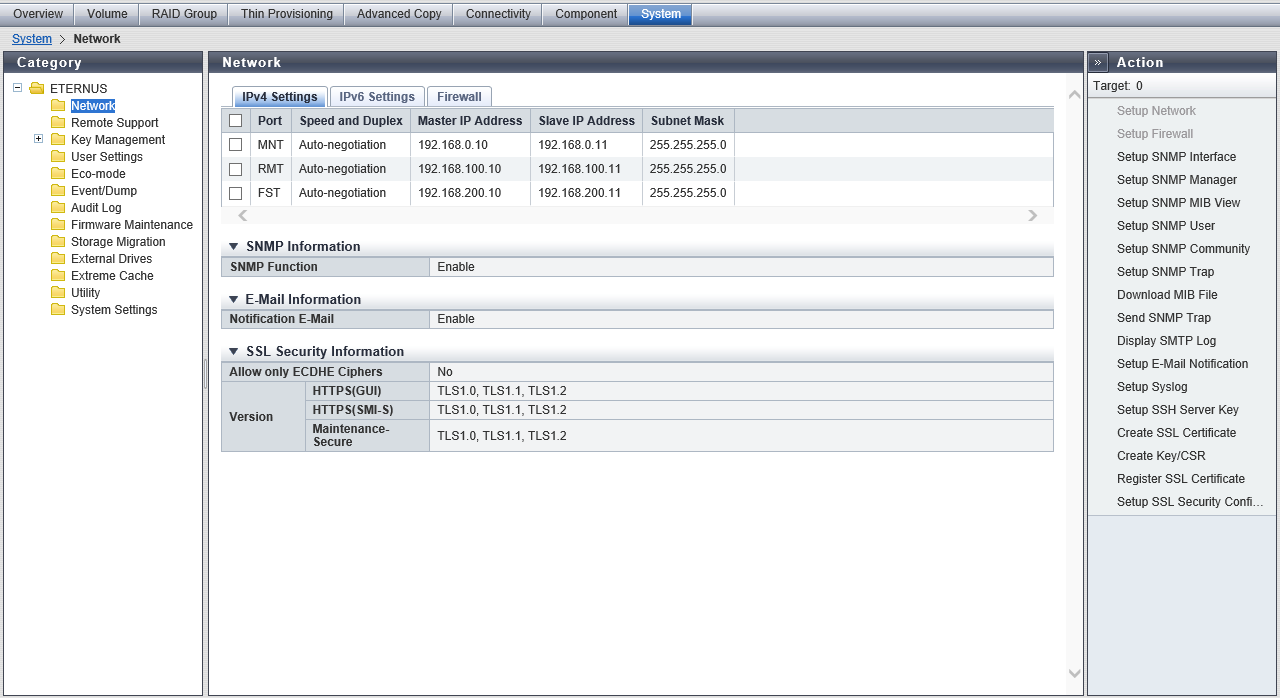
[IPv4 Settings] Tab
| Item | Description |
|---|---|
Port |
The port type is displayed. For the ETERNUS DX60 S5/DX100 S5/DX200 S5 and ETERNUS AF150 S3/AF250 S3 MNT RMT For the other models MNT RMT FST |
Speed and Duplex |
The transfer speed and the communication method are displayed. Auto-negotiation 1Gbit/s 100Mbit/s Half 100Mbit/s Full 10Mbit/s Half 10Mbit/s Full |
Master IP Address |
The IP address of the Master CM, which has been specified to the port, is displayed. If not specified, the field is blank. |
Slave IP Address |
The IP address of the Slave CM, which has been specified to the port, is displayed. This item is not displayed for the 1CM model. If not specified, the field is blank. |
Subnet Mask |
The Subnet Mask, which has been specified to the port, is displayed. If not specified, the field is blank. |
[IPv6 Settings] Tab
| Item | Description |
|---|---|
Port |
The port type is displayed. For the ETERNUS DX60 S5/DX100 S5/DX200 S5 and ETERNUS AF150 S3/AF250 S3 MNT RMT For the other models MNT RMT FST |
Speed and Duplex |
The transfer speed and the communication method are displayed. Auto-negotiation 1Gbit/s 100Mbit/s Half 100Mbit/s Full 10Mbit/s Half 10Mbit/s Full |
Master IP Link Local Address |
The link local address of the Master CM, which has been specified to the port, is displayed. If not specified or when the port type is "FST", the field is blank. |
Master Connect IP Address |
The connect IP address of the Master CM, which has been specified to the port, is displayed. "Master Connect IP Address" corresponds to "Master IP Address" for IPv4. If not specified or when the port type is "FST", the field is blank. |
Slave IP Link Local Address |
The link local address of the Slave CM, which has been specified to the port, is displayed. This item is not displayed for the 1CM model. If not specified or when the port type is "FST", the field is blank. |
Slave Connect IP Address |
The connect IP address of the Slave CM, which has been specified to the port, is displayed. Slave Connect IP Address" corresponds to "Slave IP Address" for IPv4. This item is not displayed for the 1CM model. If not specified or when the port type is "FST", the field is blank. |
Length of Subnet Prefix |
The prefix length (3 to 128) for the connect IP address is displayed (unit: bit). "Length of Subnet Prefix" corresponds to "Subnet Mask" for IPv4. If not specified or when the port type is "FST", the field is blank. |
[Firewall] Tab
| Item | Description | |
|---|---|---|
Port |
The port type is displayed. For the ETERNUS DX60 S5/DX100 S5/DX200 S5 and ETERNUS AF150 S3/AF250 S3 MNT RMT For the other models MNT RMT FST |
|
Acceptable Protocol |
HTTP |
Whether the HTTP connection is enabled or disabled is displayed. |
HTTPS |
Whether the HTTPS connection is enabled or disabled is displayed. |
|
Telnet |
Whether the Telnet connection is enabled or disabled is displayed. |
|
SSH |
Whether the SSH connection is enabled or disabled is displayed. |
|
ICMP |
Whether the ICMP connection is enabled or disabled is displayed. |
|
Maintenance-Secure |
Whether the Maintenance-Secure connection is enabled or disabled is displayed. |
|
RESTful API(HTTPS) |
Whether the RESTful API connection is enabled or disabled is displayed. |
|
SNMP |
Whether the SNMP connection is enabled or disabled is displayed. |
|
RCIL |
Whether the RCIL connection is enabled or disabled is displayed. Whether RCIL connection is enabled or disabled is only displayed for the MNT port. The RMT port and the FST port are always disabled. |
|
ECD |
Whether the ECD connection is enabled or disabled is displayed. The ECD is used to collect the configuration information from the storage system that is connected to the network using the Remote Installation function. Whether ECD connection is enabled or disabled is only displayed for the MNT port. The RMT port and the FST port are always disabled. |
|
SNMP Information
| Item | Description |
|---|---|
SNMP Function |
Whether the SNMP function is enabled or disabled is displayed. |
E-Mail Information
| Item | Description |
|---|---|
Notification E-Mail |
Whether the E-mail notification is enabled or disabled is displayed. |
SSL Security Information
| Item | Description | |
|---|---|---|
| Allow only ECDHE Ciphers | If ECDHE encryption is allowed, "Yes" is displayed, otherwise "No" is displayed. | |
Version |
HTTPS (GUI/REST) |
All the versions (TLS1.0/TLS1.1/TLS1.2) that are currently available for the HTTPS (GUI/REST) protocol are displayed. The SSL version setting (enabled or disabled) is applied to all ports (MNT/RMT/FST). |
HTTPS (SMI-S) |
All the versions (TLS1.0/TLS1.1/TLS1.2) that are currently available for the HTTPS (SMI-S) protocol are displayed. The SSL version setting (enabled or disabled) is applied to all ports (MNT/RMT/FST). |
|
Maintenance-Secure |
All the versions (TLS1.0/TLS1.1/TLS1.2) that are currently available for the Maintenance-Secure protocol are displayed. The SSL version setting (enabled or disabled) is applied to all ports (MNT/RMT/FST). |
|
If "Yes" is displayed for "Allow only ECDHE Ciphers", SSL communication is performed with "TLS1.2" even if "TLS1.0", "TLS1.1" or both are displayed as available versions. This feature is applied to all protocols (HTTPS (GUI/REST)/HTTPS (SMI-S)/Maintenance-Secure).



