Key Management
Overview
This function displays the setting parameters for the key server.
User Privileges
Availability of Executions in the Default Role
| Default role | Availability of executions |
|---|---|
| Monitor | |
| Admin | |
| StorageAdmin | |
| AccountAdmin | |
| SecurityAdmin | |
| Maintainer |
Refer to "User Roles and Policies" for details on the policies and roles.
Display Contents
In this screen, the key management device (Key Management Machine) name and the setting parameters for the key server are displayed.
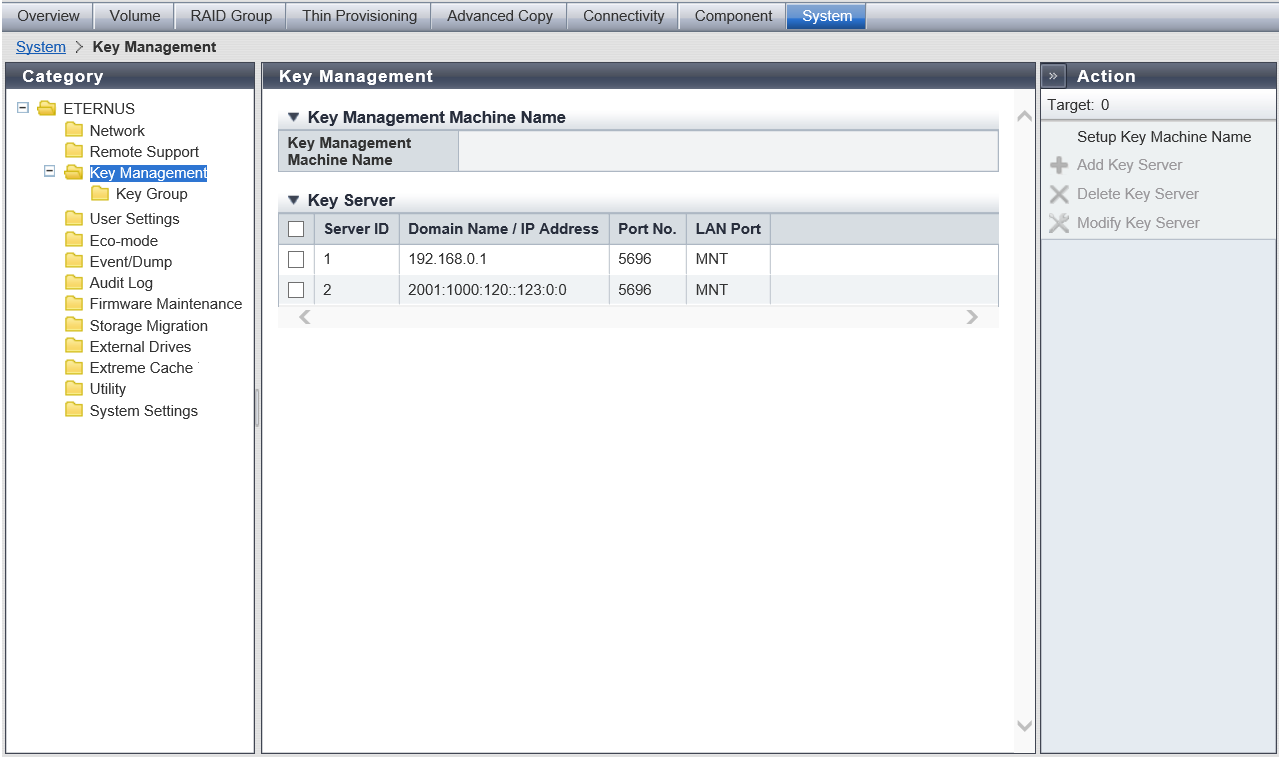
Key Management Machine Name
| Item | Description |
|---|---|
Key Management Machine Name |
The name of the device that is connected to the key server is displayed. If the key management device name is not specified, the field is blank. |
Key Server
In this screen, the setting parameters for the key server is displayed. If the key server is not specified, only the item name is displayed.
| Item | Description |
|---|---|
Server ID |
The key server ID (1 or 2) is displayed. |
Domain Name / IP Address |
The domain name (Fully Qualified Domain Name: FQDN) or the IP address for the key server is displayed. Note that the IPv6 address is displayed as an abbreviation. Refer to "IPv6 Address Notation" for details. |
Port No. |
The port number (1 to 65535) that is used to communicate with the key server is displayed. |
LAN Port |
The LAN port that is used to communicate with the key server is displayed. MNT RMT |



