Settings (Thin Provisioning)
Overview
This function displays information on the Thin Provisioning function settings.
- The parameters that are described below can be changed. Refer to the [Set Thin Provisioning] function for details.
Whether to enable or disable the Thin Provisioning function
Maximum Pool Capacity
User Privileges
Availability of Executions in the Default Role
| Default role | Availability of executions |
|---|---|
| Monitor | |
| Admin | |
| StorageAdmin | |
| AccountAdmin | |
| SecurityAdmin | |
| Maintainer |
Refer to "User Roles and Policies" for details on the policies and roles.
Display Contents
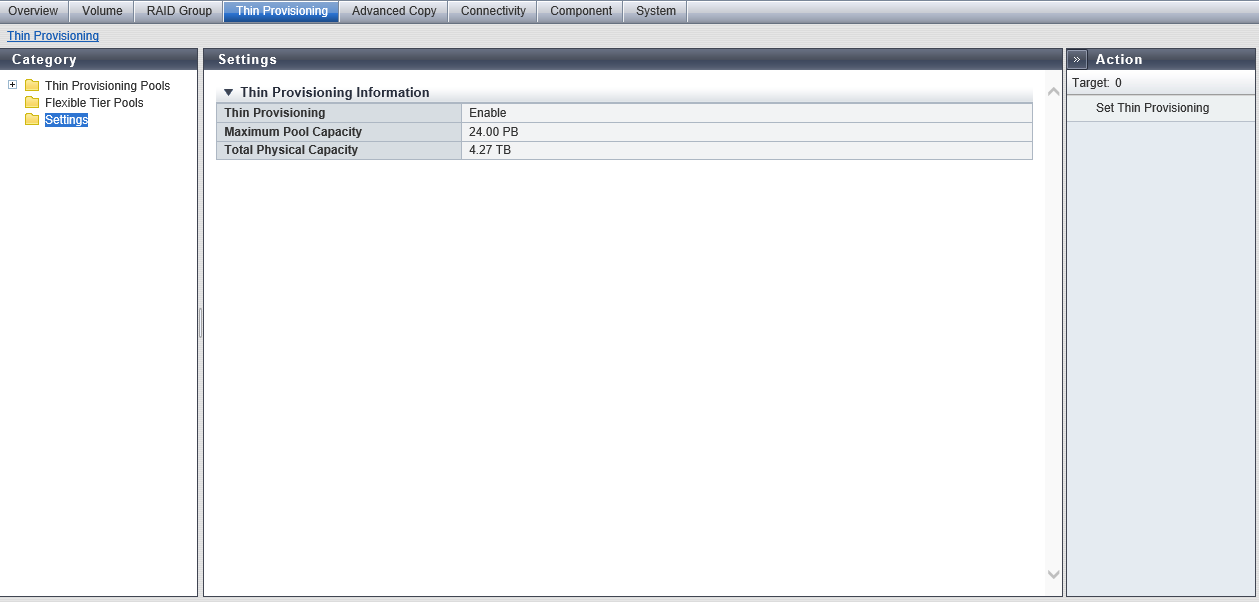
Thin Provisioning Information
| Item | Description |
|---|---|
Thin Provisioning |
Whether the Thin Provisioning function is enabled or disabled is displayed. |
Maximum Pool Capacity |
The maximum pool capacity that is specified for the storage system is displayed. The maximum pool capacity is the maximum total capacity for TPPs and FTRPs that can be created in the storage system. The chunk size for creating TPPs or FTRPs varies depending on the maximum pool capacity. Refer to "The Maximum Number of Pools, Maximum Pool Capacity, and Determined Chunk Size for Each Model" for details. This item is displayed only when the Thin Provisioning function for the storage system is enabled. Caution
|
Total Physical Capacity |
The total physical capacity of the TPPs in the storage system is displayed. This item is displayed only when the Thin Provisioning function for the storage system is enabled. |



