Bad Sector
Overview
This function displays the bad sector.
When data for rebuild, copyback, or redundant copy is not read normally, bad sector information is recorded.
When a system message that indicates the detection of bad sector is displayed in the [Overview] screen, or when a "Bad data" event is notified by Host Sense Key Code Qualifier or SNMP Trap, use this function to check the detected bad sector.
Use the [Setup Event Notification] function to specify whether to perform event notification when a bad sector is detected. Refer to the [Setup Event Notification] function for details. Note that the deletion of bad sector can be performed by a maintenance engineer who has the "Maintenance Operation" policy.
Deduplication/Compression Volumes are not displayed in the bad sector list.
A bad sector is not created for External Volumes.
User Privileges
Availability of Executions in the Default Role
| Default role | Availability of executions |
|---|---|
| Monitor | |
| Admin | |
| StorageAdmin | |
| AccountAdmin | |
| SecurityAdmin | |
| Maintainer |
Refer to "User Roles and Policies" for details on the policies and roles.
Display Contents
In this screen, the bad sector information is displayed.
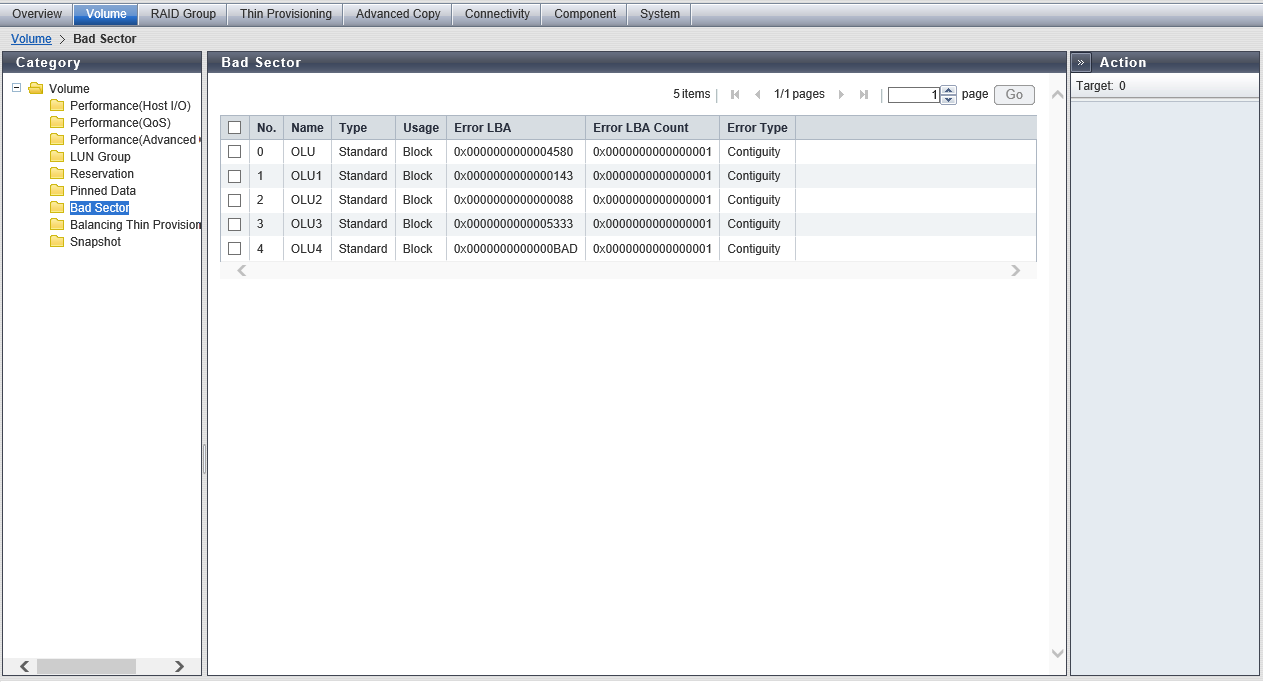
Volume List
| Item | Description | |||
|---|---|---|---|---|
|
No. |
The volume number is displayed. |
|||
|
Name |
The volume name is displayed. When the volume type is WSV or when the volume is concatenated by LUN Concatenation, "volume name (n/m)" is displayed. n: nth volume in the concatenation order m: number of concatenated volumes |
|||
|
Type |
The volume type is displayed. |
|||
|
Usage |
The usage of the volume is displayed.
|
|||
|
Error LBA |
The start position of the bad sector information in the volume is displayed using a Logical Block Address (LBA) (hexadecimal). When the volume type is WSV or when the volume is concatenated by LUN Concatenation, the LBA for each volume that is concatenated (*1) is displayed. A "-" (hyphen) is displayed when the error type is "Dispersion".
|
|||
|
Error LBA Count |
The number of LBAs from Error LBA of the bad sector information in the volume is displayed (hexadecimal). When the volume type is WSV or when the volume is concatenated by LUN Concatenation, the LBA Count for each volume that is concatenated (*1) is displayed. A "-" (hyphen) is displayed when the error type is "Dispersion".
|
|||
|
Error Type |
The number of bad sector information in the volume is displayed.
|



