Volume
Overview
A volume is a logical drive space in the storage system.
The server recognizes the volume as a unit of RAID configuration.
Up to 128 TB can be configured per volume. Note that the maximum capacity of a volume differs depending of the OS of the server.
Display Function List
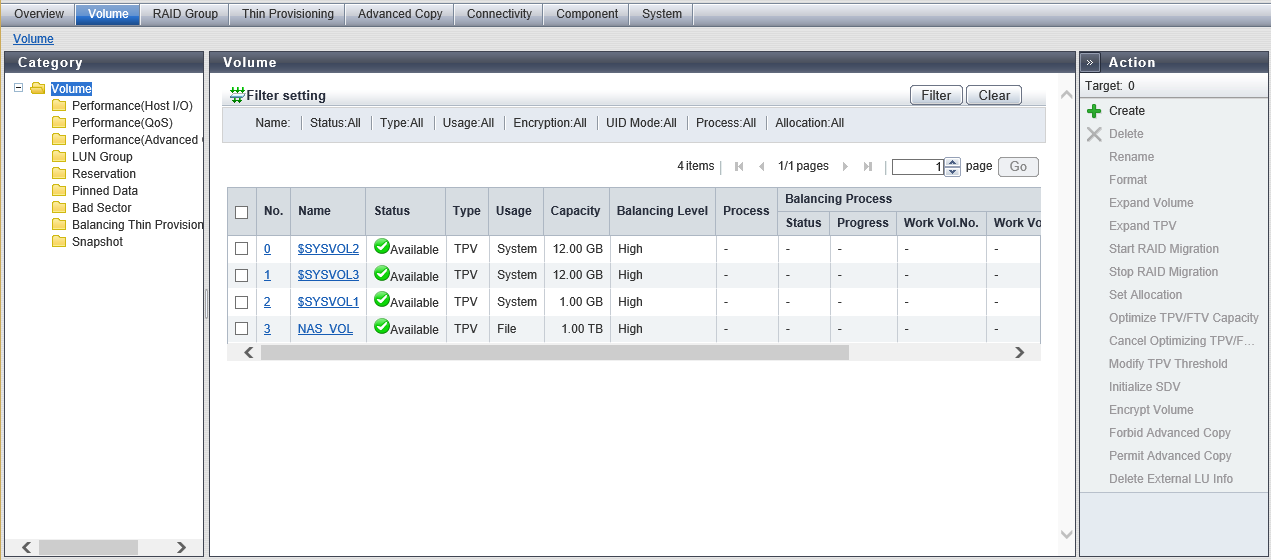
| Category | Function | Description |
|---|---|---|
| Volume | Volume (Basic Information) | The basic information of volumes, such as the status and the capacity, is displayed. |
| Performance (Host I/O) | Performance (Host I/O) | The performance information of each volume for Host I/O, and the tuning set state of each volume, are displayed. |
| Performance (QoS) | Performance (QoS) | The performance information of the volume QoS for Host I/O is displayed. |
| Performance (Advanced Copy) | Performance (Advanced Copy) | The performance information of each volume for Advanced Copy is displayed. |
| LUN Group | LUN Group | The LUN groups of each volume are displayed. |
| Reservation | Reservation | The volume reservation status from the host is displayed. |
| Pinned Data | Pinned Data | The volume information which failed to write back in a drive is displayed. |
| Bad Sector | Bad Sector | Each volume status whether or not a bad sector has occurred is displayed. |
| Balancing Thin Provisioning Volume | Balancing Thin Provisioning Volume | The balancing status of each volume is displayed. This function is available only for Thin Provisioning. |
| Snapshot | Snapshot | The snapshot configuration information of the NAS user volume is displayed. |
Action List
| Action | Function | Description | |
|---|---|---|---|
| Volume | |||
| Create | Create Volume | Create volumes. | |
| Delete | Delete Volume | Delete the selected volume. | |
| Rename | Rename Volume | Change the selected volume name. | |
| Format | Format Volume | Format the selected volume. | |
| Expand Volume | Expand Volume | Expand the selected volume capacity by using the LUN Concatenation function. | |
| Expand TPV | Expand Thin Provisioning Volume | Expand the selected Thin Provisioning volume capacity. This function is available only for Thin Provisioning. |
|
| Start RAID Migration | Start RAID Migration | Migrate the selected volume to a different RAID group or to the Thin Provisioning Pool. | |
| Stop RAID Migration | Stop RAID Migration | Cancel the selected RAID migration in progress. | |
| Stop External Volume Data Synchronization | Stop External Volume Data Synchronization | Stop the data synchronization between the migration source volume and the migration destination volume after the RAID migration is completed. | |
| Set Allocation | Set Allocation | Change the allocation method for the selected TPVs and FTVs. | |
| Optimize TPV/FTV Capacity | Optimize TPV/FTV Capacity | Start optimization for the selected TPV or FTV. | |
| Cancel Optimizing TPV/FTV Capacity | Cancel Optimizing TPV/FTV Capacity | Cancel optimization for the selected TPV or FTV. | |
| Delete SDPV | Delete Snap Data Pool Volume | Delete the selected Snap Data Pool Volume (SDPV), and reduce the Snap Data Pool capacity. | |
| Force Delete SDPV | Force Delete Snap Data Pool Volume | Forcibly delete the selected Snap Data Pool Volume (SDPV), and reduce the Snap Data Pool capacity. | |
| Modify TPV Threshold | Modify Thin Provisioning Volume Threshold | Change the threshold of Thin Provisioning volume. This function is available only for Thin Provisioning. |
|
| Initialize SDV | Initialize Snap Data Volume | Initialize the selected Snap Data Volumes (SDV). | |
| Encrypt Volume | Encrypt Volume | Encrypt the selected volumes. | |
| Forbid Advanced Copy | Forbid Advanced Copy | Forbid Advanced Copy to the selected volume. | |
| Permit Advanced Copy | Permit Advanced Copy | Release the forbidden Advanced Copy setting to the selected volume. | |
| Reconfigure NAS Volume | Reconfigure NAS Volume | Reconfigure the file system format for the NAS user volume to support volume expansion. | |
| Delete External LU Info | Delete External LU Information | Delete the External LU Information. | |
| Change Data Reduction Processing CM | Change Data Reduction Processing CM | Change the Data Reduction Processing CM that is allocated to the Deduplication/Compression Volume. | |
| Performance (Host I/O) | |||
| Modify Cache Parameters | Modify Cache Parameters | Change the tuning parameters of the selected volume. | |
| Export Cache Parameters | Export Cache Parameters | Export the tuning parameter status of all the volumes. | |
| Export Performance Information | Export Performance Information | Export the performance information. | |
| Set ALUA | Set ALUA | Set ALUA. | |
| Performance (QoS) | |||
| Set QoS | Set Volume QoS | Configure the bandwidth limit (maximum performance limit) for the volume. | |
| Set Volume QoS Pattern | Set Volume QoS Pattern | Set the QoS patterns of the volume. | |
| Performance (Advanced Copy) | |||
| Export Performance Information | Export Performance Information | Export the performance information. | |
| Reservation | |||
| Release Reservation | Release Reservation | Forcibly release the reserved status of the selected volume. | |
| Pinned Data | |||
| Destage Pinned Data | Destage Pinned Data | Write back the pinned data in the selected volume to a disk. | |
| Delete Pinned Data | Delete Pinned Data | Delete pinned data in the selected volume. | |
| Export Pinned Data | Export Pinned Data | Export the pinned data information of all the volumes. | |
| Data Container Volume Diagnosis | Data Container Volume Diagnosis | Check whether pinned data was generated in the volume where the control information for the Deduplication/Compression function is stored. | |
| Bad Sector | |||
| Clear Bad Sector | Clear Bad Sector | Delete the bad sector in the selected volume. | |
| Data Container Volume Diagnosis | Data Container Volume Diagnosis | Check whether bad sector was generated in the volume where the control information for the Deduplication/Compression function is stored. | |
| Balancing Thin Provisioning Volume | |||
| Start Balancing | Start Balancing Thin Provisioning Volume | Balance the usage ratio for the selected Thin Provisioning volume disks (RAID group). This function is available only for Thin Provisioning. |
|
| Stop Balancing | Stop Balancing Thin Provisioning Volume | Cancel balancing of the selected Thin Provisioning volume. This function is available only for Thin Provisioning. |
|
| Snapshot | |||
| Set Snapshot | Set Snapshot | Create snapshot destination SDVs for a NAS user volume and set an acquisition schedule. | |
| Delete Snapshot | Delete Snapshot | Delete the snapshot configuration information. | |
| Start Snapshot | Start Snapshot | Restart the snapshot acquisition. | |
| Stop Snapshot | Stop Snapshot | Suspend the snapshot acquisition. | |



