Modify Thin Provisioning Volume Threshold
Overview
This function changes the threshold for monitoring the usage ratio of Thin Provisioning Volume (TPV). The usage ratio is the ratio of used capacity (physically allocated capacity) to the logical TPV capacity.
The targets of this function are TPVs and Deduplication/Compression Volumes.
This function changes the threshold of a TPV that is created by using the [Create Volume] function.
The same threshold can be applied for multiple TPVs in a single operation.
User Privileges
Availability of Executions in the Default Role
| Default role | Availability of executions |
|---|---|
| Monitor | |
| Admin | |
| StorageAdmin | |
| AccountAdmin | |
| SecurityAdmin | |
| Maintainer |
Refer to "User Roles and Policies" for details on the policies and roles.
Settings
In this screen, set the TPV threshold.
Threshold Setting
| Item | Description | Setting values |
|---|---|---|
New Threshold |
Set a new threshold for the TPV. If the TPV usage ratio exceeds the threshold, a Host Sense Key Code Qualifier is notified. |
1 - 100 % 80 % (Default) |
Display Contents
The TPV selected in the [Volumes] screen is displayed. Confirm the TPV for which the threshold is to be set.
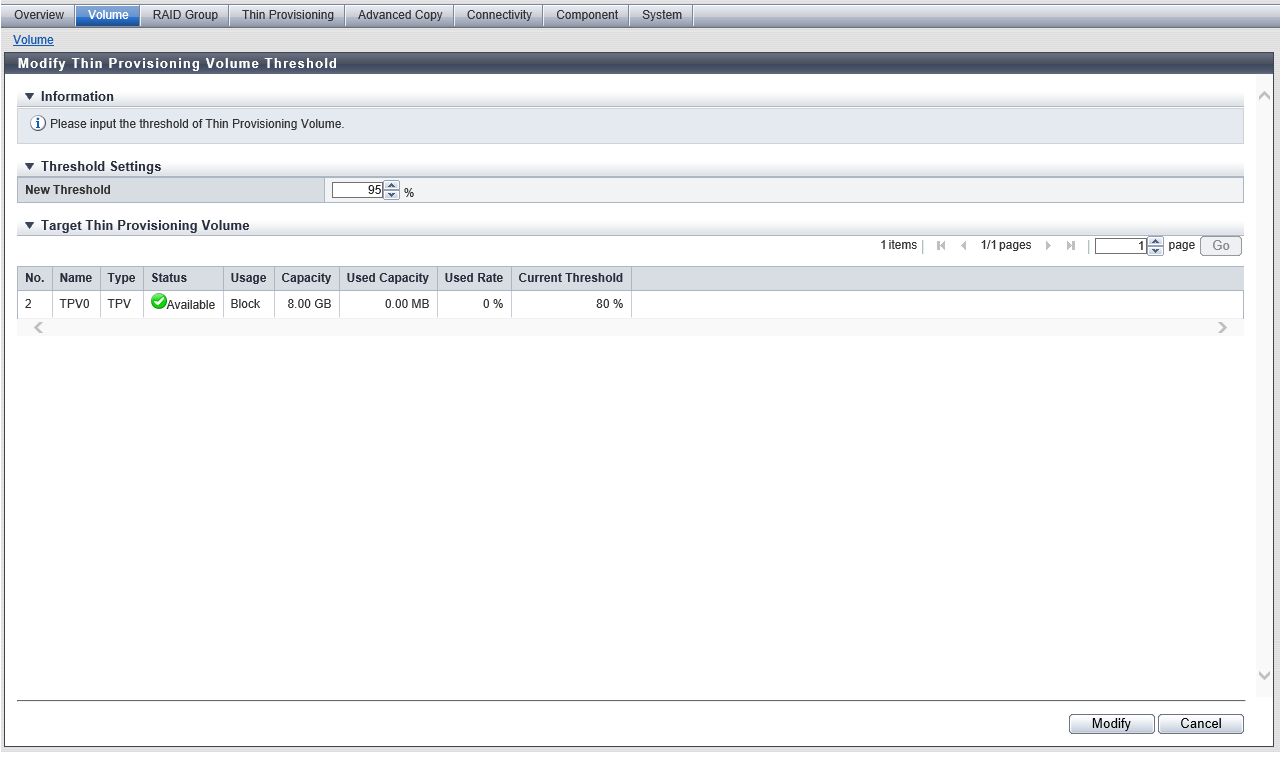
Target Thin Provisioning Volume
| Item | Description |
|---|---|
No. |
The volume number is displayed. |
Name |
The volume name is displayed. |
Type |
The volume type is displayed. TPV (fixed) |
Status |
The volume status is displayed. Refer to "Volume Status" for details. |
Usage |
The usage of the volume is displayed.
|
Capacity |
The volume capacity is displayed. |
Used Capacity |
The used capacity (physically allocated capacity) of volume is displayed. A "-" (hyphen) is displayed for the Deduplication/Compression Volume. |
Original Data Size |
The pre-compression capacity (logically allocated capacity) of the data written to a volume is displayed. For volumes other than the Deduplication/Compression Volumes, the same value as "Used Capacity" is displayed. If the pre-compression data capacity cannot be obtained, a "-" (hyphen) is displayed. |
Used Rate |
The volume utilization (0 to 100 %) is displayed.
|
Current Threshold |
The threshold (1 to 100 %) currently set for the volume is displayed. |
Operating Procedures
Select the TPV for which the threshold is to be changed (multiple selections can be made) and click [Modify TPV Threshold] in [Action].
Caution[Modify TPV Threshold] cannot be clicked if NAS expanded system volumes or Data Container Volumes are selected.
Specify a new threshold, and click the [Modify] button.
→ A confirmation screen appears.
Click the [OK] button.
→ Setting of the TPV threshold starts.
Click the [Done] button to return to the [Volume] screen.



