Modify Cache Parameters
Overview
This function changes the cache parameters of each volume.
Performance of the storage system varies depending on the cache hit ratio. The storage system detects sequentiality when a host requests Read/Write. If sequentiality is detected when a Read request is issued, the cache hit ratio is improved by reading the sequential data into the cache memory in advance. The characteristics of Read/Write requests from the host depends on the system. Performance of the storage system may improve by specifying a cache parameter that is suitable for the system that is being used.
The parameters to specify are as follows:
Cache Page Capacity
Specify the cache capacity that is used by volumes.
Prefetch Limit (PL)
Specify the value to calculate the amount of data that is to be read from the drive in advance (amount of data to prefetch from the drive) when the cache detects the sequentiality of data access (Read I/O).
Force Prefetch Mode (FP)
Specify whether to perform prefetch even if the sequentiality of data access (Read I/O) is not detected.
Multi Writeback Count (MWC)
Specify the number of processes that can be written back at the same time.
Prefetch Sequential Detect Count (PSDC)
Specify the number of times for sequential data detection to determine the sequentiality of data access (Read I/O).
Sequential Dirty Detect Count (SDDC)
Specify the number of times for sequential data detection to determine the sequentiality of data access (Write I/O).
Sequential Slope (SS)
A parameter to determine the sequentiality of data access (Read I/O). Specify the number of LBAs by which the previous I/O and the current I/O are considered as sequential data.
Sequential Dirty Slope (SDS)
A parameter to determine the sequentiality of data access (Write I/O). Specify the number of LBAs by which the previous I/O and the current I/O are considered as sequential data.
Sequential Parallel Multi I/O Count (SPMC)
A parameter to determine the sequentiality of data access (Read I/O and Write I/O). Specify the number of I/Os by which the previous I/O and the current I/O are considered as sequential data.
Extreme Cache
Specify whether to "Enable" or "Disable" Extreme Cache for the volumes (for the ETERNUS DX500 S5/DX600 S5/DX900 S5 and the ETERNUS DX8900 S4).
-
Extreme Cache Pool
Specify whether to "Enable" or "Disable" Extreme Cache Pool for the volumes (for the ETERNUS DX100 S5/DX200 S5).
For TPV, specify the MWC for each TPP. Refer to the [Modify Cache Parameters (TPP)] function for details.
Cache parameters cannot be changed when pinned data exists in the storage system.
Cache parameters for Deduplication/Compression Volumes cannot be specified.
Do not set the cache parameters for the External Volumes (or volumes whose "Usage" is "Migration").
The same cache parameter can be applied for multiple volumes in a single operation.
User Privileges
Availability of Executions in the Default Role
| Default role | Availability of executions |
|---|---|
| Monitor | |
| Admin | |
| StorageAdmin | |
| AccountAdmin | |
| SecurityAdmin | |
| Maintainer |
Refer to "User Roles and Policies" for details on the policies and roles.
Settings
In this screen, change the cache parameters. Refer to "Volume Types for Which Cache Parameters Should Be Specified" for the volume types for which the parameters should be specified.
Parameters Setting
| Item | Description | Setting values | ||||||
|---|---|---|---|---|---|---|---|---|
Cache Page Capacity |
Specify the cache capacity that is used by volumes. When "-" (hyphen) is selected, the cache capacity is not limited. It is not necessary to change the default value for normal use. If multiple volumes with different settings are selected and [Modify Cache Parameters] is clicked, a "-" (hyphen) is displayed for the field. (Advantage of limiting the cache capacity) If volumes with a high I/O load exist, data in a low I/O load volume may not be stored in the cache memory and the cache hit ratio for the low I/O load volume is reduced. By limiting the cache capacity that is used by high I/O load volumes, a reduction in performance when low I/O load volumes are accessed can be prevented. (Disadvantage of limiting the cache capacity) The cache hit ratio for high I/O load volumes is lowered and the access performance for the volumes may be reduced. Caution
|
"-" (hyphen) (Default) 32.50 MB 65.00 MB 130.00 MB 260.00 MB 520.00 MB 1040.00 MB (*1) 2080.00 MB (*2)
|
||||||
Prefetch Limit (PL) |
Specify the prefetch limit of the volume. If "0" is specified for the "Prefetch Limit (PL)", data prefetch is not performed. It is not necessary to change the default value for normal use. If multiple volumes with different settings are selected and [Modify Cache Parameters] is clicked, the field is blank. (Advantage of specifying a large value) When specifying larger PL, the amount of data that is read from a drive for a single read process is increased. As a result, the number of times that data needs to be read (Staging) from the drive is reduced. (Disadvantage of specifying a large value) When a large "Prefetch Limit" value is specified, the amount of data that is read from a disk for a single read process is increased. As a result, the amount of data that is read (Staging) from the disk for a single read process increases and requested data may not be read before the next read or write request from the host is issued. |
0 - 64 8 (Default) Blank |
||||||
Force Prefetch Mode (FP) |
Select whether to enable (ON) or disable (OFF) the Force Prefetch Mode to forcibly fetch the cache in advance. It is not necessary to change the default value for normal use. If multiple volumes with different settings are selected and [Modify Cache Parameters] is clicked, "OFF" is selected for the field. This setting is required to improve the sequential read access performance. (Advantage when the "Force Prefetch Mode" is "ON") When a number of sequential accesses are performed for one volume, the storage system may regard as random accesses occurs. By selecting "ON" for "Force Prefetch Mode", prefetching is forcibly performed in such a case. (Disadvantage when the "Force Prefetch Mode" is "ON") For random read access, unnecessary data is read from the drive and random read access performance may be reduced. |
OFF (Default) ON |
||||||
Multi Writeback Count (MWC) |
Specify the value of the Multi Writeback Count. It is not necessary to change the default value for normal use. The Multi Writeback Count cannot be specified for volumes that are concatenated by the LUN Concatenation function. If multiple volumes with different settings are selected and [Modify Cache Parameters] is clicked, the field is blank. (Advantage of specifying a large value) When specifying larger MWC, sequential write access performance is improved. Note that this is not effective when a number of random write accesses occur. (Disadvantage of specifying a large value) Depending on the ratio of read access and write access, read access performance may be reduced. Note
|
1 - 16 Blank Refer to "Allowed Input for MWC" for the default value. |
||||||
Prefetch Sequential Detect Count (PSDC) |
Specify the value of the Prefetch Sequential Detect Count. It is not necessary to change the default value for normal use. If multiple volumes with different settings are selected and [Modify Cache Parameters] is clicked, the field is blank. (Advantage of specifying a large value) If the host splits data into multiple pieces and performs read access in succession, the access may be determined as sequential access even if it is actually random access. When specifying larger PSDC, the required number to detect sequential data for determining sequential data access is increased and a reduction in performance due to incorrect prefetch can be avoided. (Disadvantage of specifying a large value) Depending on the amount of sequential data, a large PSDC slows the determination of sequential data access and performance may be reduced. |
1 - 255 5 (Default) Blank |
||||||
Sequential Dirty Detect Count (SDDC) |
Specify the value of the Sequential Dirty Detect Count. It is not necessary to change the default value for normal use. If multiple volumes with different settings are selected and [Modify Cache Parameters] is clicked, the field is blank. (Advantage of specifying a large value) If the host splits data into multiple pieces and performs write access in succession, the access may be determined as sequential access even if it is actually random access. When specifying larger SDDC, the required number to detect sequential data for determining sequential data access is increased and a reduction in performance due to incorrect prefetch can be avoided. (Disadvantage of specifying a large value) Depending on the amount of sequential data, a large SDDC slows the determination of sequential data access and performance may be reduced. |
1 - 255 5 (Default) Blank |
||||||
Sequential Slope (SS) |
Specify the value of the Sequential Slope. If the following equation is true for sequential data access (Read I/O), the access is determined as sequential access. It is not necessary to change the default value for normal use. If multiple volumes with different settings are selected and [Modify Cache Parameters] is clicked, the field is blank. (End LBA of the previous I/O + 1) + Sequential Slope (SS) ⊇ Start LBA of the current I/O (Advantage of specifying a large value) The following access can be also determined as sequential access.
(Disadvantage of specifying a large value) A larger SS may cause random access to be determined as sequential access, resulting in reduced performance due to incorrect prefetching. |
0 - 4096 128 (Default) Blank |
||||||
Sequential Dirty Slope (SDS) |
Specify the value of the Sequential Dirty Slope. If the following equation is true for sequential data access (Write I/O), the access is determined as sequential access. It is not necessary to change the default value for normal use. If multiple volumes with different settings are selected and [Modify Cache Parameters] is clicked, the field is blank. (End LBA of the previous I/O + 1) + Sequential Dirty Slope (SDS) ⊇ Start LBA of the current I/O (Advantage of specifying a large value) The following access can be also determined as sequential access.
(Disadvantage of specifying a large value) A larger SDS may cause random access to be determined as sequential access, resulting in reduced performance due to incorrect prefetching. |
0 - 4096 128 (Default) Blank |
||||||
Sequential Parallel Multi I/O Count (SPMC) |
Specify the value of the Sequential Parallel Multi I/O Count. It is not necessary to change the default value for normal use. If multiple volumes with different settings are selected and [Modify Cache Parameters] is clicked, the field is blank. (Advantage of specifying a large value) If data access (Read I/O and Write I/O) for the large sequential area is divided into multiple commands and issued at once, the I/O processing order may be changed in the CM and access may be considered as non-sequential access. SPMC is used to determine if there is an I/O whose LBA (of the starting address) starts within the specified value from the previous I/O is sequential access. Compared with "SS" and "SDS" which determines the sequential access by LBA numbers, SPMC can be used for large I/Os. (Disadvantage of specifying a large value) A larger SPMC may cause random access to be determined as sequential access, resulting in reduced performance due to incorrect prefetching. Also, SPMC is not expected to have an effect on data access with multiple I/O sizes. |
0 - 32 The default value varies depending on the model. ETERNUS DX60 S5: 2 ETERNUS DX100 S5: 4 ETERNUS DX200 S5: 8 ETERNUS DX500 S5: 8 ETERNUS DX600 S5: 12 ETERNUS DX900 S5: 12 ETERNUS DX8100 S4: 8 ETERNUS DX8900 S4: 12 ETERNUS AF150 S3: 4 ETERNUS AF250 S3: 8 ETERNUS AF650 S3: 12 Blank |
||||||
Extreme Cache |
Select whether to "Enable" or "Disable" the Extreme Cache. It is not necessary to change the default value for normal use. If multiple volumes are selected when starting this function and different Extreme Cache settings have been specified for each volume, "Enable" is selected for this item. This item is displayed when Extreme Cache is enabled for the storage system. Caution
|
Enable (Default) Disable |
||||||
Extreme Cache Pool |
Select whether to "Enable" or "Disable" the Extreme Cache Pool. It is not necessary to change the default value for normal use. If multiple volumes are selected when starting this function and different Extreme Cache settings have been specified for each volume, "Enable" is selected for this item. This item is displayed when Extreme Cache Pool is enabled for the storage system. Caution
|
Enable (Default) Disable |
Volume Types for Which Cache Parameters Should Be Specified (Should be specified: )
| Item | Volume Type | ||||||
|---|---|---|---|---|---|---|---|
| Standard | SDV | SDPV | Standard (LUN Concatenation) |
TPV | FTV | WSV | |
| Cache Page Capacity | |||||||
| Prefetch Limit (PL) | |||||||
| Force Prefetch Mode (FP) | |||||||
| Multi Writeback Count (MWC) | (*1) | ||||||
| Prefetch Sequential Detect Count (PSDC) | |||||||
| Sequential Dirty Detect Count (SDDC) | |||||||
| Sequential Slope (SS) | |||||||
| Sequential Dirty Slope (SDS) | |||||||
| Sequential Parallel Multi I/O Count (SPMC) | |||||||
| Extreme Cache | |||||||
| Extreme Cache Pool | |||||||
| *1 | : | Specify the parameter for each TPP. Refer to the [Modify Cache Parameters (TPP)] function for details. |
The cache parameters for FTVs cannot be set with Web GUI. Use CLI to set the parameters.
Allowed Input for MWC
Allowed Input for MWC When Using the Default Stripe Depth Value
When using the default Stripe Depth value, refer to the following table for the allowed MWC value:
| RAID level | Drive configuration (*1) | Allowed input for MWC (Default) |
|---|---|---|
| Stripe Depth = 64 KB (Default) | ||
RAID0 |
2D |
1 - 16 (4) |
3D |
1 - 10 (3) |
|
4D |
1 - 8 (2) |
|
5D |
1 - 6 (2) |
|
6D |
1 - 5 (2) |
|
7D |
1 - 4 (2) |
|
8D |
1 - 4 (1) |
|
9D |
1 - 3 (1) |
|
10D |
1 - 3 (1) |
|
11D - 16D |
1 - 2 (1) |
|
RAID1 |
1D+1M |
1 - 16 (8) |
RAID1+0 |
2D+2M |
1 - 16 (4) |
3D+3M |
1 - 10 (3) |
|
4D+4M |
1 - 8 (2) |
|
5D+5M |
1 - 6 (2) |
|
6D+6M |
1 - 5 (2) |
|
7D+7M |
1 - 4 (2) |
|
8D+8M |
1 - 4 (1) |
|
9D+9M |
1 - 3 (1) |
|
10D+10M |
1 - 3 (1) |
|
11D+11M - 16D+16M |
1 - 2 (1) |
|
RAID5 |
2D+1P |
1 - 8 (4) |
3D+1P |
1 - 8 (3) |
|
4D+1P |
1 - 8 (2) |
|
5D+1P |
1 - 6 (2) |
|
6D+1P |
1 - 5 (2) |
|
7D+1P |
1 - 4 (2) |
|
8D+1P |
1 - 4 (1) |
|
9D+1P |
1 - 3 (1) |
|
10D+1P |
1 - 3 (1) |
|
11D+1P - 15D+1P |
1 - 2 (1) |
|
RAID5+0 |
(2D+1P) × 2 |
4 (fixed) |
(3D+1P) × 2 |
2 (fixed) |
|
(4D+1P) × 2 |
2 (fixed) |
|
(5D+1P) × 2 - (15D+1P) × 2 |
1 (fixed) |
|
RAID6 |
3D+2P |
1 - 8 (3) |
4D+2P |
1 - 8 (2) |
|
5D+2P |
1 - 6 (2) |
|
6D+2P |
1 - 5 (2) |
|
7D+2P |
1 - 4 (2) |
|
8D+2P |
1 - 4 (1) |
|
9D+2P |
1 - 3 (1) |
|
10D+2P |
1 - 3 (1) |
|
11D+2P - 14D+2P |
1 - 2 (1) |
|
RAID6-FR |
(3D+2P)x2+1HS (3D+2P)x6+1HS |
1 - 8 (3) |
(4D+2P)x2+1HS (4D+2P)x5+1HS |
1 - 8 (2) |
|
(5D+2P)x4+1HS |
1 - 6 (2) |
|
(6D+2P)x2+1HS |
1 - 5 (2) |
|
(8D+2P)x3+1HS |
1 - 4 (1) |
|
(9D+2P)x2+1HS |
1 - 3 (1) |
|
(12D+2P)x2+1HS (13D+2P)x2+1HS |
1 - 2 (1) |
| *1 | : | D: Data drives, M: Mirror drives, P: Parity drives, HS: Hot Spares |
Allowed Input for MWC When the Stripe Depth Value Is Tuned
When the Stripe Depth value is tuned, refer to the following table for the allowed MWC value:
| RAID level | Drive configuration (*1) | Allowed input for MWC (Default) | |||
|---|---|---|---|---|---|
| When the Stripe Depth is ... | |||||
| 128KB | 256KB | 512KB | 1024KB | ||
RAID0 |
2D |
1 - 8 (4) |
1 - 4 (4) |
1 - 2 (2) |
1 (fixed) |
3D |
1 - 5 (3) |
1 - 2 (2) |
1 (fixed) |
1 (fixed) |
|
4D |
1 - 4 (2) |
1 - 2 (2) |
1 (fixed) |
1 (fixed) |
|
5D |
1 - 3 (2) |
1 (fixed) |
1 (fixed) |
1 (fixed) |
|
6D |
1 - 2 (2) |
1 (fixed) |
1 (fixed) |
1 (fixed) |
|
7D |
1 - 2 (2) |
1 (fixed) |
1 (fixed) |
1 (fixed) |
|
8D |
1 - 2 (1) |
1 (fixed) |
1 (fixed) |
1 (fixed) |
|
9D - 16D |
1 (fixed) |
1 (fixed) |
1 (fixed) |
1 (fixed) |
|
RAID1+0 |
2D+2M |
1 - 8 (4) |
1 - 4 (4) |
1 - 2 (2) |
1 (fixed) |
3D+3M |
1 - 5 (3) |
1 - 2 (2) |
1 (fixed) |
1 (fixed) |
|
4D+4M |
1 - 4 (2) |
1 - 2 (2) |
1 (fixed) |
1 (fixed) |
|
5D+5M |
1 - 3 (2) |
1 (fixed) |
1 (fixed) |
1 (fixed) |
|
6D+6M |
1 - 2 (2) |
1 (fixed) |
1 (fixed) |
1 (fixed) |
|
7D+7M |
1 - 2 (2) |
1 (fixed) |
1 (fixed) |
1 (fixed) |
|
8D+8M |
1 - 2 (1) |
1 (fixed) |
1 (fixed) |
1 (fixed) |
|
9D+9M - 16D+16M |
1 (fixed) |
1 (fixed) |
1 (fixed) |
1 (fixed) |
|
RAID5 |
2D+1P |
1 - 4 (4) |
1 - 2 (2) |
1 (fixed) |
- |
3D+1P |
1 - 4 (3) |
1 - 2 (2) |
1 (fixed) |
- |
|
4D+1P |
1 - 4 (2) |
1 - 2 (2) |
1 (fixed) |
- |
|
5D+1P |
1 - 3 (2) |
1 (fixed) |
- |
- |
|
6D+1P |
1 - 2 (2) |
1 (fixed) |
- |
- |
|
7D+1P |
1 - 2 (2) |
1 (fixed) |
- |
- |
|
8D+1P |
1 - 2 (1) |
1 (fixed) |
- |
- |
|
9D+1P - 15D+1P |
1 (fixed) |
- |
- |
- |
|
| *1 | : | D: Data drives, M: Mirror drives, P: Parity drives, "-": Stripe Depth expansion is not available |
Display Contents
In this screen, detailed information and cache parameter setting information for the selected volume are displayed.
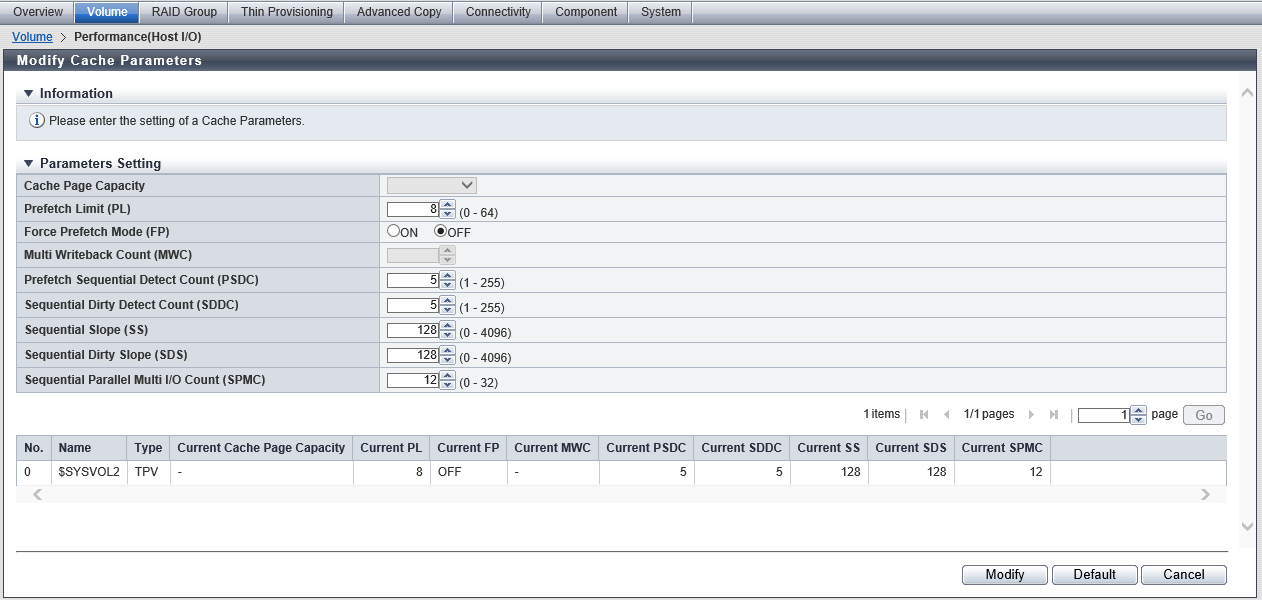
| Item | Description |
|---|---|
No. |
The volume number is displayed. |
Name |
The volume name is displayed. |
Type |
The volume type is displayed. Standard WSV TPV FTV SDV SDPV |
Current Cache Page Capacity |
The value of the current cache page capacity setting is displayed. |
Current PL |
The value of the current Prefetch Limit setting is displayed. |
Current FP |
When the Force Prefetch Mode is enabled, "On" is displayed. When the mode is disabled, "Off" is displayed. |
Current MWC |
The value of the current Multi Writeback Count setting is displayed. |
Current PSDC |
The value of the current Prefetch Sequential Detect Count setting is displayed. |
Current SDDC |
The value of the current Sequential Dirty Detect Count setting is displayed. |
Current SS |
The value of the current Sequential Slope setting is displayed. |
Current SDS |
The value of the current Sequential Dirty Slope setting is displayed. |
Current SPMC |
The value of the current Sequential Parallel Multi I/O Count setting is displayed. |
Current Extreme Cache |
The current Extreme Cache status is displayed. A "-" (hyphen) is displayed for volumes that do not support the Extreme Cache. This item is displayed when Extreme Cache is enabled for the storage system. |
Current Extreme Cache Pool |
The current Extreme Cache Pool status is displayed. A "-" (hyphen) is displayed for volumes that do not support the Extreme Cache Pool. This item is displayed when Extreme Cache Pool is enabled for the storage system. |
Operating Procedures
Select which volume to change the cache parameters for (multiple selections can be made) and click [Modify Cache Parameters] in [Action].
Caution[Modify Cache Parameters] cannot be clicked under the following conditions:
The usage is "Block/Dedupe&Comp", "Block/Dedupe", "Block/Comp", or "File"
The process is "Migration"
NAS expanded system volumes are selected
Change the cache parameters and click the [Modify] button.
→ A confirmation screen appears.
NoteIf the [Default] button is clicked before the [Modify] button, the default cache parameters are restored.
Caution- An error screen appears in the following conditions:
- Pinned data exists in the storage system
- The Extreme Cache for the storage system is enabled and the target volume status is not "Available"
Click the [OK] button.
→ The cache parameter modification starts.
Click the [Done] button to return to the screen when starting this function in Step 1.



