Performance (CA)
Overview
This function displays the performance information of Channel Adapter Ports.
Performance information is obtained when performance monitoring is operated from Web GUI, CLI, or any other monitoring software. Refer to the [Start/Stop Performance Monitoring] function for details on how to start performance monitoring with Web GUI.
The interval for acquiring performance information can be specified when starting the monitoring. When using Web GUI, the default interval is 30 seconds.
The average performance values during the specified interval are displayed.
When the port mode is "Initiator", the CA port performance is not displayed.
Display Contents
In this screen, performance information of Channel Adapter Ports is displayed.
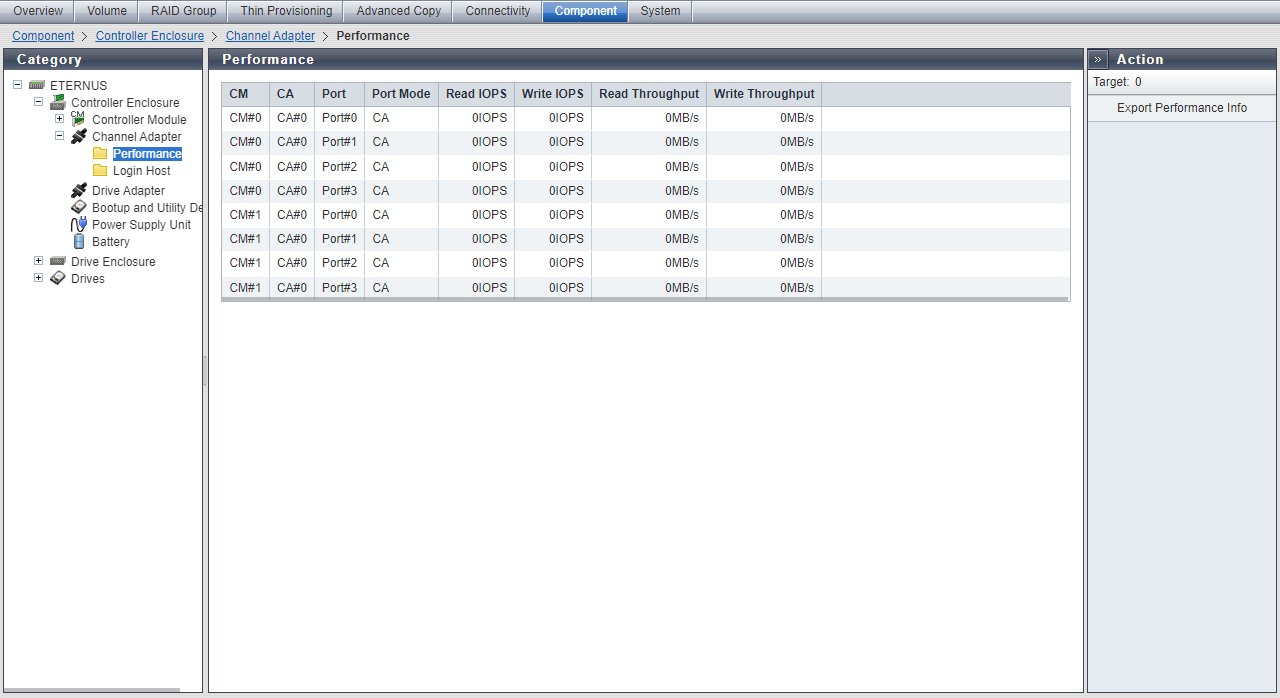
| Item | Description |
|---|---|
Enclosure |
The Controller Enclosure (CE) number is displayed. This is displayed for the ETERNUS DX900 S6 or the ETERNUS DX8900 S6. CE#n |
CM |
The CM number is displayed. CM#n |
CA |
The CA number is displayed. CA#n |
Port |
The port number is displayed. Port#n |
Port Mode |
The port mode is displayed. CA RA CA/RA |
Read IOPS |
The number of reads per second is displayed. |
Write IOPS |
The number of writes per second is displayed. |
Read Throughput |
The amount of transferred data that is read per second is displayed. |
Write Throughput |
The amount of transferred data that is written per second is displayed. |



