Performance (QoS)
Overview
This function displays the performance information of the volume QoS for Host I/O.
IOPS, throughput, and the bandwidth limit for each volume can be checked.
The target volume types for this function are Standard, SDV, WSV, TPV (including Deduplication/Compression Volumes), and FTV. Note that the performance information is not displayed for ODX Buffer volumes and Data Container Volumes.
This function displays the performance information of volume QoS regardless of whether the QoS mode is enabled or disabled. If the QoS mode is disabled, the default bandwidth limit ("Unlimited") is displayed for all items.
Performance information is obtained when performance monitoring is operated from Web GUI, CLI, or any other monitoring software. Refer to the [Start/Stop Performance Monitoring] function for details on how to start performance monitoring with Web GUI.
The interval for acquiring performance information can be specified when starting the monitoring. When using Web GUI, the default interval is 30 seconds.
The average performance values during the specified interval are displayed.
In this manual, "volumes" include "External Volumes" if differentiation is not specifically required.
Display Contents
In this screen, the performance information of the volume QoS is displayed.
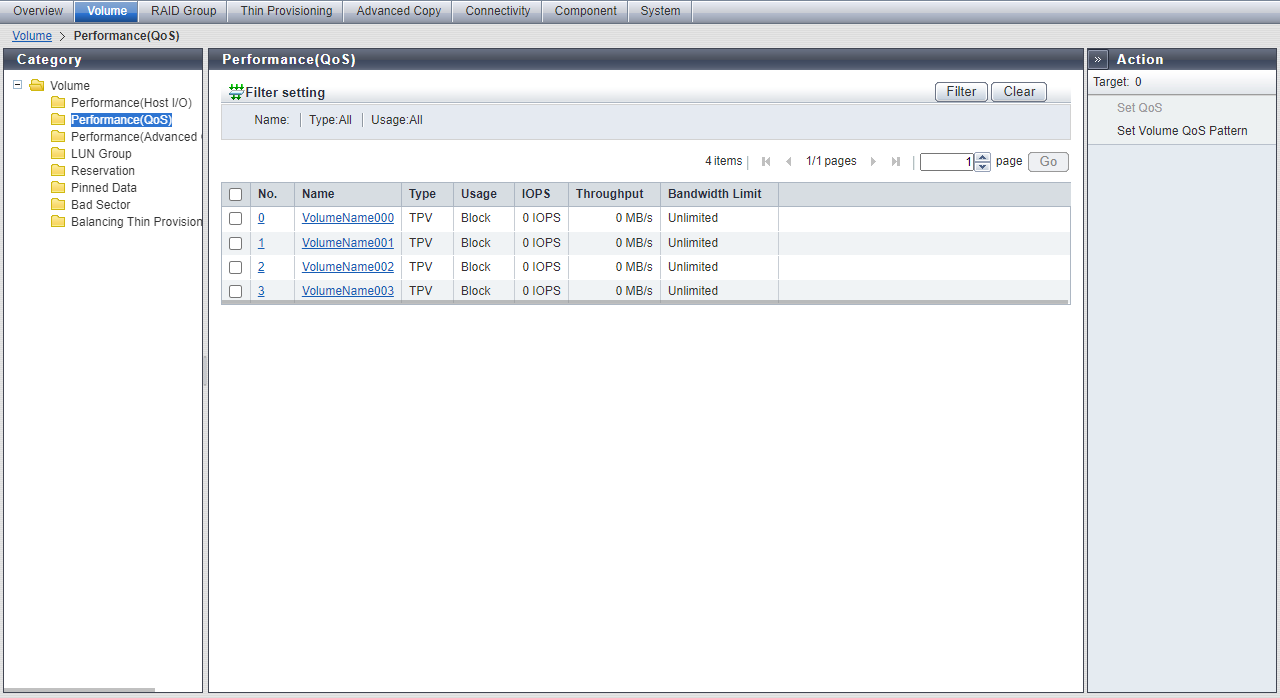
Volume List
| Item | Description |
|---|---|
No. |
The volume number is displayed. Click this item to display the [Volume Detail] Screen ([Basic] Tab). |
Name |
The volume name is displayed. Click this item to display the [Volume Detail] Screen ([Basic] Tab). |
Type |
The volume type is displayed. |
Usage |
The usage of the volume is displayed. Refer to Usage of Volumes for details. |
IOPS |
IOPS, the total number of reads and writes per second, is displayed. |
Throughput |
Throughput, the total amount of read data and write data transferred per second, is displayed. |
Bandwidth Limit |
The bandwidth limit for the volume is displayed. If the bandwidth limit has not been configured for the volume, the default value ("Unlimited") is displayed. Refer to Bandwidth Limit for details. |



