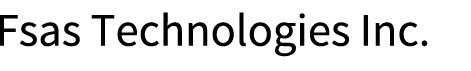Local Copy
The Advanced Copy functions offer the following copy methods: "Mirror Suspend", "Background Copy", and "Copy-on-Write". The function names that are given to each method are as follows: "EC" for the "Mirror Suspend" method, "OPC" for the "Background Copy" method, and "SnapOPC" for the "Copy-on-Write" method.
When a physical copy is performed for the same area after the initial copy, OPC offers "QuickOPC", which only performs a physical copy of the data that has been updated from the previous version.
The SnapOPC function has "SnapOPC+" that can perform generation management of the copy source volume.
OPC
All of the data in a volume at a specific point in time is copied to another volume in the ETERNUS DX. Unlike other copy types, sessions are automatically deleted after a physical copy is completed.
OPC is suitable for the following usages:
Performing a backup
Performing system test data replication
Restoring backup data (restoration after replacing a drive when the copy source drive has failed)
For the mechanism and characteristics of OPC, refer to OPC Specification.
QuickOPC
QuickOPC copies all data as initial copy in the same way as OPC. After all of the data is copied, only updated data (differential data) is copied. QuickOPC is suitable for the following usages:
Creating a backup of the data that is updated in small amounts
Performing system test data replication
Restoration from a backup
SnapOPC / SnapOPC+
As updates occur in the source data, SnapOPC/SnapOPC+ saves the data prior to change to the copy destination (SDV/TPV/FTV). The data is physically stored in the SDP/TPP/FTRP prior to changes in the updated area.
Create an SDPV as an expansion SDV area when performing SnapOPC/SnapOPC+ by specifying an SDV as the copy destination. SDPVs are managed as volumes that configure a Snap Data Pool (SDP). Only one SDP is configured in the ETERNUS DX.
SnapOPC/SnapOPC+ is suitable for the following usages:
Performing temporary backup for tape backup
Performing a backup of the data that is updated in small amounts (generation management is available for SnapOPC+)
SnapOPC/SnapOPC+ operations that use an SDV/TPV/FTV as the copy destination logical volume have the following characteristics. Check the characteristics of each volume type before selecting the volume type.
Table: Characteristics of SnapOPC/SnapOPC+ Operations with Each Type of Copy Destination Logical Volume Item to compare
SDV
TPV/FTV
Ease of operation settings
The operation setting is complex because a dedicated SDV and SDP must be set
The operation setting is easy because a dedicated SDV and SDP are not required
Usage efficiency of the pool
The usage efficiency of the pool is higher because the allocated size of the physical area is small (8KB)
The usage efficiency of the pool is lower because the allocated size of the physical area is large with a chunk size of 21MB / 42MB / 84MB / 168MB / 336MB / 672MB / 1,344MB
If the SnapOPC+ function is used from ETERNUS SF AdvancedCopy Manager, among the created multiple generations, the data of intermediate generations can be deleted.
General function specification
Prepare an encrypted SDPV when an encrypted SDV is used.
When managing generations in a SnapOPC+ copy session, use the "stop advanced-copy" command (Normal Mode) of ETERNUS CLI when deleting the copy session of a specific generation.
When one of the following is used, all copy sessions before the specified generation are deleted.
ETERNUS Web GUI
ETERNUS CLI "stop advanced-copy" command (Forced Mode)
RESTful API copy session deletion function (Forced Mode)
If the copy source volume cannot be accessed due to a hardware failure, an error will occur in a copy session. The data on the copy destination volume also cannot be read correctly.
If the power is turned off or fails during the SnapOPC+ physical copy operation, the current copy status is kept and the operation continues when the power supply is turned on again.
When generations are managed in a SnapOPC+ copy session and the copy destination volume of an older generation is overwritten by a new generation, the copy session of the older generation is deleted and a new copy session is created. As a result, the copy destination data of the older generation is discarded. For example, when SnapOPC+ is operated with 10 generations, the eleventh generation uses the copy destination volume for the first generation and the copy destination data of the first generation is deleted before the volume is used.
SDP Capacity
If the SDP capacity is insufficient, a copy cannot be performed. In order to avoid this situation, an operation that notifies the operation administrator of event information according to the remaining SDP capacity is recommended. For more details on event notification, refer to Event Notification.
To complete an OPC Restoration without stopping all generations of SnapOPC+ sessions, there must be enough free space to hold the backup data of the latest generation in the SDP. Executing OPC Restoration of SnapOPC+ after checking the free space of the SDP is recommended.
Volume type of the copy destination
To perform a generation backup with SnapOPC+, the volumes within one backup group have the following restrictions.
SDV and TPV cannot be mixed in the copy destination of each generation.
SDV and FTV cannot be mixed in the copy destination of each generation.
TPV and FTV can be mixed in the copy destination of each generation.
When an SDV is used as the copy destination for SnapOPC+, create an SDPV and then start SnapOPC+. When a TPV or an FTV is used as the copy destination, SDPVs are not necessary.
When a TPV or an FTV is used as the copy destination for SnapOPC+, the copy capacity cannot be estimated for an existing monitoring session. To prevent the capacity of the copy destination pool from being depleted due to SnapOPC+, monitor the TPP/FTRP usage capacity and increase the copy destination pool capacity as necessary.
If the copy source is a TPV or FTV, before starting the copy session of the first generation, estimate the capacity of the copy source data as the expected usage capacity for each generation.
When a TPV/FTV is used as both a copy source and a copy destination for SnapOPC+, the physical capacity available for the copy source and the copy destination can be separated by specifying a different pool (TPP or FTRP) for the copy source volume and the copy destination volume.
The maximum capacity that can be set for Thin Provisioning in the storage system is limited.
If TPVs or FTVs are used as the copy destination volumes for SnapOPC+, take the maximum pool capacity of Thin Provisioning into consideration when planning backups.
If a TPV that has the Deduplication/Compression function disabled or an FTV is used as the copy destination volume, the efficiency of the physical capacity used in the SnapOPC+ copy process decreases as the chunk size of the copy destination volume increases. Therefore, when the pool capacity of Thin Provisioning is sufficient, not changing the maximum Thin Provisioning capacity is recommended if the change increases the chunk size. For details on the chunk size, refer to Storage Capacity Virtualization.
When a TPV or an FTV created by setting the Allocation method to Thick is used as the copy destination volume for SnapOPC+, the depletion of the pool capacity that is caused by the copy operation can be prevented. However, because TPVs/FTVs created by setting the Allocation method to Thick use the same amount of physical capacity as the logical capacity of the copy destination volume, the pool space efficiency is lower than when Thin is specified. For details on the Allocation method, refer to Storage Capacity Virtualization or Automated Storage Tiering.
Copy performance
For SnapOPC+, copy destination volumes that the server logically recognizes have a lower read access performance than volumes not set with copy sessions, full copy volumes, or volumes created with SnapOPC because they consist of the following data.
Unupdated data of the copy source volume
Unupdated data of the generation-managed volume
Updated data of the copy destination volume
However, SnapOPC+ does have the advantage where separate write accesses to the same area in both the copy source volume and copy destination volume do not require write operations to multiple copy destination volumes that would occur in SnapOPC and thereby reduce the load on the ETERNUS DX.
If a TPV that has the Deduplication/Compression function enabled is used as the copy destination volume, the I/O performance or copy performance may be reduced because deduplication and compression are performed synchronously with the copy process.
Reusing copy destination volumes
Copy destination TPVs/FTVs of SnapOPC+ can be reused as work volumes. After canceling a copy session, use the TPVs/FTVs once they are formatted. For details, refer to "Format Volume" of ETERNUS Web GUI.
When TPVs/FTVs are reused as the copy destination of SnapOPC+, no formatting is needed. However, if the Deduplication/Compression function is enabled for the TPVs, format the TPVs.
EC
An EC creates data that is mirrored from the copy source to the copy destination beforehand, and then suspends the copy and handles each data independently.
When copying is resumed, only updated data in the copy source is copied to the copy destination. If the copy destination data has been modified, the copy source data is copied again in order to maintain equivalence between the copy source data and the copy destination data. EC is suitable for the following usages:
Performing a backup
Performing system test data replication
For EC, the data in the copy destination cannot be referenced or updated until the copy session is suspended. If the monitoring software (ServerView Agents) performs I/O access to the data in the copy destination, an I/O access error message is output to the server log message and other destinations. To prevent error messages from being output, consider using other monitoring methods.