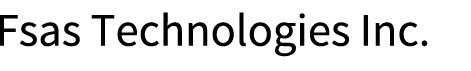For the ETERNUS DX8900 S6
Hot spare selection criteria (search order for drive enclosures)
Drive enclosures that meet the following criteria are searched.
Table: Hot Spare Selection Criteria – Search Order for Drive Enclosures (ETERNUS DX8900 S6) Priority order
Selection criteria (paths)
1
DEs on the same path as the failed drive
DEs that are different from the one with the member drive
2
DEs in CEs that are different from the one with the failed drive
DEs in CEs that are different from the one with the member drive
3
DEs in the same CE with the failed drive
DEs on paths that are different from the failed drive
DEs on paths that are different from the member drives
4
DEs in CEs that are different from the one with the failed drive
DEs in the same CE with the member drive
DEs on paths that are different from the member drives
5
DEs on the same paths as the member drives
Hot spare selection criteria (drives)
Drives that meet the following criteria are searched.
Table: Hot Spare Selection Criteria – Drives (ETERNUS DX8900 S6) Priority order
Selection criteria
1
A hot spare with the same type, same capacity, and same rotational speed (for disks) as the failed drive (*1)
2
A hot spare with the same type and same rotational speed (for disks) as the failed drive but with a larger capacity (*1) (*2)
3
A hot spare with the same type and same capacity as the failed drive but with a different rotational speed (for disks) (*1)
4
A hot spare with the same type as the failed drive but with a larger capacity and a different rotational speed (for disks) (*1) (*2)
*1 : If multiple drives are applicable, priority is given to the drives in ascending order of the DE-ID and the drive slot number among the drive enclosures with cascade connections.
*2 : When there are multiple hot spares with a larger capacity than the failed drive, the hot spare with the smallest capacity among them is used first.
The figures below show examples of the search order for drive enclosures when a drive fails in the following RAID group configurations.
When the RAID group is only configured with drives that are in the same controller enclosure
When the RAID group is configured across controller enclosures
Example 1: When the RAID group is only configured with drives that are in the same controller enclosure
In this case, a drive enclosure that meets the selection criteria of priority 4 described in Table: Hot Spare Selection Criteria – Search Order for Drive Enclosures (ETERNUS DX8900 S6) does not exist.
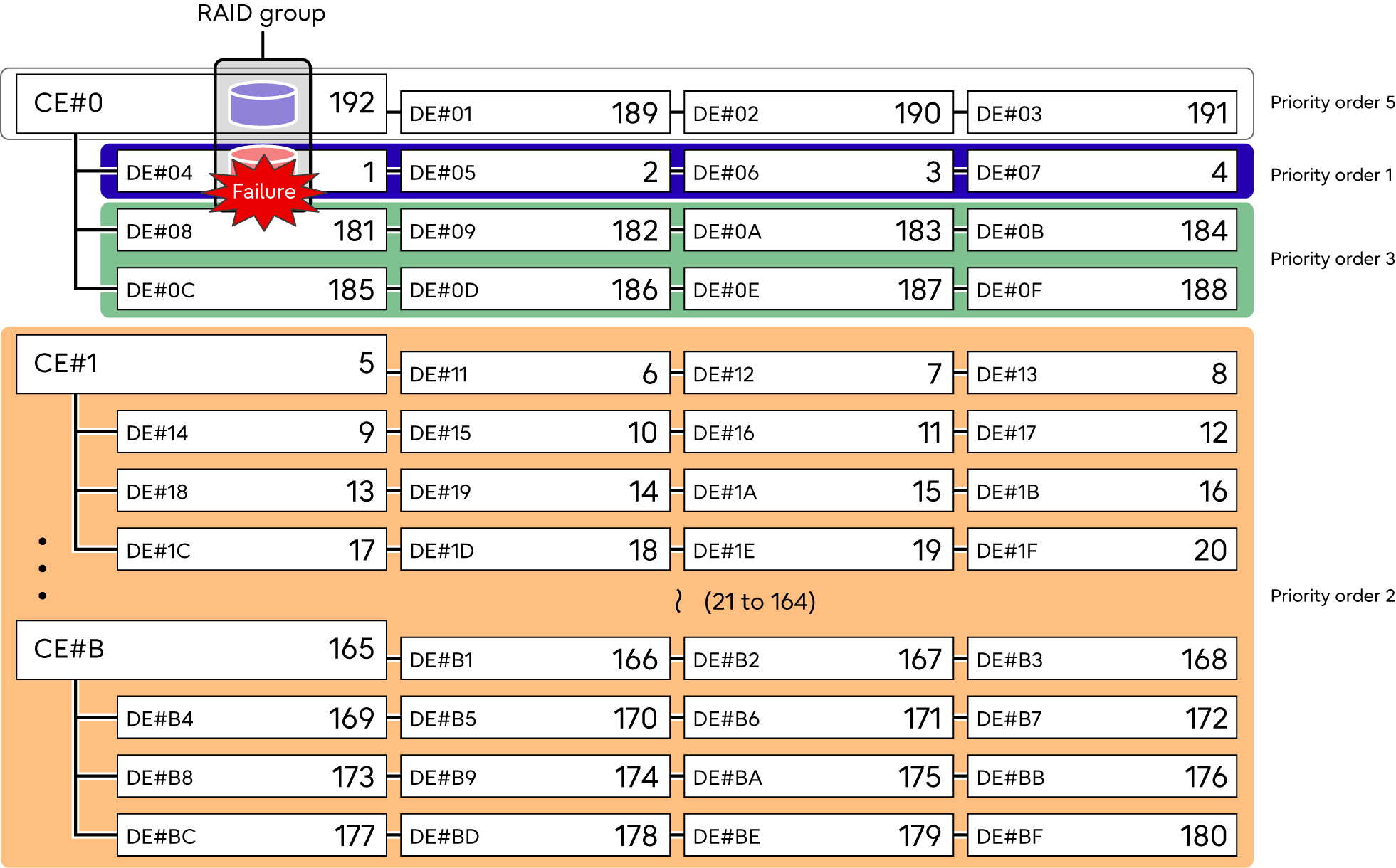
Search order (order of priority described in Table: Hot Spare Selection Criteria – Search Order for Drive Enclosures (ETERNUS DX8900 S6)) |
|||||
|
Priority order 1 |
|
Priority order 2 |
|
Priority order 3 |
|
Priority order 4 |
|
Priority order 5 |
||
Example 2: When the RAID group is configured across controller enclosures
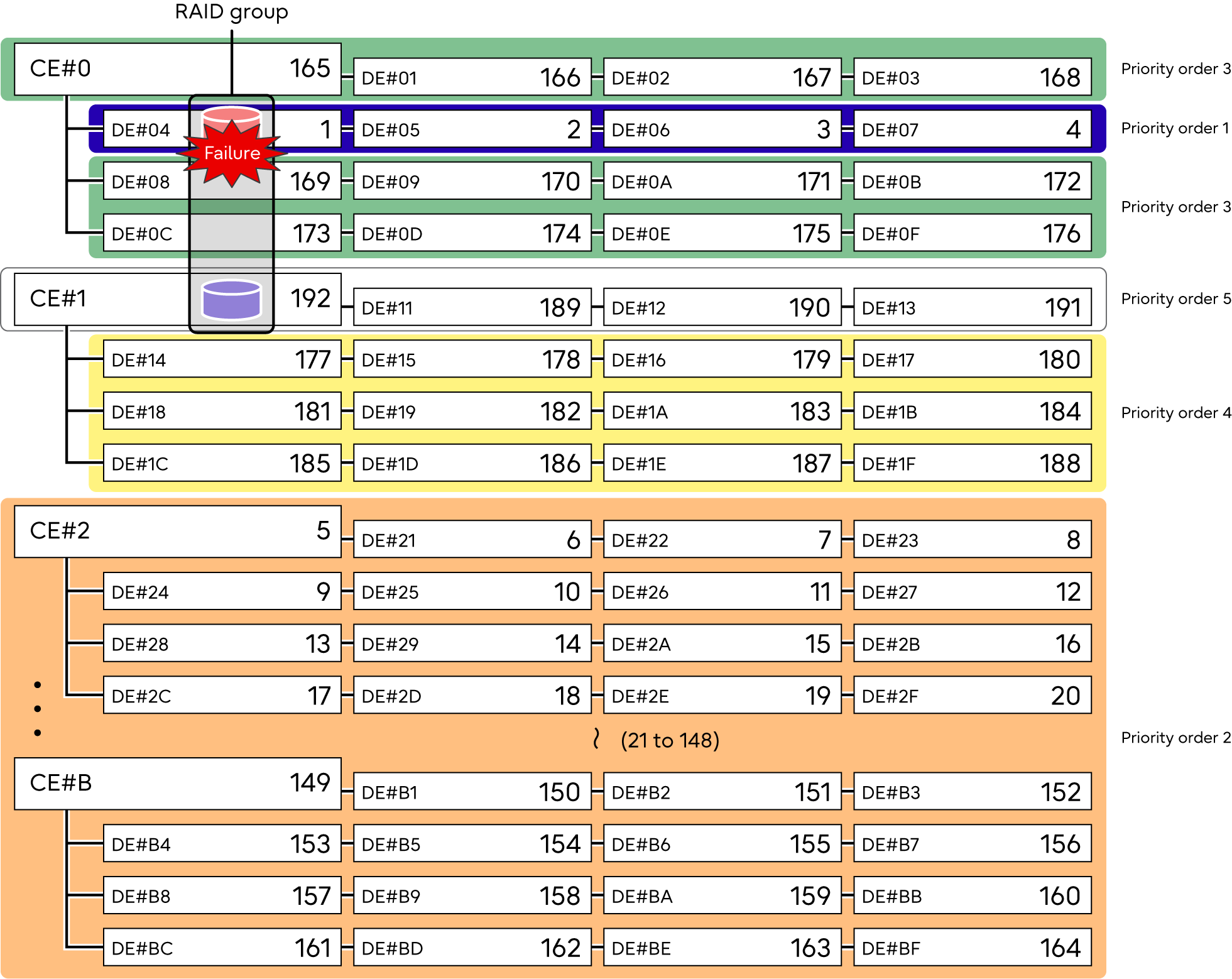
Search order (order of priority described in Table: Hot Spare Selection Criteria – Search Order for Drive Enclosures (ETERNUS DX8900 S6)) |
|||||
|
Priority order 1 |
|
Priority order 2 |
|
Priority order 3 |
|
Priority order 4 |
|
Priority order 5 |
||